If you’ve ever tried to use your phone’s music app, Spotify, while the screen is on and the device is locked, it might have stopped playing when you closed your screen. Thankfully, there are a few simple fixes for this issue to get back up and running.
Spotify is a popular music app that allows you to listen to music on your phone or any other device with Internet access. However, there are some users who have issues with this app when the screen is on, and the device is locked. When this happens, the music stops playing, and at that point, you will have no way of getting it back.
Spotify has been known to stop playing when the screen is off, but it’s not always the app. In fact, it’s more likely to be your phone than it is the app itself. First, you should try to update the app to the latest version. It’s likely that it will have fixed whatever bug was causing the issue for you. If there’s no update available, then you can try other methods.
Reasons for Spotify to Stop Playing When the Screen is Off
There are many possible reasons for Spotify to stop playing when the screen is off. Some of them were have discussed below.
The Issues
Viruses and malware can cause problems for your music player app. Another possible reason is that you might have installed something on your device that blocks Spotify from accessing the music files on your phone.
Another reason you might be experiencing problems with Spotify is because of an app conflict. It’s common for apps to cause problems if they’re installed in the wrong order or if they’re installed at all. This can happen if you have duplicate app installations on your phone.
Once you’ve removed all of the offending apps, you can try updating Spotify again or the latest version released recently.
One reason could be that you are not giving the necessary permissions to Spotify, due to which it is not able to run in the background.
Another possible reason why Spotify may stop playing is a low memory issue. If there isn’t enough room left on your phone’s internal memory for the music files, then Spotify will just stop working until you clean out some space.
How to Fix It if Spotify Stops Playing When Screen Is Off?
If you’re getting problems with playback using a Spotify music player, you should try solving it by following the instructions below. Whatever the reason, it’s easy to fix by
#Fix 1: Check App Settings First
The first step is to check your app settings. Sometimes, you have to give permission for Spotify to run in the background when the screen is off. To do this, follow these steps.
Step 1: Open Mobile Settings
Step 2: Go to the Apps and notification option
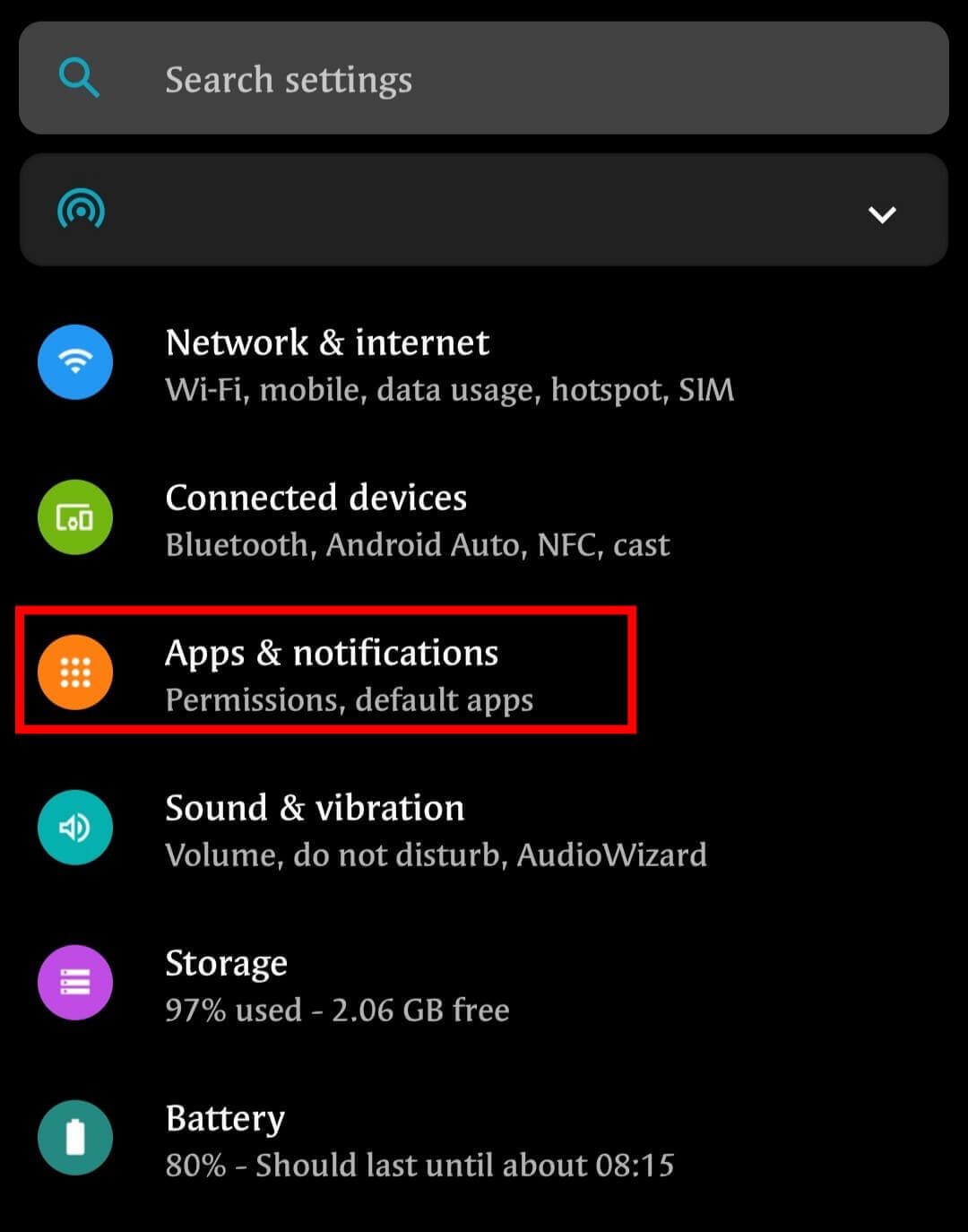
Step 3: Select Special app access
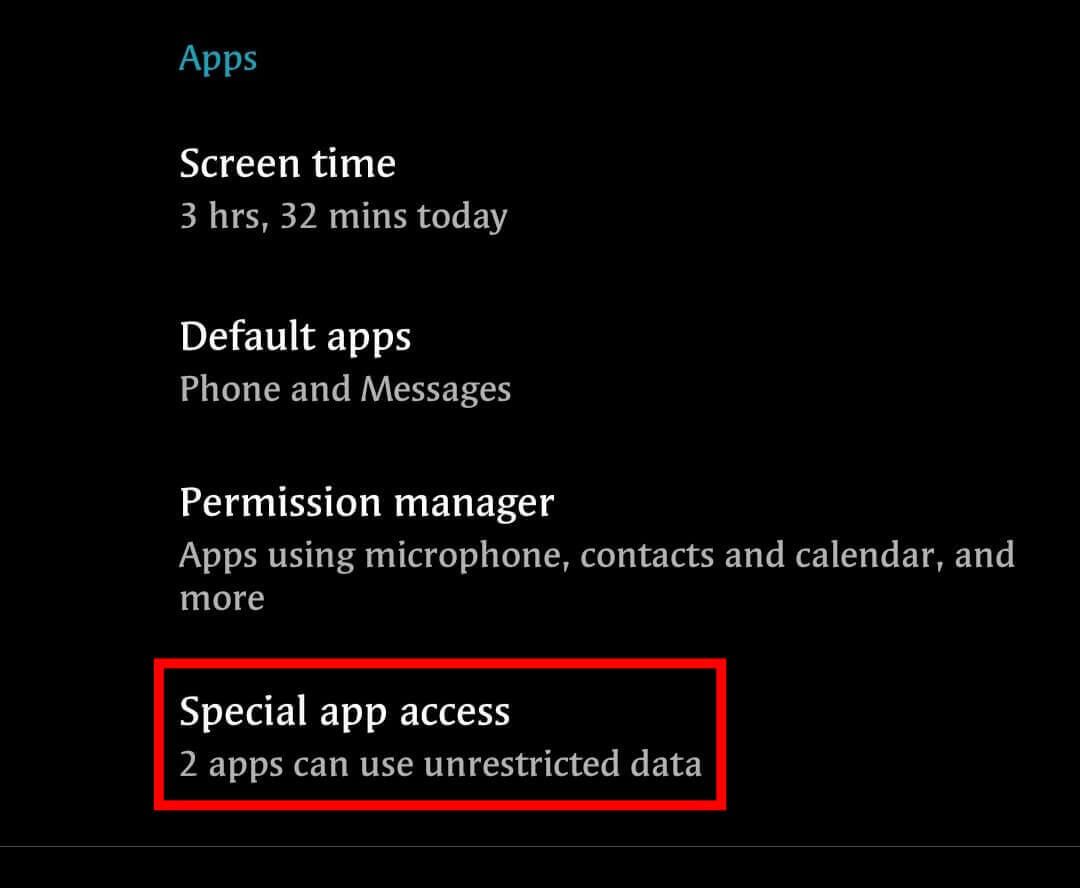
Step 4: Tap on Battery optimization
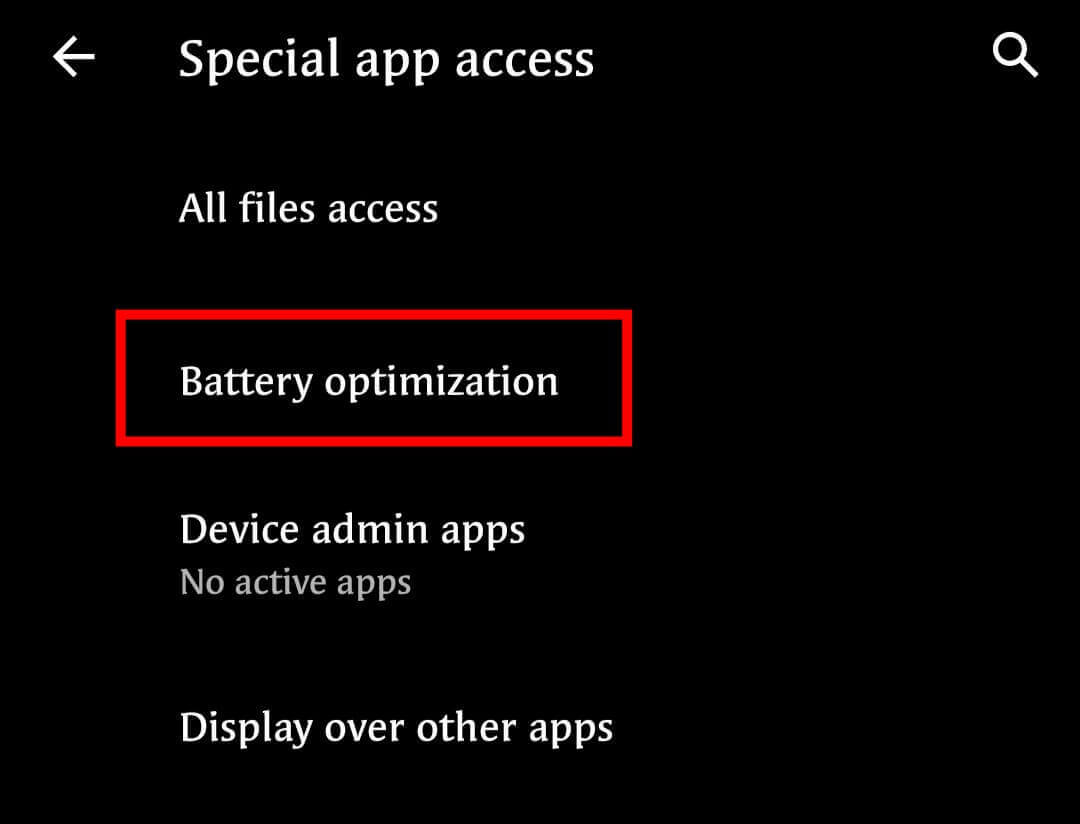
Step 5: Click on the Spotify app
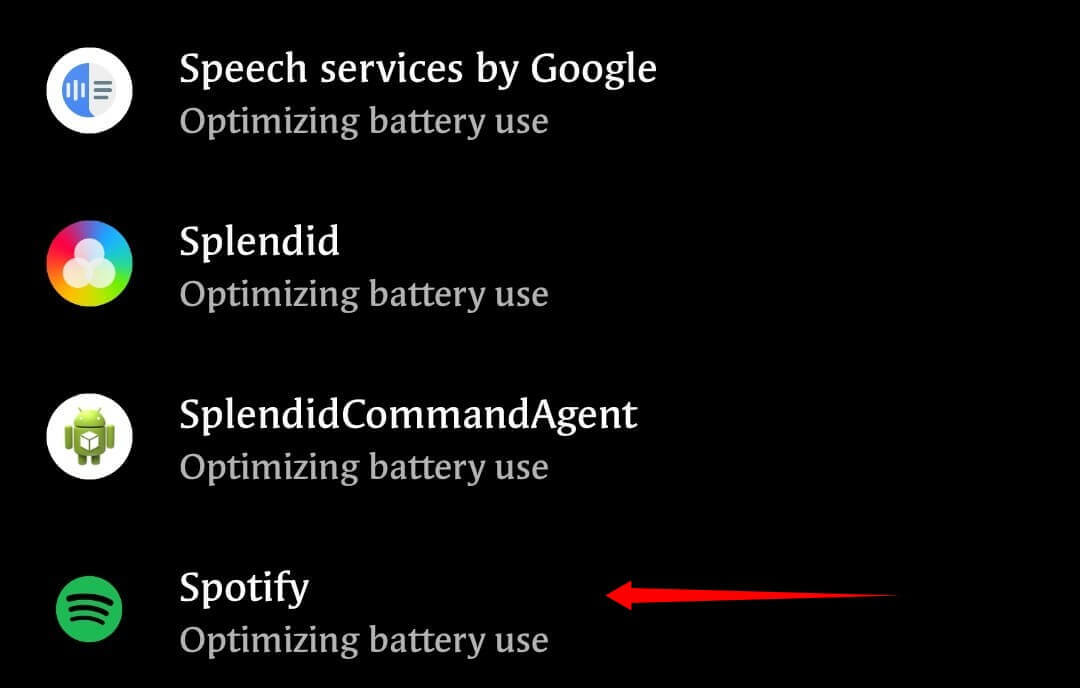
Step 6: Tap on the Don’t optimize option
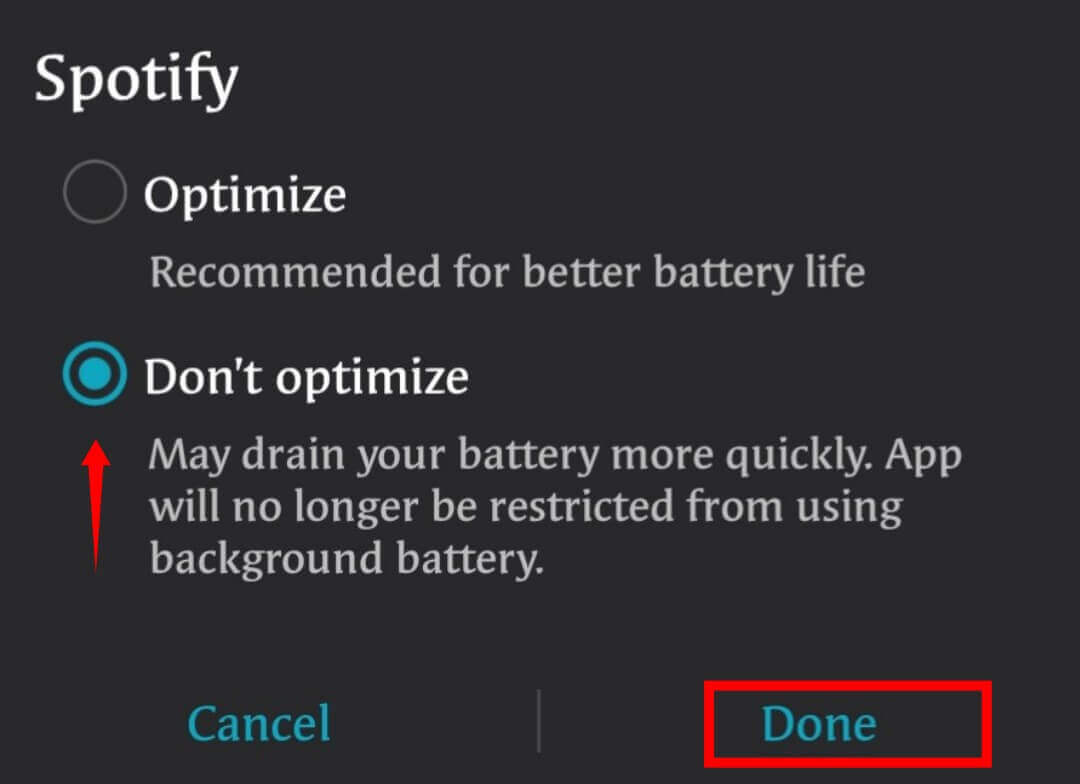
If you don’t enable this, Spotify will not be able to play in the background when the screen is off.
#Fix 2: Update Your App to the Latest Version
It’s recommended that you always update your app’s software to the latest version. This will ensure that there are no bugs or any other issues that could be causing your problem. Updates may also fix issues caused by other apps on your device, such as an operating system conflict. Sometimes, updates are also available for older versions of Spotify.
#Fix 3:Uninstall and Reinstall Spotify
It’s important that you try to uninstall the app and reinstall it again. If you have duplicate app installations, this could be causing issues with Spotify’s ability to play in the background. To fix this issue, you should remove other versions of Spotify from your device, then install the latest version of the app from Google Play or the iTunes store.
#Fix 4: Clear App Cache and Data
Clearing data and cache on an app may help, too. To do this, head over to your phone’s settings menu and select “Application Manager”. From there, select Spotify, then click “Storage” at the bottom of the page.
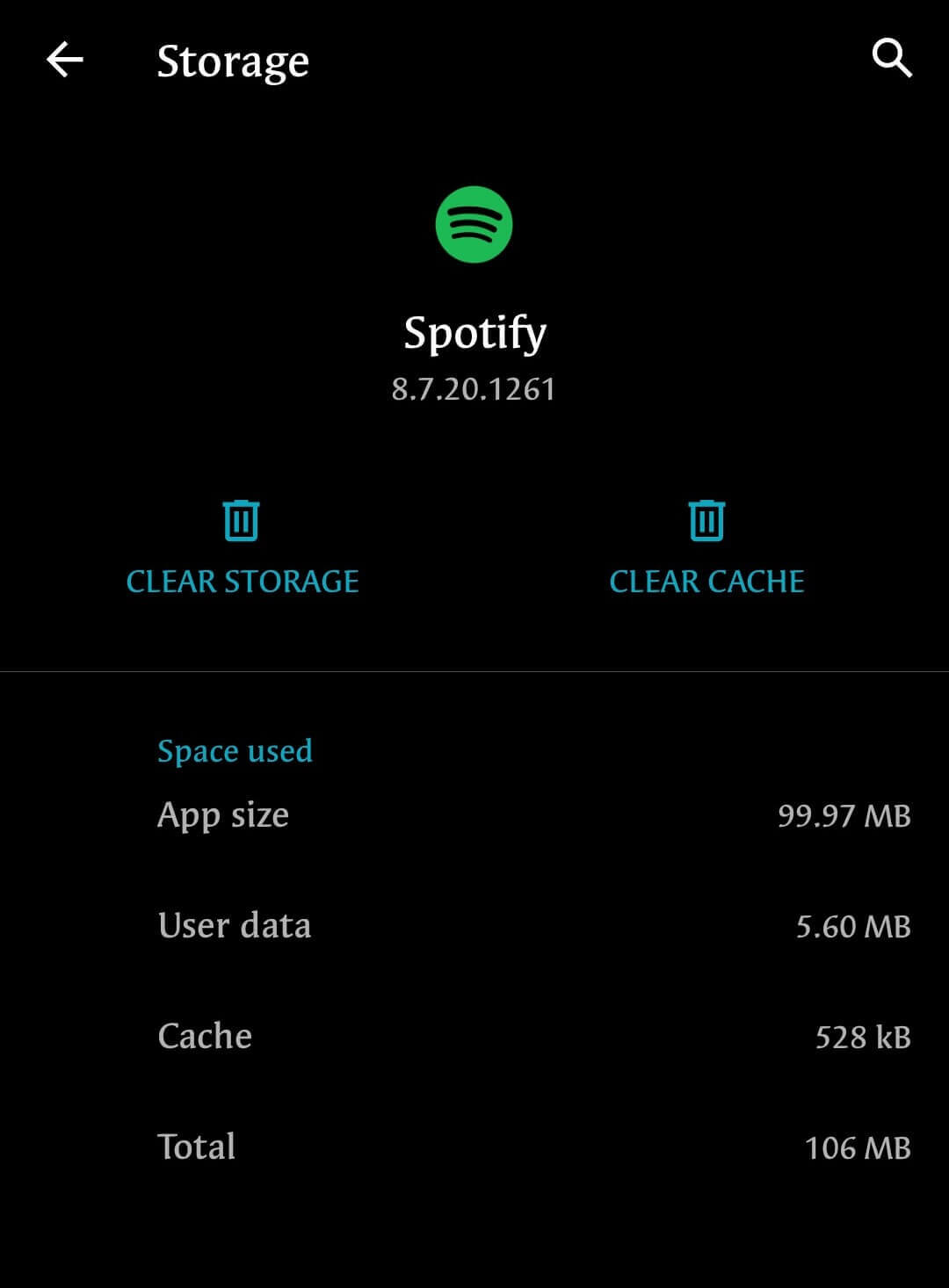
At this point, you’ll see a button that says “Clear Cache”. You can choose to clear the cache. If you’re experiencing problems with Spotify stopping when your screen is off, then you will need to clear the data as well. Clearing the data on a music player may make it forget your previous settings, such as what was the last playing.
#Fix 5: Use Another App to Play Music
Using another app to play music is an easy way to fix problems with your device’s default music player. For example, you can use Google Play Music or YouTube as a replacement.
#Fix 6: Reset Your Mobile Device
If all else fails, you can try resetting your device’s settings. This will remove everything from your device, including all of the apps that you have installed. It’s important to note that this will not remove any files stored on your phone, such as photos and videos. You’ll need to back those up before you reset your phone.
To complete a reset, follow these instructions.
Turn off your device and power it back on Go to Settings > System > Reset options > Reset Tap on “Erase all data” Confirm the action by tapping “Reset All Settings” Allow your phone to reboot
Once your device has rebooted, you can set it up again. As soon as you start the setup, make sure that you install Spotify from Google Play. After that, things should go back to normal.
We hope that one of these tips helps you to solve the issue. Now that you know how to fix problems with playback, it’s time to get back up and running.
FAQ
Why does Spotify stop playing when my screen goes off?
This is a setting you can change. To do so, open the Settings app and select General > Auto-Lock > Never.
What’s the point of using Spotify eats up my battery life?
Spotify will stop playing when your phone is on standby. The mobile app has to do more work when you are not actively using it, and this uses a battery.
When will I get charged for my next month of Spotify?
You will be charged on your subscription renewal date, which is usually the same date as to when you subscribed. If it is not, Spotify will write a reminder in advance to tell you about your upcoming charge.
Why does the music stop playing when I lock my phone?
Any mobile app has to do more work when you are not actively using it, and this uses a battery. Spotify will stop playing to preserve your phone’s battery life when you lock your screen.
Conclusion
We also want to thank you for reading this guide and make sure that you know that we appreciate each and every one of our readers. We hope that this guide helps you out! If there is anything that you would like clarified or believe needs adding, please let us know by leaving a comment below. We try our best to reply to everyone!
Also, make sure you follow us on Facebook, Instagram, and Twitter, as we have a lot more helpful guides coming out all the time!
Have a great day! 🙃
