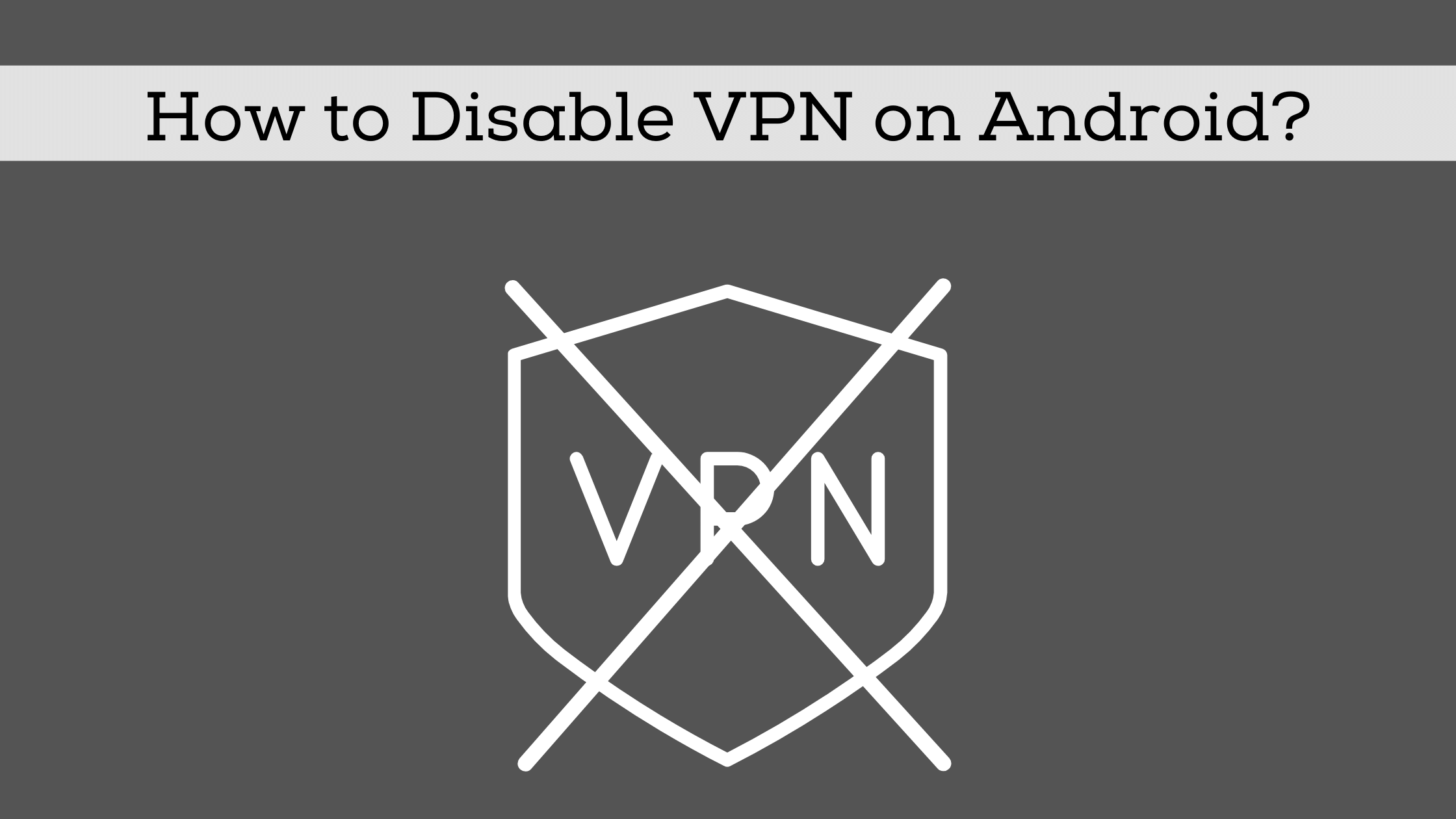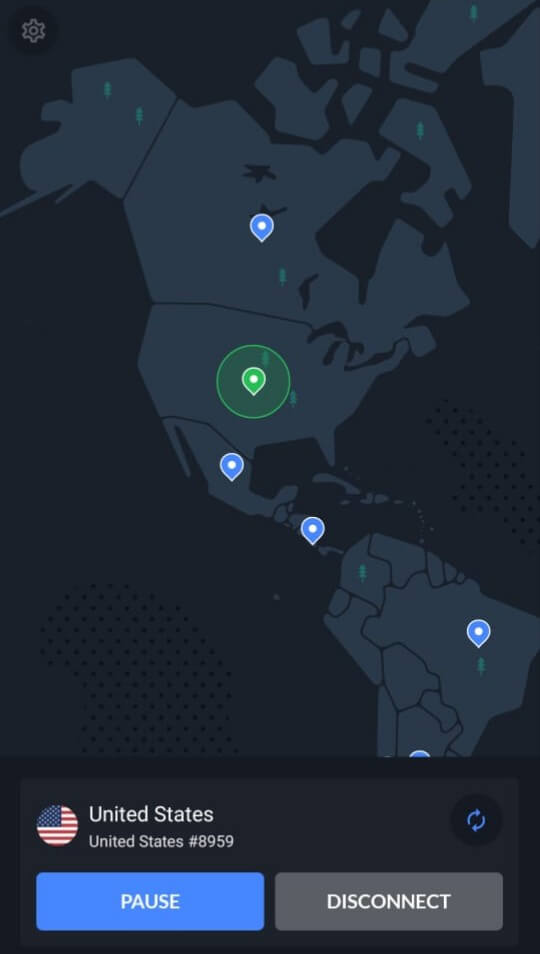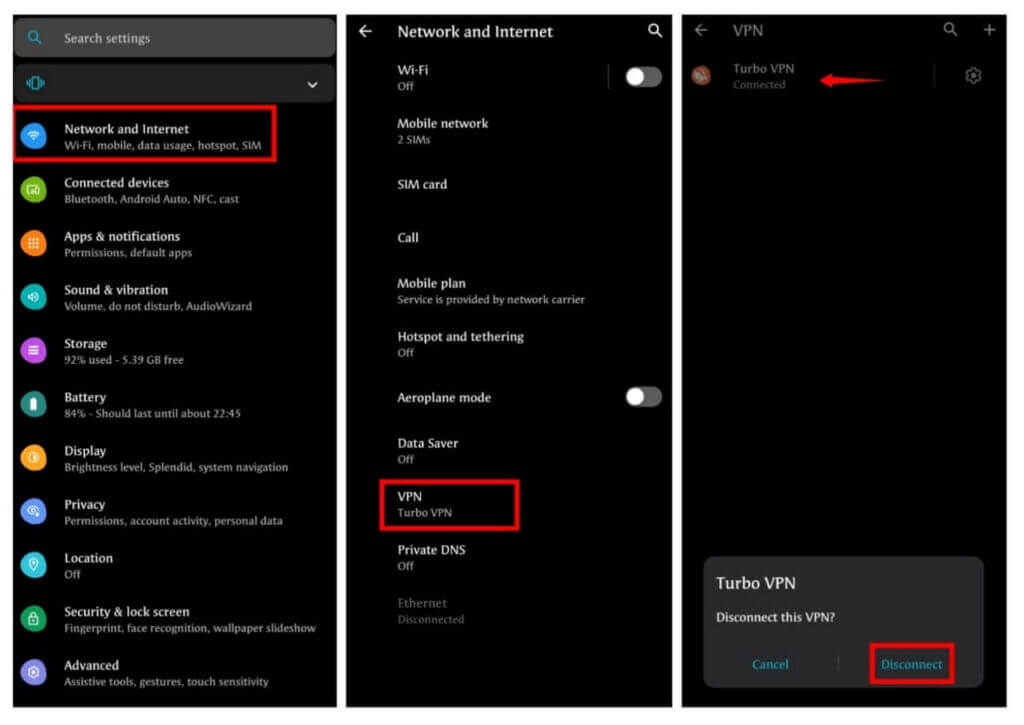How to disable VPN on Android? Is it possible to disable the VPN connection on your Android device? If so, how do you do this? These are some of the questions that come to mind when many people hear about this topic. The answer is yes, it is possible to disable VPN on Android. However, before you go ahead and give your verdict, let’s first take a look at what exactly VPN is.
A Virtual Private Network (VPN) is a technology that enables you to securely connect to your office network from outside over the internet. Once connected, it encrypts all of your network communications, giving you privacy and security when working across the internet. There are many different types of VPNs, such as OpenVPN, PPTP, L2TP/IPSec, which are commercially available.
We will discuss the ones in this article that are best in the business. There are also paid VPN services offered that enable you to use the internet securely and privately. If you like to use a VPN on your Android device, it’s important to note that some VPN apps have the ability to disable the VPN connection at any time. This is due to the way VPNs function and how they work.
There are many different cases where this may apply, but for most users, it’ll be when you want to use other apps or internet services while using a VPN. For this article, we’re going to show you just how easy disabling a VPN connection is on Android devices.
Process of how to disable VPN on android?
This post will show you how to disable your VPN on Android using the most convenient method. There are a few steps that we are going to highlight.
Direct Method
If you use any particular app for a VPN service, then you can disable it directly. You will not have to make much effort for this. All you have to do is open the VPN app, there you will see the disconnect option and cancel, pause or cross option, tap on disconnect from all these options. As soon as you disconnect it, the VPN will be disabled.
Open VPN app>Tap on Disconnect or Cross Option
This is the easiest way of disabling the VPN service on android. You can easily disable the VPN using this method.
Indirect Method
This method is a bit long, here you cannot disable VPN directly from the app. For this, you have to first open the setting of your mobile, after that, select Network and Internet in it.
Here you will see the VPN option, tap on it. As soon as you tap on it, the installed VPN app on your mobile will appear in front of you. When you click on this VPN, it will show you 2 options in which the cancel and disconnect options will be available. Of these options, you can disable VPN by tapping on disconnect.
Open Settings>Network and Internet>VPN>Tap and Disconnect
Or you can use the following steps to disable the VPN:-
- Open Settings on your Android device
- Navigate to the VPN section
- Toggle Off VPN
This is an indirect method of disabling VPN. I know this method is a bit lengthy, but it is also easy to understand.
Process of how to use or enable VPN on android?
The process is depicted below for those who don’t know how to use or enable the VPN service in Android.
You will find many types of VPN apps on the play store like Nord VPN and Turbo VPN. First of all, you have to install any of these on your mobile. After that, open it and click on tap to connect. It will connect automatically, and your VPN service will be started. Some VPNs are paid for, and some are free. You can choose them according to your need.
Download VPN From Play Store>Open>Tap to Connect
I sincerely hope that now you know what VPN is, how to disable it, and how to use it. So in this way, you can disable and enable VPN and use it.
FAQs
Why can’t I find the VPN I want?
The Android system doesn’t allow third-party applications to be installed in the system directory. If you don’t find your VPN, it’s because it is not on the app store, or you can’t find a legitimate one.
Why is the VPN connection unstable?
If you use the free version of the VPN, you may encounter unstable connections when your traffic is not large enough. If your data transmission is relatively small, it’s best to use the Wi-Fi hotspot to access the internet directly rather than through a VPN tunnel.
Where can I get free VPNs?
You can try it from the Google play store or other online markets. Please check the review before downloading. It’s recommended that you test the app before installing it on the actual device to avoid any potential damage.
Conclusion
VPN is necessary in today’s world, but many people might find the process of turning it off difficult when it comes to Android. We hope this article will show you how to disable VPN on your Android device. The comment section is open for any query.