This is a guide for finding out how to see who saved your Instagram post. It’s a popular question among social media users and can be challenging to find the answer to.
Here we will discuss the steps you need to take to get started with this process. You’ll also learn about how it all works from the perspective of someone who has been there and done that.
No one likes to feel as if they’re sacrificing their online privacy. People enjoy Instagram for various reasons, including the sense of security that comes from knowing that their personal information will be kept private.
Every time you follow someone new on Instagram, you are essentially giving them access to some of your details. This is true whether or not you decide to follow them back.
How to See Who Saved Your Instagram Post
Let’s find out which people or how many people have saved your Instagram post.
With the help of Business Account
If you’re a business account user, Instagram lets you view your page’s statistics, in which you’ll be able to see how many people have saved your posts. You can avail all these benefits only after being a business user of Instagram. Now the question is, how to make an Instagram business account.
Step 1: Open the app and go to your profile page. Tap the button on the top right-hand corner that displays three lines and select ‘new account.’
Step 2: Select ‘business’ as the type of account you want to make, then choose your preferred name for your business as it appears on Instagram and create a username. This is not permanent and can be changed later, so don’t worry about choosing something perfectly the first time.
Step 3: Choose a profile picture
Step 4: Choose a color scheme and description of the page. In the description, use #instagramhashtag or #instagramhashtags to have your brand name in front of your followers, so they will know you are on Instagram for your business.
Step 5: Complete Business contact details. You can set your address and phone number or include an email address if you like. Ensure your business is covered in this section.
Step 6: Add your payment information in the More Settings section, which is in Settings.
Step 7: Complete your profile, then hit ‘Save.’
Now,
Profile>Select the post you want to know about>Insights
Here you’ll see everything about this post. Like this:
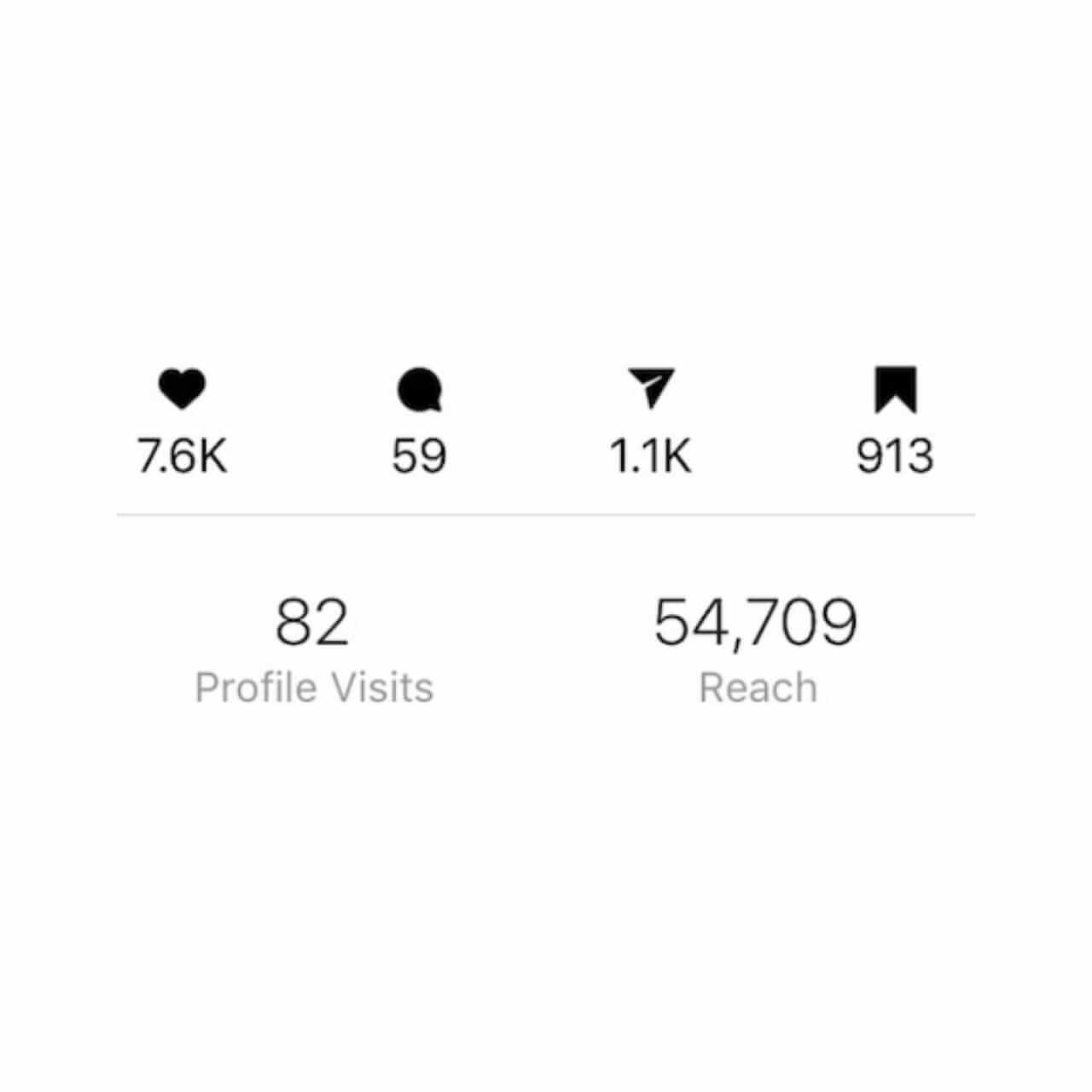
Due to Instagram’s privacy policy, you will be unable to know who has saved your post. You can only know about the number of people who have saved your Instagram post.
By Asking Your Followers
You can also find out by asking your followers if they have saved your Instagram post. For this, you can use Instagram Stories, where you can directly question them.
If you have restricted a user on Instagram, they will not know anything about your account; neither will that user save nor like your post.
FAQ
I saved someone’s Instagram post, but how come I can’t see who saved mine?
Well, the answer is simple. Instagram doesn’t allow you to see who has saved your post because it could be for trolling or harassment purposes. Unfortunately, this goes for all social media sites and apps that operate under the same principle of anonymity and privacy for their users.
Is there a way to report someone who has saved my post?
No, the only way to get the person name that has saved your Instagram post is by asking your followers. There is no other way to get it. That’s the only solution I could think of since Instagram doesn’t give you any information about who saved your post.
Can you tag someone who saved your Instagram post?
No, you cannot tag anyone who saves your post.
Why did no one visit my post?
It’s possible that your post was hashtagged incorrectly or not enough people saw it. You can boost the visibility of your posts by tagging them with the appropriate hashtags, and you can get more followers by liking and commenting on other posts!
Conclusion
In this article, we have done into how to see who saved your Instagram post. It is not easy to know who has saved your Insta post, but with this article, you can use the steps to be able to see how many have.
If you like this article, don’t forget to share it with your friends! For any queries, feel free to drop them below. If you want more, stay tuned for other articles from us.
