Tinder is one of the most popular dating apps on the market, and it’s easy to see why: it’s simple, straightforward, and allows you to swipe through profiles quickly.
But to be successful with tinder, you need a good-looking profile and a clear picture. This blog post will walk you through how to send pictures on tinder.
Tinder is a dating app that provides a platform for singles to meet potential romantic interests, and with millions of users worldwide, it is one of the busiest apps on the market. This is the most challenging social media platform for sending pictures because tinder does not have a “picture only” mode.
How to Send Pictures on Tinder?
So, what is the best way to send pictures on tinder?
With the Help of Web
Step 1: Open your default browser
Step 2: Search https://prnt.sc/
Step 3: Tap on Browse images
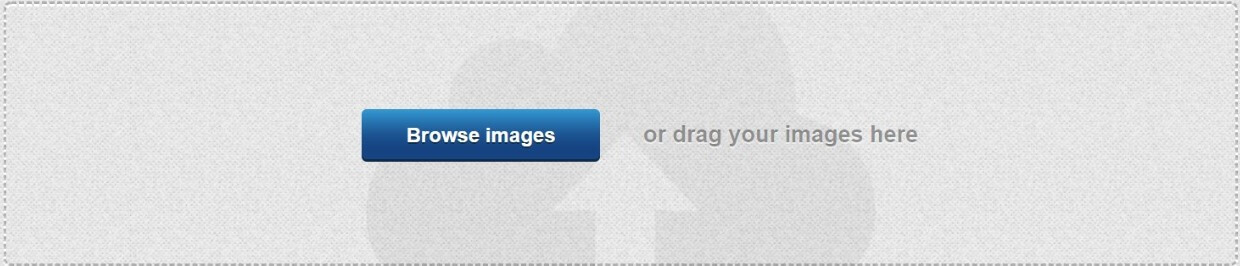
Step 4: Select the image you want to share
Step 5: As soon as you select the image, a link will be generated for it.
Step 6: Copy this link and open your tinder app.
Step 7: Open the chat section and select the conversation where you want to share this image
Step 8: Now, at last, simply paste the link
Short Code:
Open browser > Search prnt.sc > Browse images > Select Image > Copy link > Paste the link the conversion
By Uploading Image on Tinder Profile
Step 1: Click on the profile icon in the top left corner
Step 2: Tap on your photo
Step 3: Select and drag the photo for old photos
Step 4: For a new one, click on the Plus icon
Step 5: Give necessary permission
Step 6: Now select a new photo from your albums
With the Help of GIF
Step 1: Open the tinder app
Step 2: Select the chat section where you wants to share the gif
Step 3: In the chat bar, tap on the blue circle at the bottom left corner
Step 4: Now, find your gif and send it
With the Help of Their Social Media Handles
You can ask about their social media handles and easily share photos there. Apart from this, you can also ask them for their mobile number, where photos can be exchanged easily.
Disclaimer: Tinder does not allow its users to share photos; you can only send gifs and emojis on Tinder. So if Tinder does something with your account after sharing the photo, then you will be responsible for it yourself.
FAQ
What is Tinder?
Tinder is an app for casual dating with a swipe-left or swipe-right interface that functions using your location.
What happens if I delete the app?
If you delete the app, you won’t be able to see who you’ve recently messaged.
How do I find matches?
After you sign up for Tinder, the app finds potential matches for you based on your location. And if someone likes you back, then it’s a match! You’ll be able to see that person’s profile and start chatting.
Is Tinder for straight people?
Yes.
What are Swipes?
Swipes are how you like or dislike a potential match. If someone likes you back, then it’s a match! You can start chatting before swiping on anyone else.
What is Tinder Plus?
Tinder Plus is an upgrade that allows users to change their location and view more than just a person’s first picture. You can find out more here.
What is Tinder Gold?
Tinder Gold is a new paid version of the app that includes extra features that are not available in the free Tinder app, such as swiping up and five super likes per week.
Conclusion
There you have it, friends! Since this is the last article on how to send photos on Tinder, I hope I have helped. Everyone has something unique that makes them special and will attract the right kind of people for you. In today’s society, men and women are all fighting for attention, so be sure to stand out and stand out from the crowd in a positive way!
