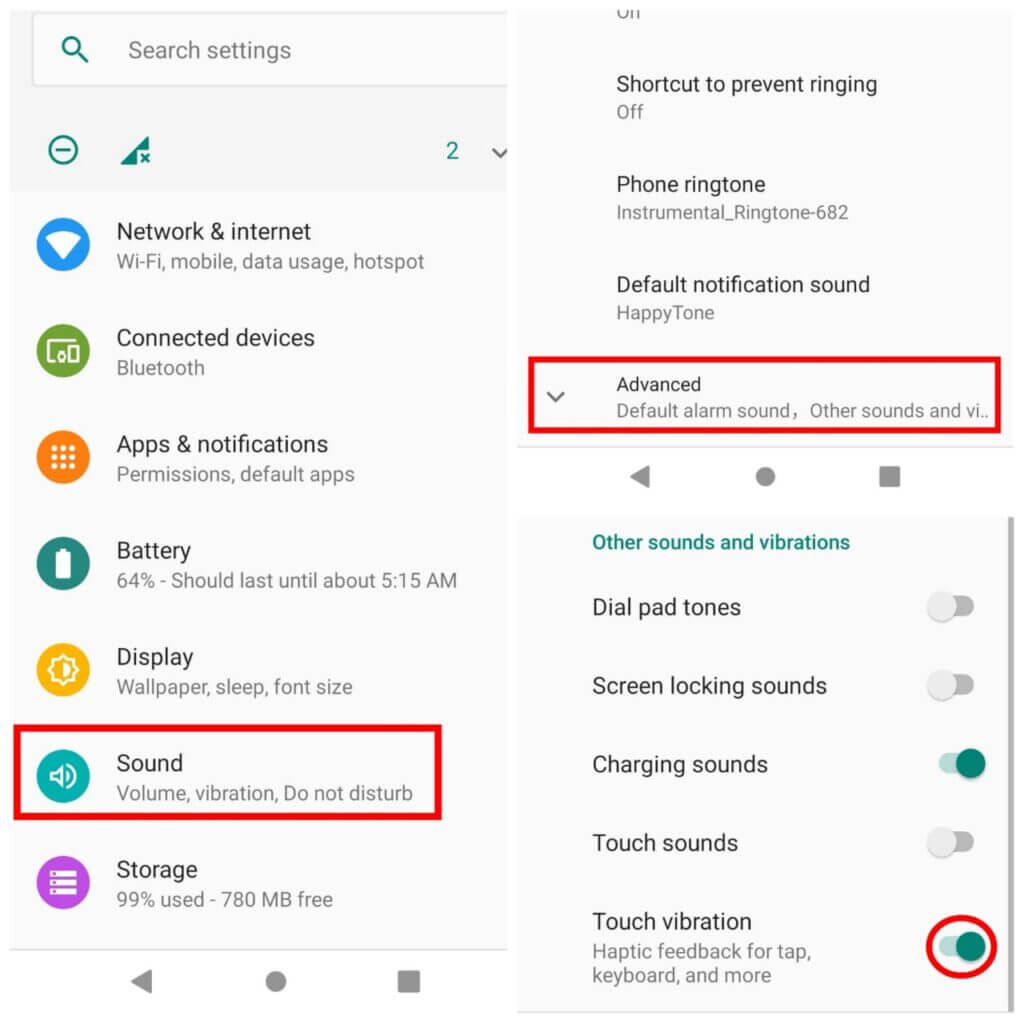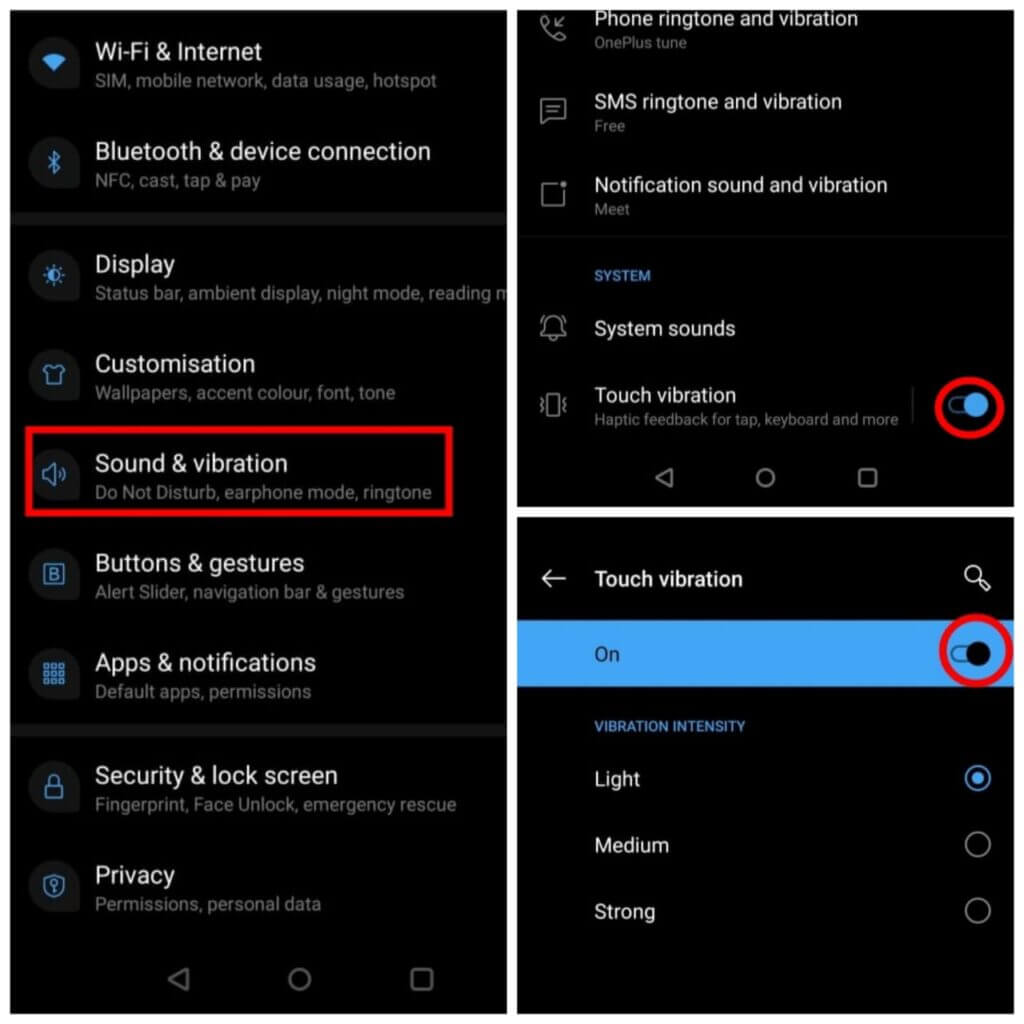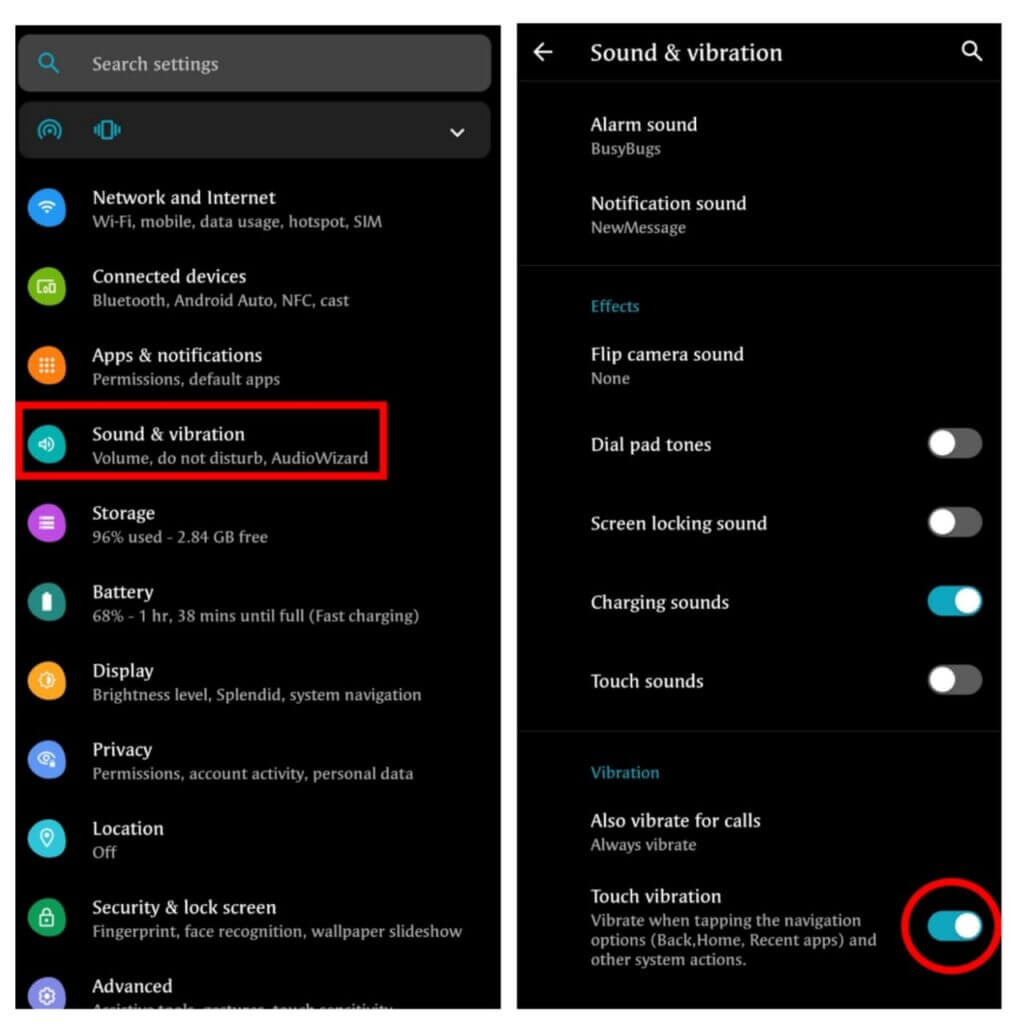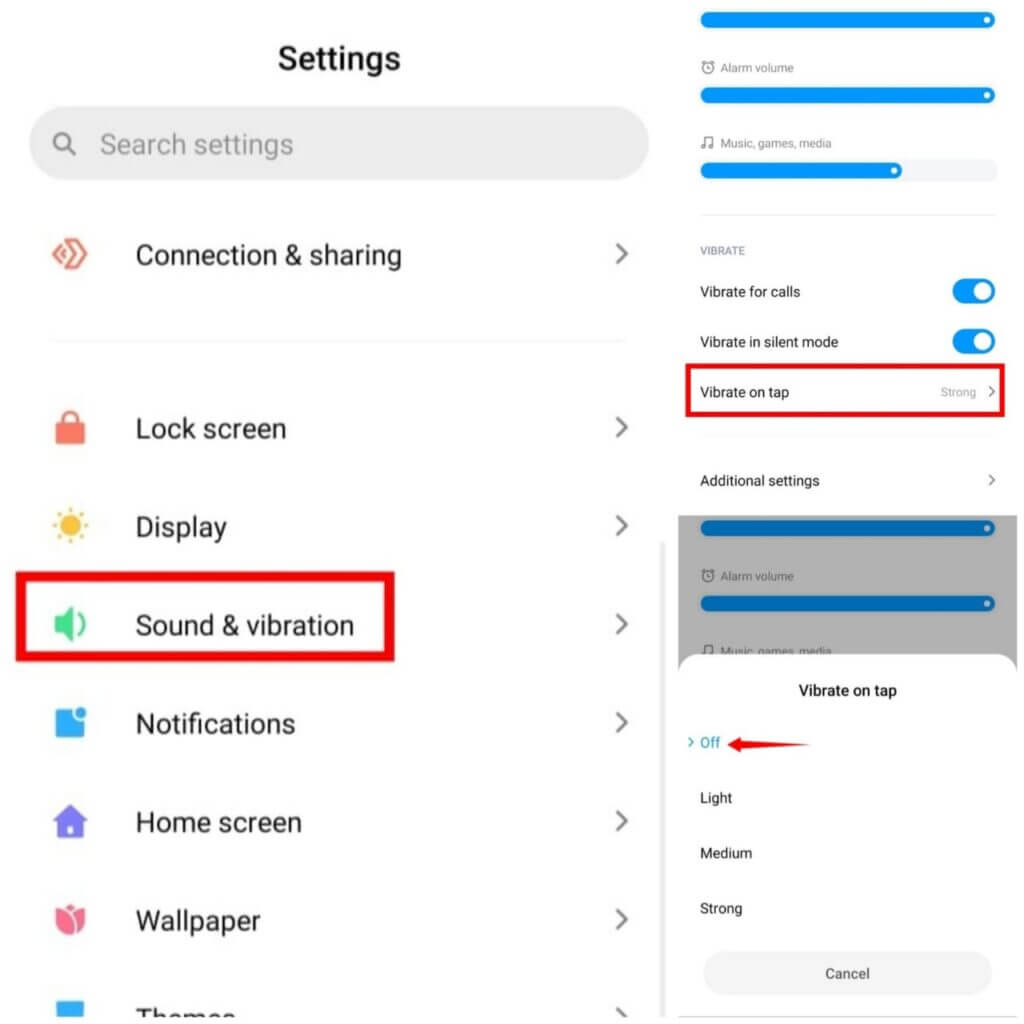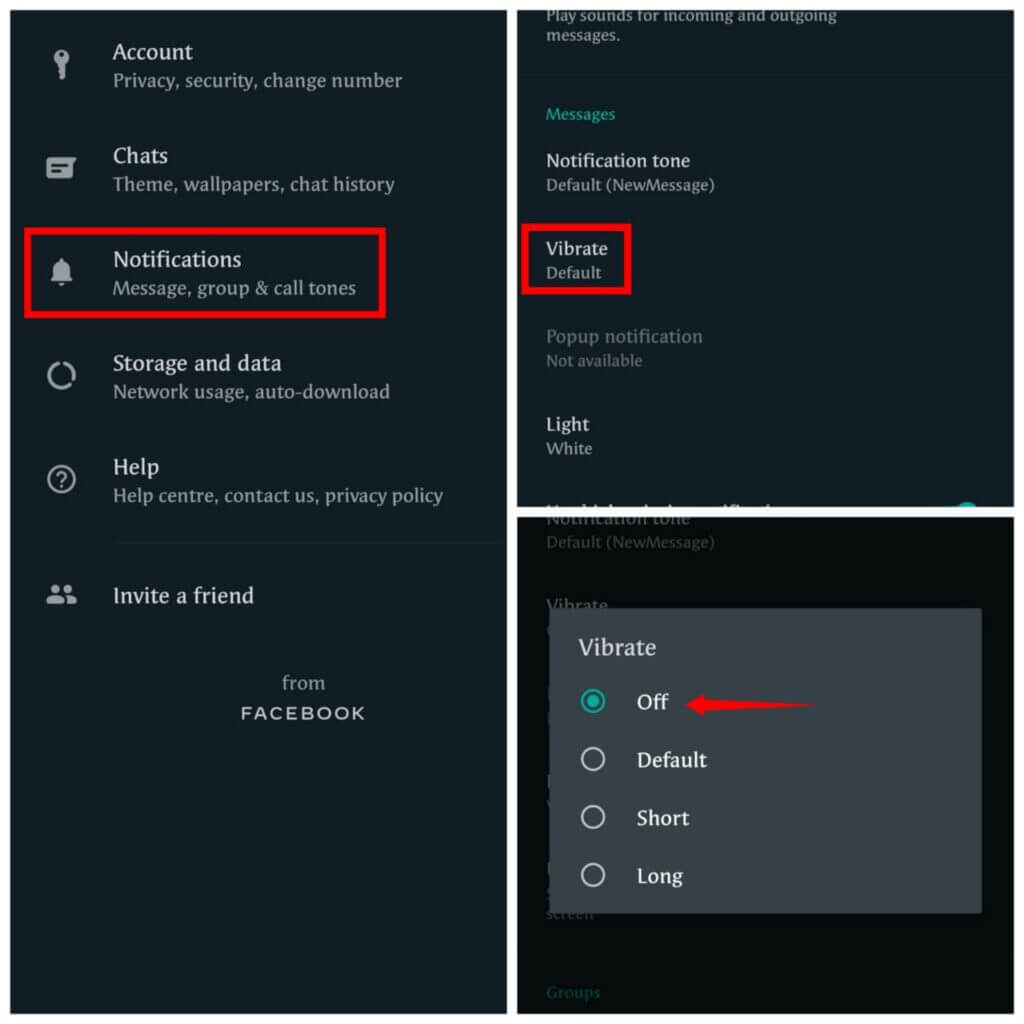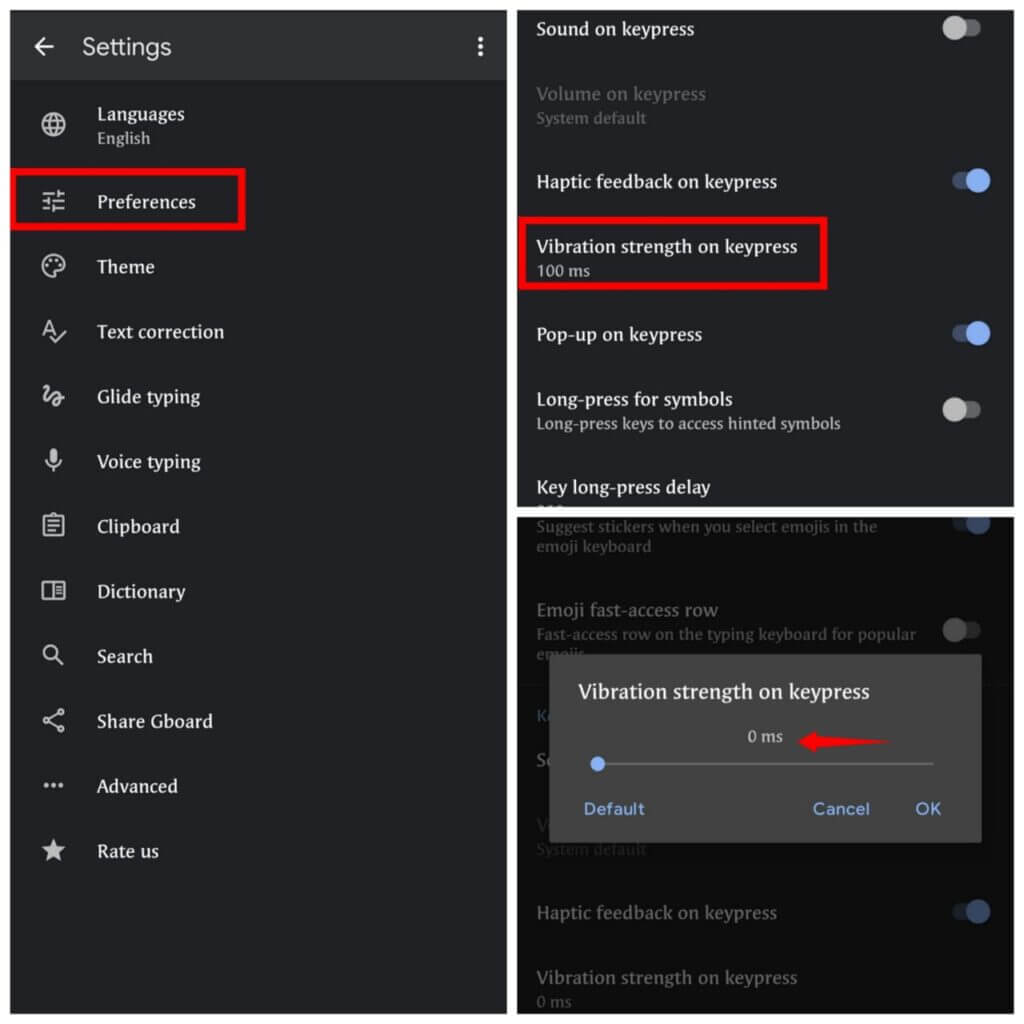How to turn off touch vibration on android is one problem that many android users are faced with. Many users want to turn off touch vibration, because it interrupts you again and again whether you are typing a message, dialing a number, or even received any notification.
If you are using a smartphone, and don’t want to use its vibrate function, then just simply disable the vibration of your device. After all, you don’t want to be disturbed while going throughout the day. Android allows you to turn off touch vibration in different ways depending on your device, we will tell you about such methods by which you can easily turn off the vibration.
According to Android developers, this feature can also drain your battery unless you have a device with the latest chipset. In some cases where the option is available, the vibration part of it is configurable so that you can turn it off without having to disable other important features such as haptic feedback or using an on-screen keyboard.
Methods of how to turn off touch vibration on android
There are several ways to turn off the vibrate function on your android phone. You can choose the method that is most convenient for you. Here are some of the different methods that you can use:
For Android 9 or Stock Android Users
Step 1: Open the Settings of your mobile
Step 2: Open Sound option
Step 3: Click on Advanced
Step 4: Other sounds and vibrations
Step 5: Turn off Touch vibration
Settings>Sound>Advanced>Turn off Touch vibration
For Android 10 or One Plus Users
Step 1: Open settings
Step 2: Click on the Sound & vibration
Step 3: In the SYSTEM option, below System sounds
Step 4: Tap on Touch vibration to disable vibration
Settings>Sound & vibration>Below System sounds>Disable Touch vibration
For Android 11 or Asus users
Step 1: Open the phone’s settings menu
Step 2: Here, you will see the Sound & vibration option, open it.
Step 3: After that scroll down a bit
Step 4: Disable the Touch Vibration option
Settings>Sound & vibration>Turn off Touch vibration
Bonus Tip
For Redmi Devices or Mi Users
Step 1: Open the Settings option of your mobile
Step 2: Select Sound & vibration
Step 3: In the VIBRATE option
Step 4: Open Vibrate on tap
Step 5: Here you will see 4 options
Off/Light/Medium/Strong
Step 6: Select the off option out of these four
Settings>Sound & vibration>In the VIBRATE option>Vibrate on tap>Select Off
For Social media apps and Keyboard
If you also want to turn off the vibration from the notifications of your social media apps, then you can disable them by going to the settings of those apps. Here I am giving you an example of what’s app, similarly, you can also turn off vibration from other apps.
Step 1: Go to Settings
Step 2: Tap on Notifications
Step 3: Click on the Vibrate option
Step 4: Select Off
Settings>Notifications>Turn off vibration
For Keyboard
Step 1: Open Keyboard settings
Step 2: Click on the Preferences option
Step 3: Turn off vibrate on keypress or
Step 4: Select Zero (0) ms Vibration strength on keypress
Keyboard Settings>Preferences>Select (0) ms Vibration strength on keypress
In this way, you can turn off touch vibration in different devices and also turn off vibration from your social media apps and mobile keyboard.
FAQs
Will I lose the vibration when I turn it off?
The vibration will not be completely turned off, as it will continue to use a small amount of the phone’s power to generate vibrations. But you can reduce the intensity by going to Settings > Sound and unchecking ‘Haptic Feedback’.
Will I be able to feel the vibration in places where there are no vibration sensors on the phone?
Yes, you can.
Is it possible to disable all vibrations on Android devices?
No. You can’t disable vibrations entirely(since it is necessary for basic phone functions like powering the phone and locking your screen). You cannot turn off the vibrate motor entirely due to hardware limitations.
Conclusion
Ultimately, you now know how to turn off touch vibration on Android. I sincerely hope that this article has helped you to overcome your problem and fix it. I would like to leave a request: can you share this information with others who need help? Think of all the people who are struggling with the same problem, and would benefit from your help.
That should be enough for now. Till next time! If you have any other questions or comments, feel free to post them in the comment section below.