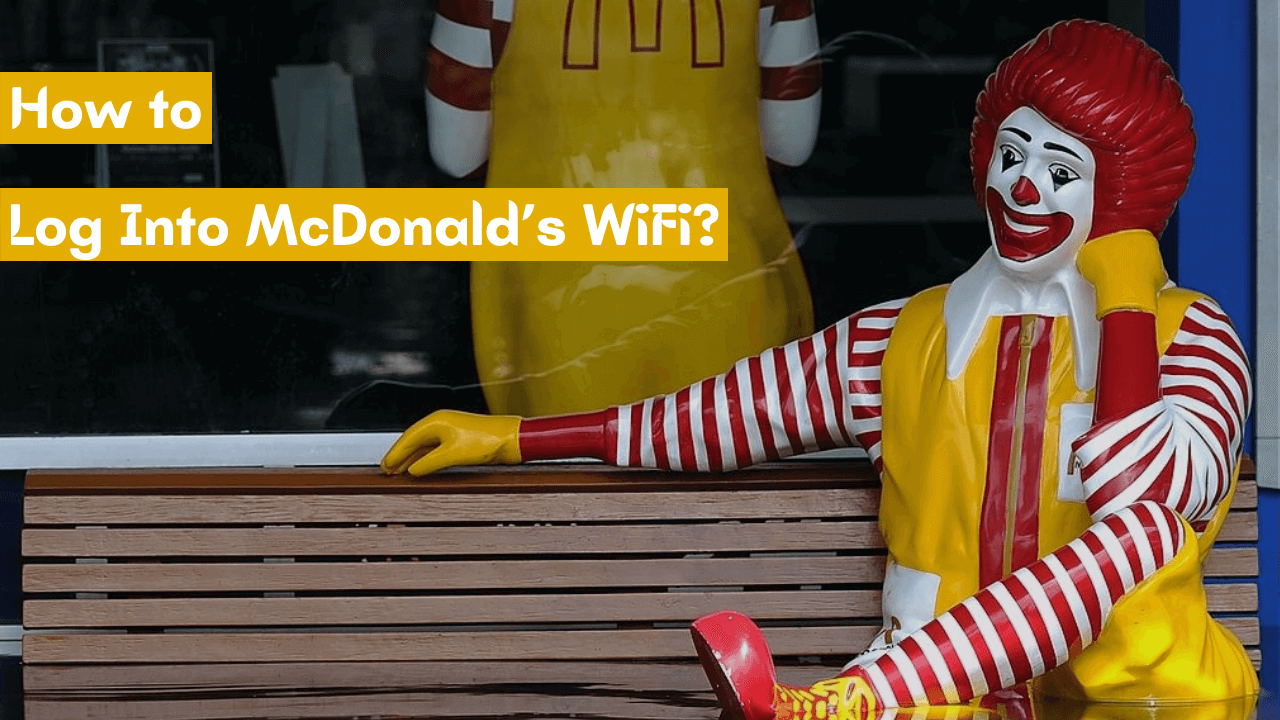One common question asked by many people trying to connect to the WiFi at their local McDonald’s is how to log into McDonald’s WiFi? If you also have the same question, do not be discouraged; you will definitely find the answer to this question in this guide.
You can connect to the McDonald’s WiFi without paying any fee. The process takes a matter of minutes. You can also do this at any McDonald’s location with free WiFi. However, if you want to access McDonald’s free WiFi, there are some simple steps you need to follow.
Go to the nearest McDonald’s store that offers free WiFi. Frankly speaking, the process is pretty simple. Make sure that you have your mobile phone or laptop to connect. First, you need to find the McDonald’s WiFi access? And how to find it is explained below.
Step 1: Open the restaurant locator page of McDonald’s
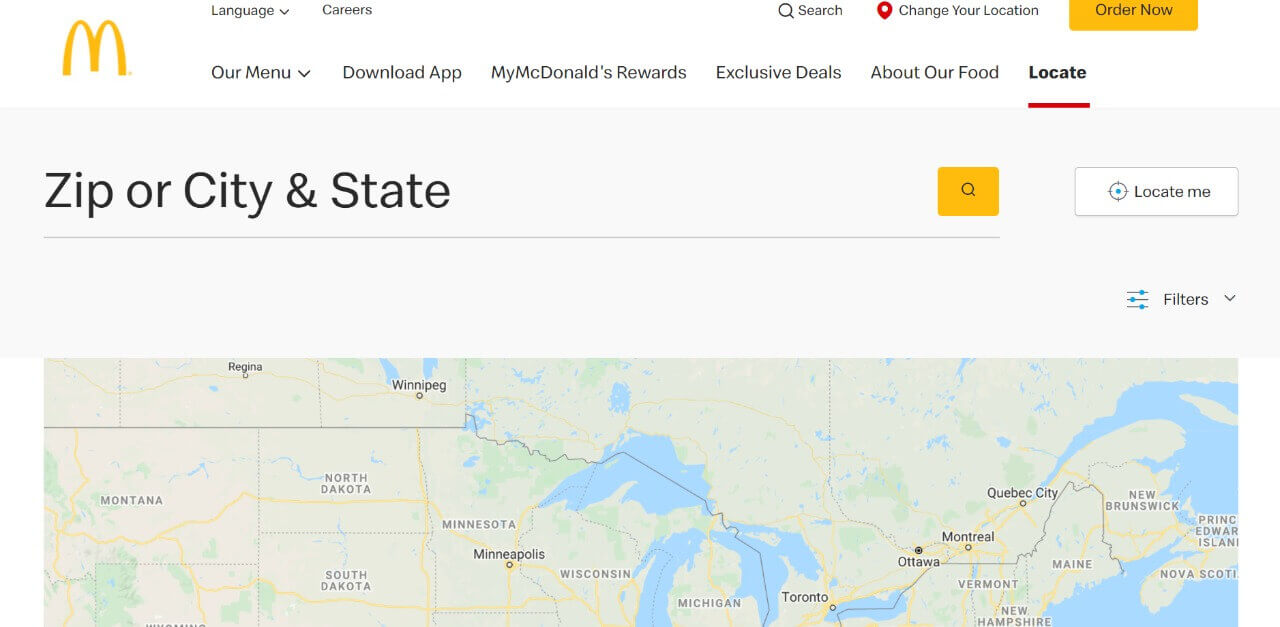
Step 2: You can type here Zip code or City & State. You can also choose to Locate Me option for nearby McDonald’s.
Step 3: This restaurant locator tracker will tell you the nearest McDonald’s, where you can access McDonald’s free WiFi.
Step 4: Select the option that offers you free WiFi.
How to Log Into McDonald’s WiFi?
The following guide explains everything clearly, and everything is explained in simple steps. You can log into McDonald’s WiFi from various devices, such as a mobile, tablet, or laptop. The login methods from these devices are different; how to login from these devices is shown below. So let’s start the process without wasting any further time.
How Android Users can Log Into McDonald’s WiFi
Step 1: Open WiFi settings on your mobile.
Step 2: Enable the WiFi and choose McDonald’s free WiFi.
Step 3: Once the connection is established, it will show you connected.
Step 4: Now open any browser on your mobile; you will see the WiFi connection page.
Step 5: Click on the Red Get Connected Option and finish it.
WiFi Settings>Select McDonald’s free WiFi>Open Any Browser>Tap on Get Connected
How IOS Users can Log Into McDonald’s WiFi
Step 1: Open the WiFi option on your iPhone.
Step 2: Try to find the McDonald’s free WiFi option or Wayport access here.
Step 3: After finding McDonald’s free WiFi, tap on that option.
Step 4: You will see this WiFi connection as an unsecured network at the top of the window.
Step 5: Now, it will redirect you to McDonald’s Free WiFi connections page.
Step 6: At last, click on Get Connected option and enjoy McDonald’s free WiFi.
Open WiFi Settings>Find McDonald’s free WiFi>McDonald’s Free WiFi connections page>Get Connected
How Laptop Users can Log Into McDonald’s WiFi
Step 1: Tap on the WiFi icon present in the taskbar.
Step 2: Try to find the McDonald’s free WiFi network.
Step 3: Tap on the Red Get Connected option, which depicts next to the terms and service option.
Step 4: When you are connected to WiFi, it will show You are connected to the WiFi option. You will see this option on the header of the same web page.
Step 5: Now enjoy the McDonald’s free WiFi.
WiFi Options>Select McDonald’s Free WiFi> Click on Get Connected>You are connected to the WiFi Indication>Enjoy
How to Safely Use McDonald’s WiFi
With all the important information out there floating around the internet, it’s hard to avoid being online. But sometimes, people have to do things in public spaces that require to use of public WiFi.
If you’re one of those people; take these steps to stay safe while you’re browsing. Read on for information about how to protect your identity, passwords, and more!
- Use a VPN on public WiFi whenever possible. A VPN provider is a secure tunnel that encrypts your traffic so that everything that is sent to and from your device is protected from prying eyes. With a VPN, data goes out, and data comes in, but it’s safe from spies watching over your shoulder. Don’t forget to disable VPN after using it.
- Use a cookie manager to manually set your browser to block all cookies. This will stop advertisers from tracking you as you move around the internet.
- Use incognito mode in your browser when using public WiFi. Incognito mode tells your browser not to save your data when you’re online so that it can’t be seen by anyone else.
Precautions to be Taken While Log Into McDonald’s WiFi
- If you think something is wrong with the internet connection provided by McDonald’s, wait for it to be corrected.
- Never give out any personal information, like passwords or credit card numbers, over this network (i.e., don’t make purchases).
- On occasion, there may be a disruption of service, which may cause you to be locked out of your account. Don’t panic! Just wait for the network to come back up.
- Though not seen as a general rule, this is one precaution that should be taken when logging into McDonald’s public WiFi hotspot. It comes down to the idea that with any form of public internet service or data, there are risks associated with it.
FAQ
What is the McDonald’s WiFi?
McDonald’s WiFi is a free and secure hotspot. It allows customers to surf the internet and connect with friends, family, and colleagues.
When will I be able to use it?
You can already use it because the service is open to everyone. You can access it at any McDonald’s worldwide regardless of any location.
What does it cost to access this service?
It is free of charge for everyone.
Which devices are compatible with McDonald’s WiFi?
All devices with a cellular or WiFi network connection are compatible, including laptops, tablets, and smartphones.
Conclusion
Please consider sharing it on social media sites if you enjoyed this article! You can follow me on Twitter and Instagram. If you have any questions or comments about this article, please leave them in the comment section below.
Thank you for reading!