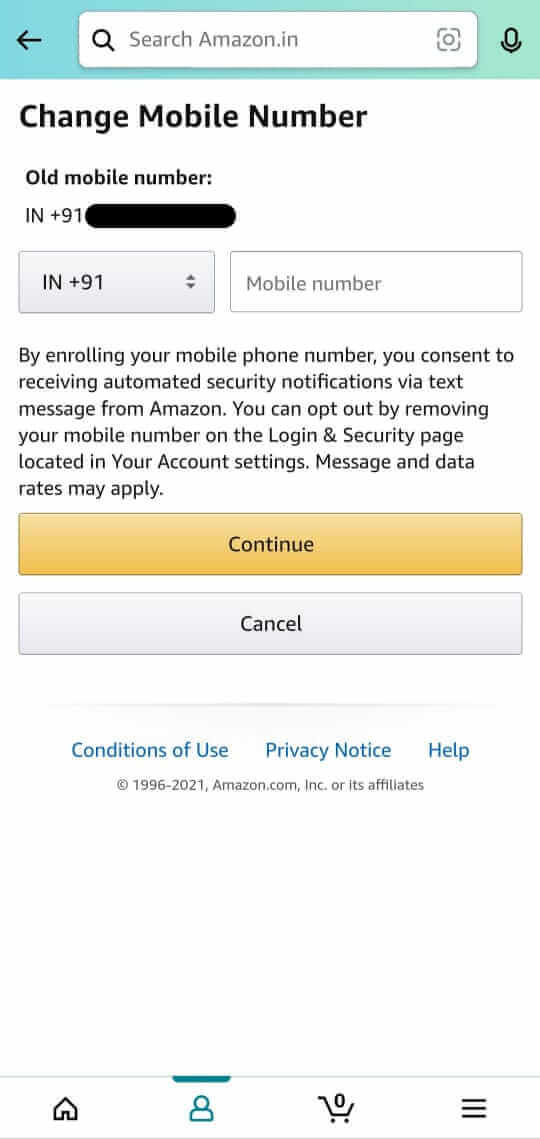Many people have a unique phone number for shopping on Amazon. But there may come a time when you are looking to change your number, and this can be tricky if you don’t know how to change phone number on amazon.
This article will show you how to change phone number on amazon by following a detailed step-by-step guide from start to finish.
Fortunately, this process is simple and doesn’t require much effort. All it takes is a little time and patience to ensure that your contact information is updated across all the apps and devices associated with your Amazon account.
Let’s get started!
How to Change Phone Number on Amazon
It is the easiest way to change your phone number on amazon. If you already have an account, it is very easy to change your number, and all you need to do is follow some steps.
For Mobile Users
Step 1: Go to the Amazon app.
Step 2: Here, you will see the profile icon, tap on it.

Step 3: Now, all the options will be available in front of you.
Step 4: Click on Login & security
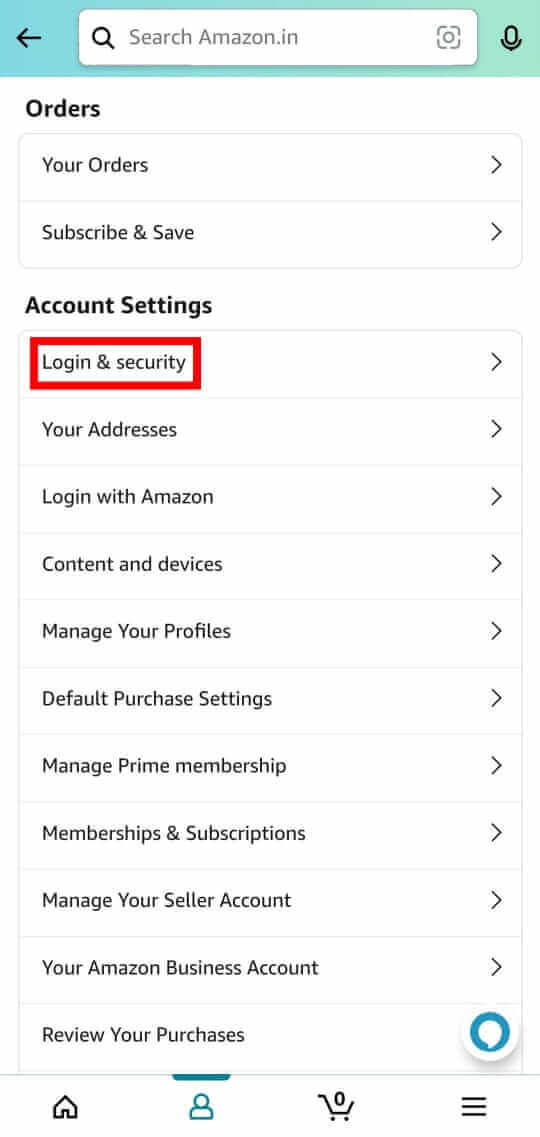
Step 5: Your login details will appear in front of you; select edit on the mobile number section.
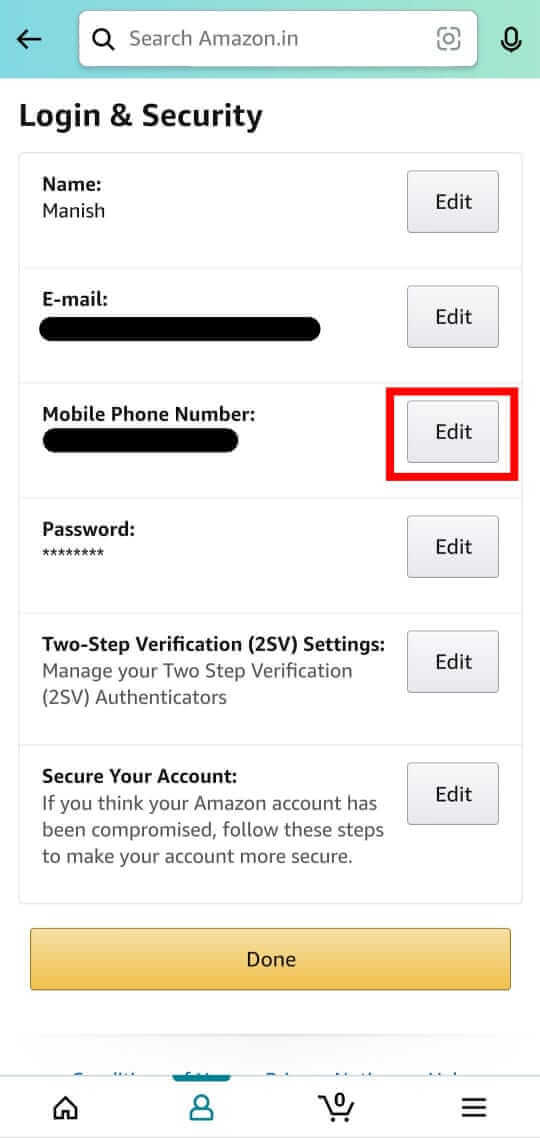
Step 6: Now enter a new number, and tap on continue
Step 7: As soon as you enter the new number, OTP will come on this number, enter it correctly.
Step 8: Finish this by entering your password and clicking on Save Changes.
Open Amazon App>Profile>Login & Security>Edit Mobile Number>New Number>Save Changes
For PC/Laptop Users
Step 1: Go to your default browser and search Amazon
Step 2: Login with your details
Step 3: Go to Account & Lists

Step 4: Tap on Account
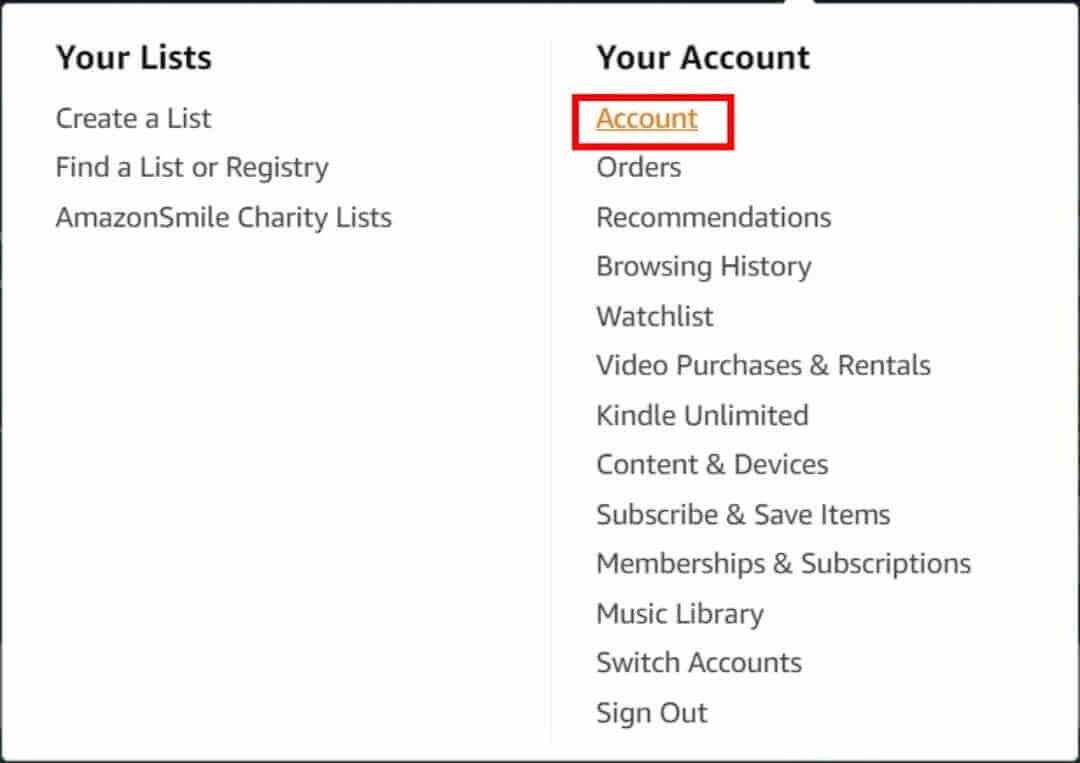
Step 5: Select Login & Security
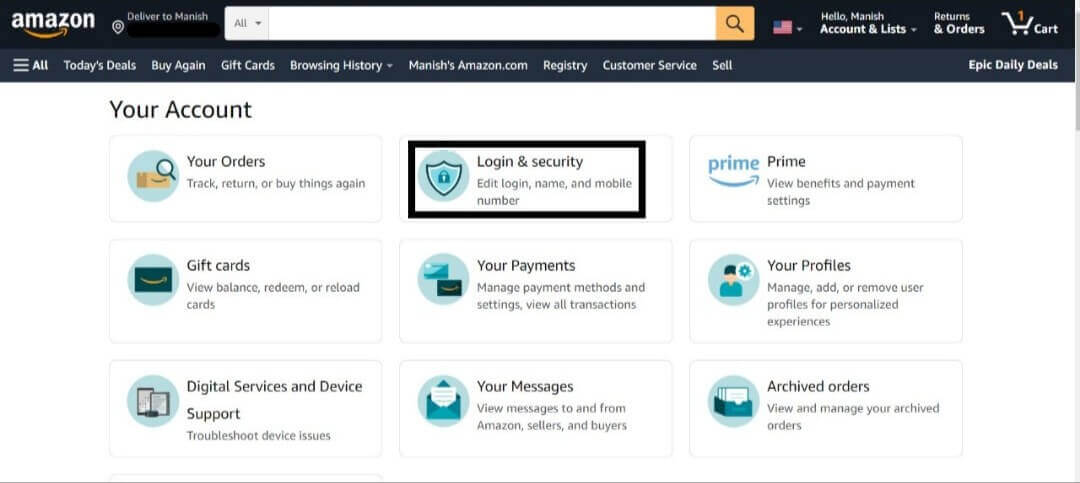
Step 6: Your login details will appear in front of you; tap on the edit option in the mobile phone number section.
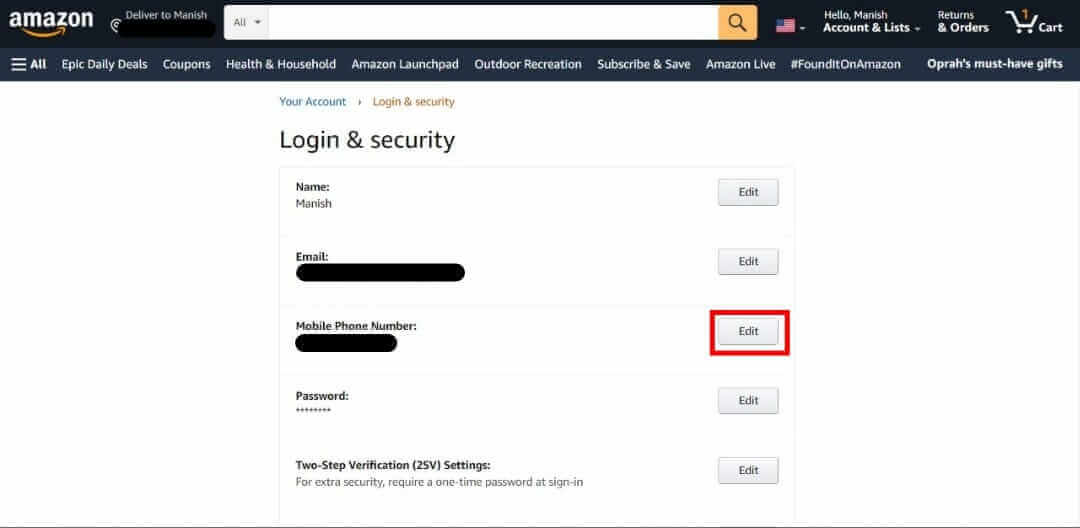
Step 7: Now enter a new number, and tap on continue
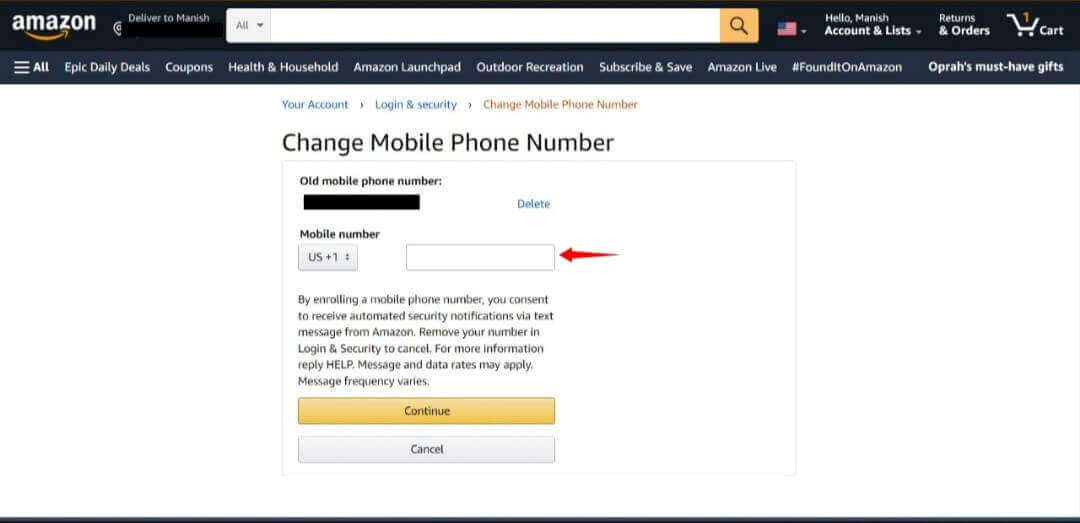
Step 8: Finish this process by entering your password and clicking on Save Changes.
Open Amazon Web>Login>Account & Lists>Account>Login & Security>Mobile Phone Number Section>Enter New Number and Continue>Save Changes
Note: The phone number you are using cannot be a vanity number. If it is, it will not work. You must use a real phone number for this to work. Also, if you have more than one account, you can only change a single number from each one.
FAQ
Can I change phone number on Amazon?
Yes, you can change phone number on Amazon. To do this, follow all the steps mentioned above.
Where will I receive my new phone number?
When you change your phone number on Amazon, it’s transferred to a new one. Therefore, the old number will no longer function on Amazon unless you change it back to its previous state by following the first step again.
Can I still use my previous address in order to ship my products?
Yes, you can continue using your previous address as your shipping location and keep your old phone numbers.
How do I know that my new phone number has been updated?
Amazon will inform you by e-mail when you change your phone number.
How long does it take to change my phone number on Amazon?
You can complete the process within one business day.
How much does it cost to change my phone number?
Changing your phone number on Amazon is free.
Conclusion
This is a blog post on how to change phone number on Amazon account. The process is quick and simple, and it follows the same process of changing your email address. I hope, at this point, you have successfully changed your phone number on Amazon without the need to call customer service. You may have to be patient, but it’s worth it in the end!
If you have any questions, feel free to comment below. Good luck!