Has the power button of your mobile got damaged, so you cannot switch off or restart your mobile? And you don’t know how to turn off phone without power button. If yes, you don’t need to worry; this guide will surely help you with this problem.
The buttons of a mobile phone can get damaged in many ways. These buttons are the most delicate parts of your phone. They are mainly made of plastic, silicone, and metal; all these parts can get damaged easily.
When it comes to your mobile power button, you don’t need to worry about the durability because that’s built to last. However, this still doesn’t mean that you cannot damage it anytime and anywhere.
If a power button on your Android phone gets broken, it can be very irritating for sure because you will have to think about finding a way to fix it. To make matters worse, you won’t be able to switch off your phone or restart it as well.
Moreover, if there is no battery backup, this issue can get even worse and annoying. If you don’t want to face such problems, you should follow the steps mentioned in this guide.
How to Turn Off Phone Without Power Button
You don’t have to worry much because this guide will help you with the steps to take to turn off phone without power button. These steps are easy and simple so that you can follow them easily. So what are we waiting for? Let’s start the post and find out how to turn off phone without power button.
By Removing the Battery
This is the easiest way to turn off phone without power button because you don’t need to do much. Now follow these steps and turn off your mobile quickly.
Step 1: Hold your mobile from the backside
Step 2: Now slowly remove the back cover of the mobile
Step 3: Gently take out the battery from the mobile
If the back panel of your mobile can open, then you only need to follow the first three steps.
Step 4: If the back panel of your mobile can’t open, you need to unscrew the screws on the side of the battery panel and remove the battery.
The mobile will turn off as soon as the battery is removed.
By Using ADB Commands
This is another excellent way to turn off mobile without power button. For using this method, you only need the help of your PC/Laptop.
Step 1: Connect your mobile with your system
Step 2: Enable USB debugging in your mobile
Step 3: Download the ADB Drivers that are compatible with your system
Windows: Click here to download
MAC: Click here to download
Linux: Click here to download
Step 4: Install these ADB Drivers in your system
Step 5: Press Shift+Right Click and Open Powershell Window here (in ADB Directory)
Step 6: When the window open, type ADB devices and check your device’s code name
Note: This code name appears with its serial number.
Step 7: Type ADB Reboot and press Enter
You can also apply update from ADB if you are not eligible for future OTA.
From the Accessibility Menu
It feels exactly like the assistive touch of the iPhone, which acts as a shortcut.
For Android
Step 1: Go to Settings and Open Accessibility Menu
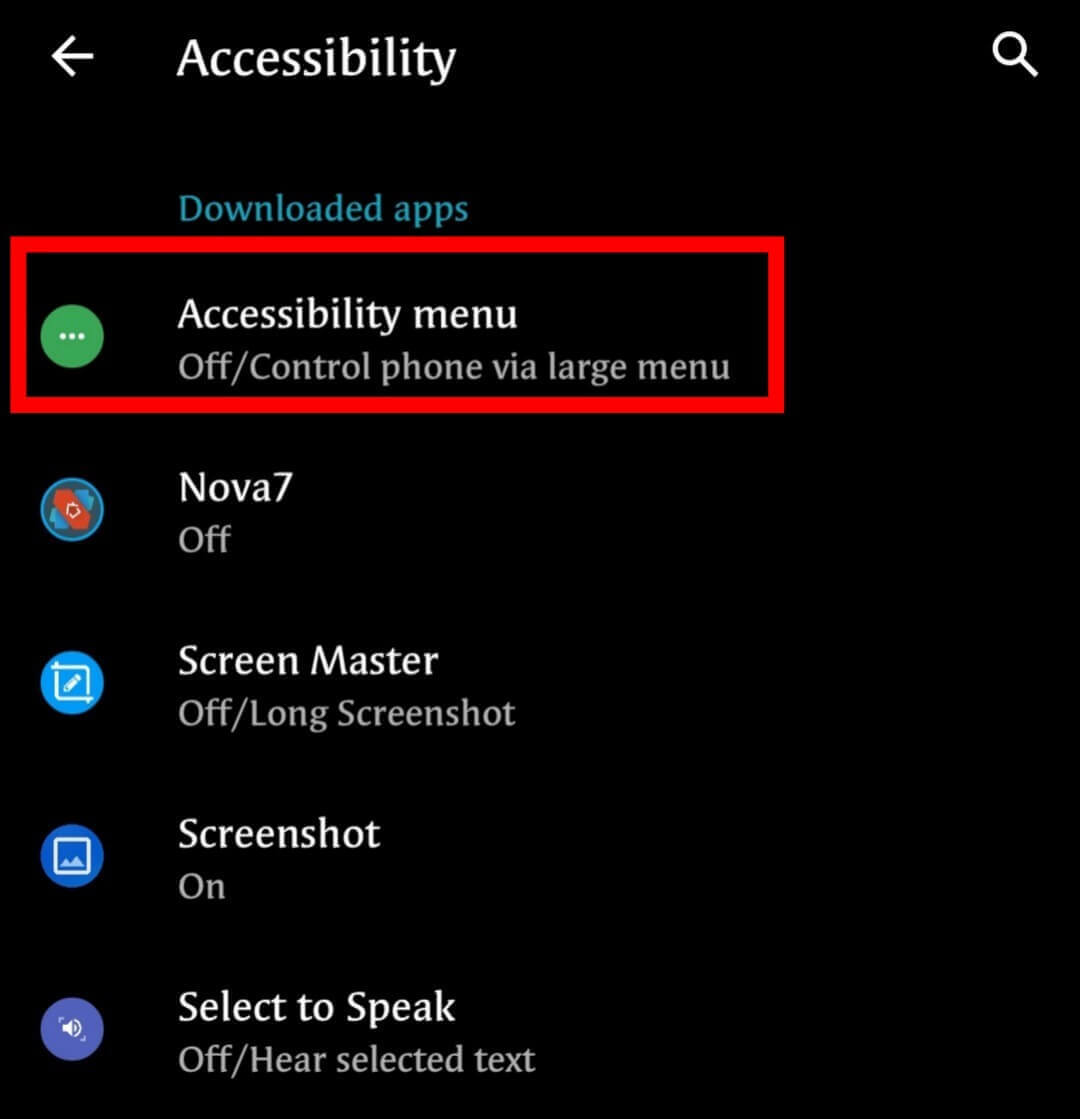
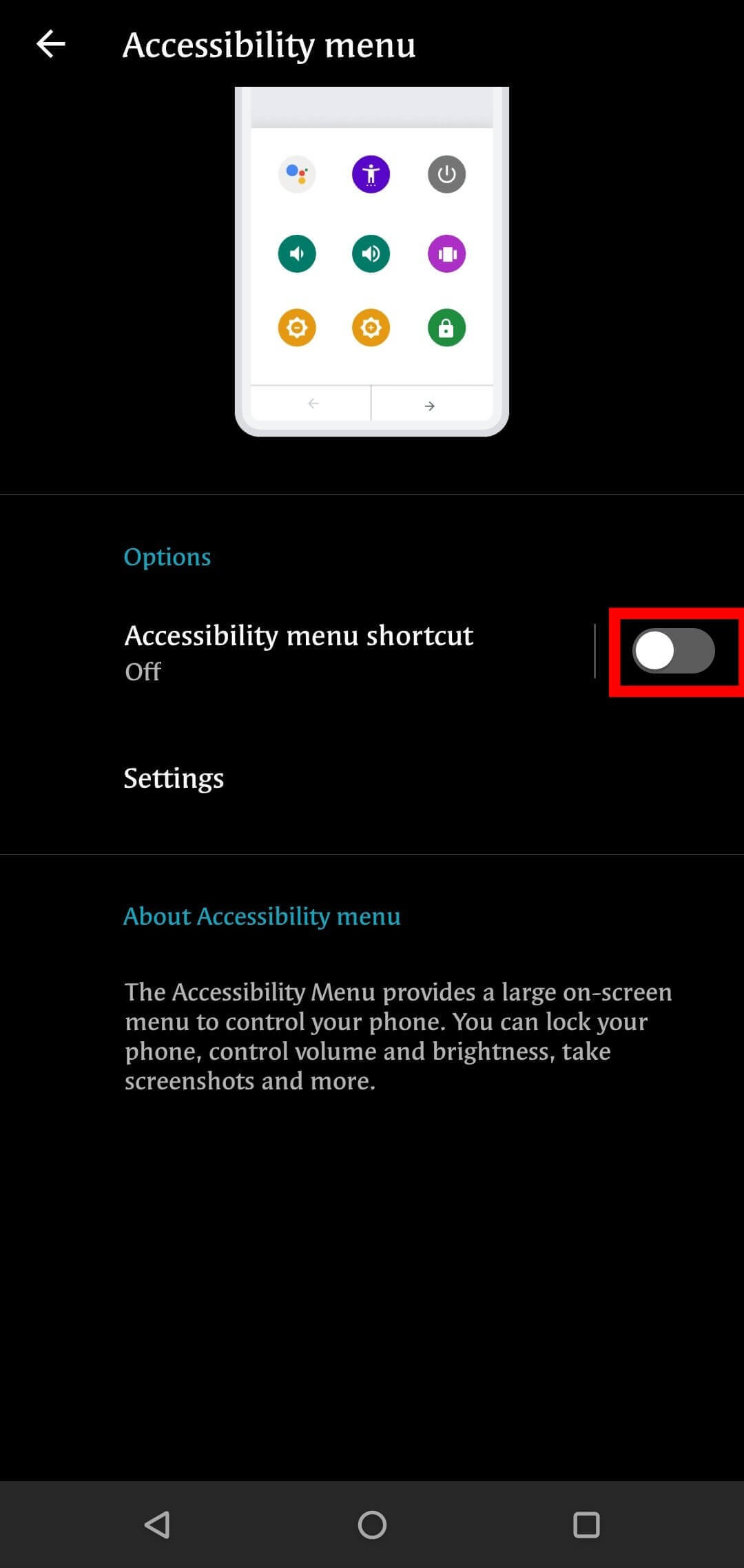
Step 3: Here, it will ask for some permission; tap on the Allow option.
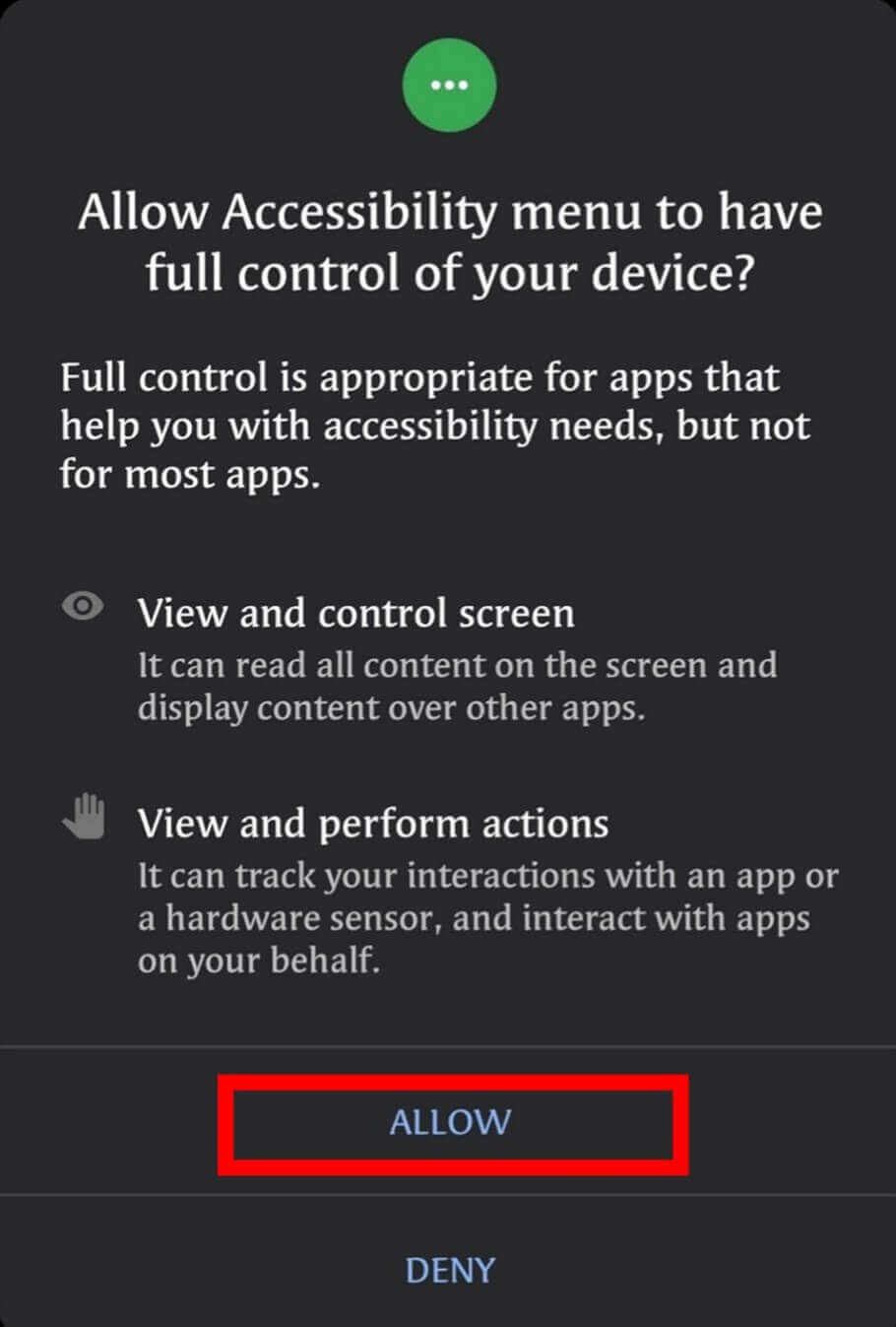
Step 4: Now, this shortcut will be enabled on the home screen of your mobile or near the soft keys.
Step 5: Tap on this Shortcut
Step 6: Here, you will see the POWER option; click on it. It will take you to power shortcuts.
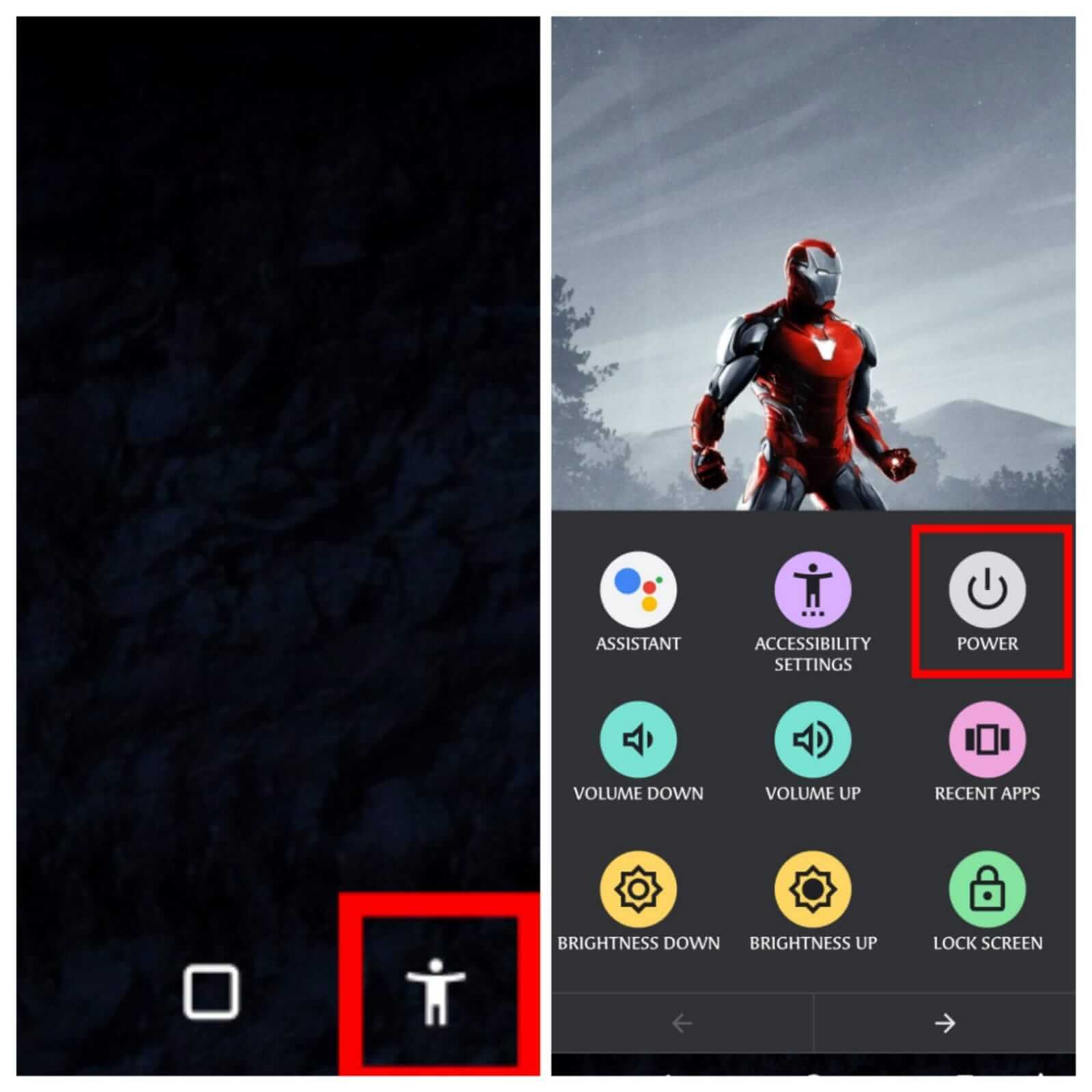
Step 7: Now, tap on the Power off option to turn off your mobile.
For IOS
Settings>Genral>Scroll Down a Bit>Swipe Left to Right the Power off Slider
With the Help of Third-Party Apps
You can turn off your mobile with various third-party apps easily available at the play store.
Step 1: Download the SHUTDOWN app from the Play Store

Step 2: Open it and tap on OK
Step 3: It will ask you for some permission; give it.
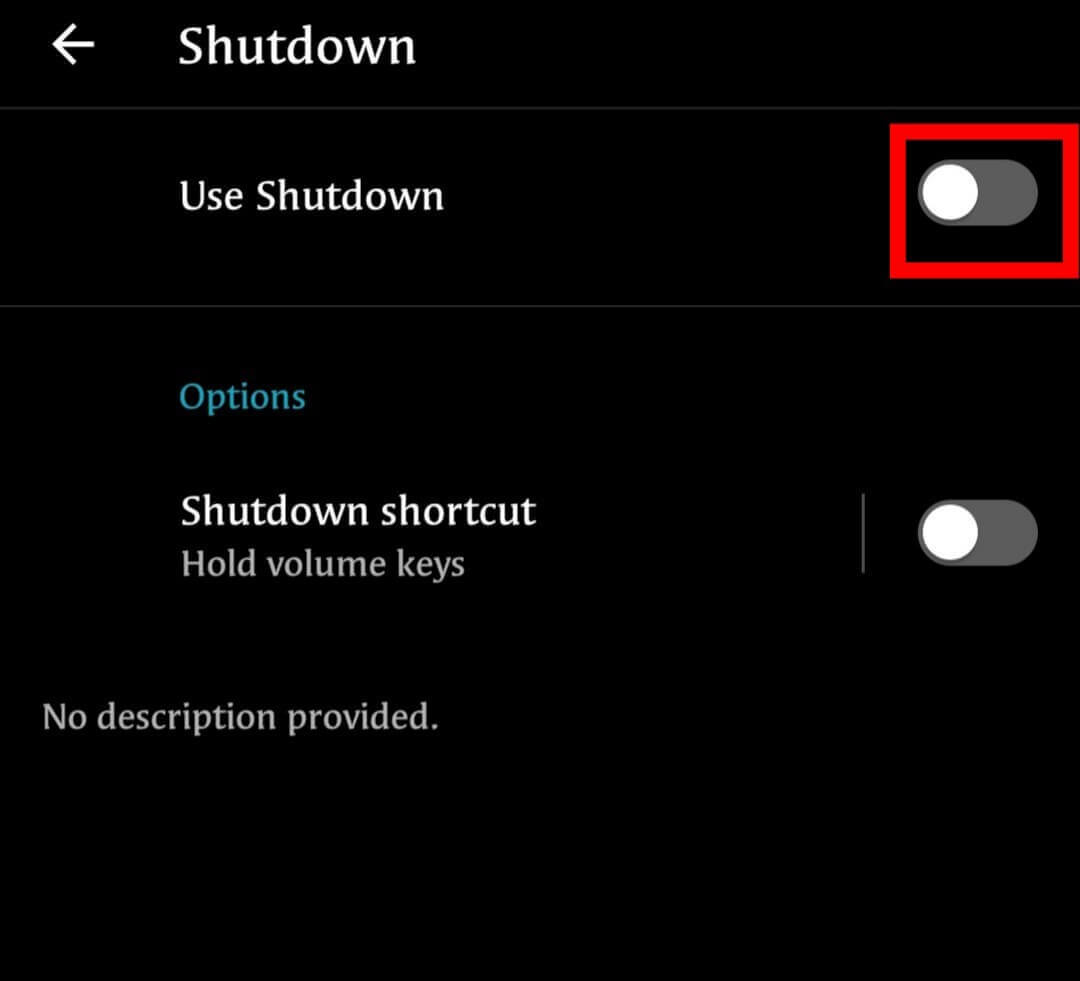
Step 4: Now again, open the Shutdown app, here it’ll show you the Power off option.
So, these are the options to turn off phone without power button. I hope now you know how to turn off phone without power button.
FAQ
What is the best way to turn off my phone without a power button?
Well, one of the ways mentioned above will be enough for you to turn off your device easily.
Is it safe to use the methods you have mentioned?
Yes. These methods are safe but should be done with caution, and take your time. You must be sure of the steps before proceeding.
I used to have a power button. Now my phone is broken, and I can’t turn it off. What should I do?
No worries! There are many ways to turn your phone off without the power button. Some of them are depicted above; you can use them to turn off your device.
Is it possible to turn off my phone without losing any data?
Yes, it is possible. Follow the steps mentioned above, and your device will be off.
Conclusion
After using this tutorial, I hope you’ll know how to turn off mobile without power button in a few minutes. And it also works on all types of mobile phones. You can use this guide to turn off any of your mobiles.
So, read the complete article and follow the steps one by one, then you’ll be able to find out how to turn off phone without power button in a few minutes. If you still have any doubt, comment below. And I’ll try to reply to you as soon as possible.
