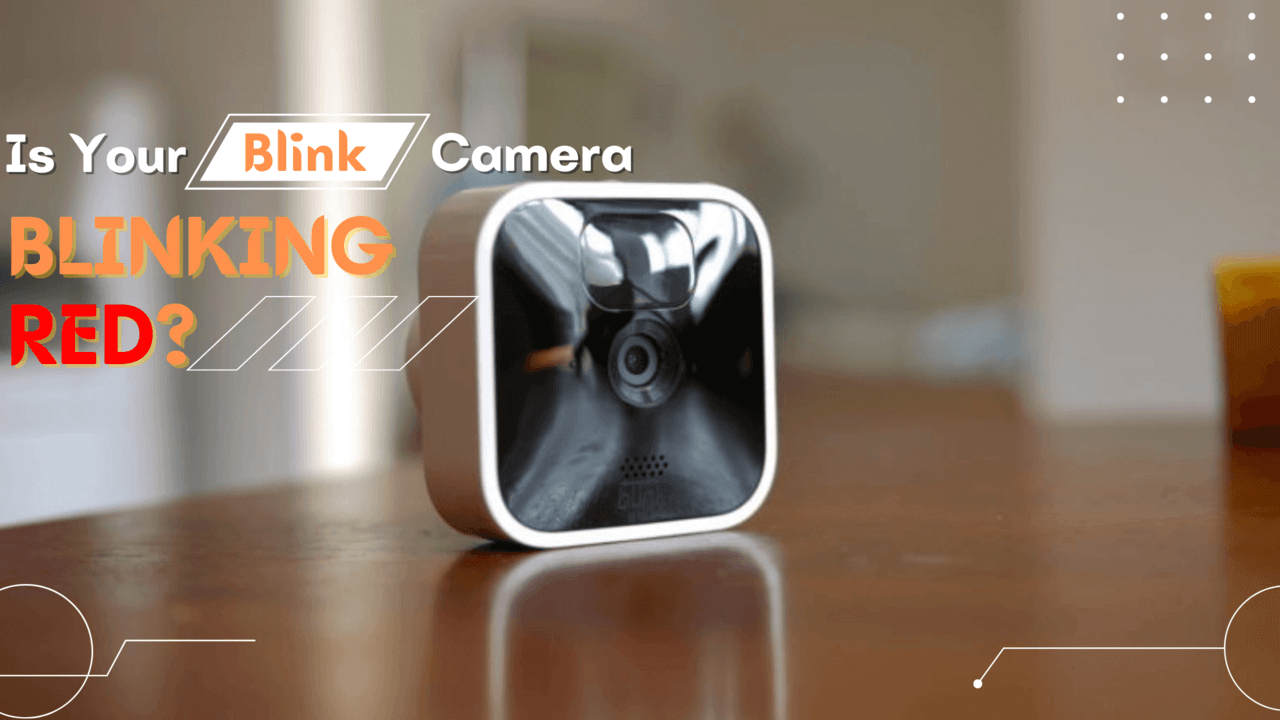For those of you who own a Blink Camera, the chances are that it’s been blinking red for some time now. If you’re experiencing this problem without having powered the camera off and on, there may be an issue with your batteries or charger. So, how do you know if it’s the camera or your battery?
Do you also have a problem with your Blink Camera? Or If you’re seeing blinking red while looking at the camera, or if the camera won’t turn off, this could be a sign of an issue.
In this blog, we will explore what causes “red blinking lights” and how to deal with them. We will also look at what might have caused it in your situation.
Learn more about identifying and troubleshooting red blinking lights on Blink!
What is a Red Blinking Light?
When your Blink camera status light turns into blinking red or solid red, there is a problem with the camera. It could mean your camera is not connected to the internet or the battery should be replaced. But most of the time, it indicates a bigger issue. Make sure to check the other Blink troubleshooting tips first before going ahead with resetting or replacing your battery.
Why Blink Camera Blinking Red?
Here are the possible scenarios for blinking red light.
Incorrect Setup
The first possible scenario for the blink camera flashing red is that the camera is not set up correctly. The most common reason why the blink camera flashes red on you is that the camera has not been correctly set up. In this case, you need to set up your camera correctly. If upon setting it up, the blinking red light still continues, then you may have a faulty light sensor or damaged parts of your hardware.
So, if you haven’t completed the camera set up yet, a blinking red indicates that the setup process is not yet complete. Please complete the setup process.
Batteries
The most common reason for blinking red light is that the battery has lost its capacity. The blinking red light can occur after a number of hours of use. When the battery is losing its capacity, you will notice that it takes longer to turn on, and after taking a snapshot, it will not turn off properly. This can be solved by charging the batteries again and changing them. New batteries are recommended.
Bad Internet Connectivity
An Internet connectivity issue that interrupts the connection between the camera and the server may cause a red light to come on, or it may indicate that a device other than the camera is using the same wifi network. Please ensure that there is no interference from your wireless router or any other Bluetooth devices or wifi devices in your home.
Camera Motions
If your camera is not able to perform well or if there are some issues with the settings, it may be that the camera is constantly moving or facing unexpected directions. You will notice this as a blinking red camera. If this happens to you, then you need to check the settings for your camera so that it is following the right direction.
You will have to check that the directions of your Blink camera are set up properly.
Loose Wire Connection
If the Blink camera is constantly blinking red and not working or not getting any feed, then it may be a loose connection. In this case, you will have to check out if there are no broken connections in the camera.
Troubleshooting
Below we have shown some of the best solutions for the blinking red light problem.
Fix Internet Connection
If the camera is flashing red and you are not able to fix this issue, please try connecting the camera to a different network. For example, try connecting your camera to a different router or switch. If this doesn’t fix the issue, don’t hesitate to contact your network administrator to help you to resolve the issue.
New Pair of Batteries
The cause of this issue could be the age of the batteries in a camera. If your camera is not brand new, try replacing your old batteries with new ones. Or, try powering your camera with the batteries that came with it.
By Correcting Motion Detector
Please make sure that the camera is not facing any moving sources of light or if it is, try moving it a little away from the source.

By Improving Camera Settings
Go to the setting in your camera and try changing the viewing setting to see if it helps. This issue could also be caused by poor lighting in your camera’s field of view. Making sure that the camera can see clearly and there is enough light in its view should fix this issue.
Reset Your Blink Camera
If none of these solutions work, please perform a factory reset and then try using your camera again. Before performing a reset, please make sure that your camera is connected to a power source, such as an outlet or USB port.
Note: This process will delete all previous configurations and settings of the camera, including any existing accounts and login information. You will have to set up the camera again.
With the Help of Customer Care Support
If you still see this issue after performing a factory reset, contact customer service with your order number or your order history. If you have any questions about this issue, please don’t hesitate to ask them.
How to Reset the Blink Camera?
The process of resetting a Blink camera is much easier than it may seem at first. To reset the camera, simply follow the steps mentioned in the video below.
How to Set up the Blink Camera?
The Blink Camera can be configured for various uses, so setting it up is easy. Connect your device to a strong internet connection. Follow prompts in the video to complete the setup. Here’s what you’ll need.
FAQ
What does blinking red light mean?
The Blink camera will blink red when there is a problem with the camera. This might be a fault in the Blink camera or something wrong with the camera itself. You should check what the problem is.
Is it normal that my blink camera is blinking red?
Yes, it is the indication to send alerts when your device cannot connect to the Internet and/or runs out of battery. So it will keep blinking red until you fix it.
What should I do if my camera is constantly blinking red?
If your device does not stop blinking red and mentioned steps don’t work, then contact customer care.
Conclusion
So, at the end of this post, we have solved the mystery behind the flashing red light on your blink camera. The light flashing is most likely because you have a low battery and not because of a significant problem. So, if you want to upgrade your Blink camera, you can buy one and replace the battery with a good one. However, if you don’t want to buy a new camera, you can simply change your camera’s battery.
Well, I think that’s enough to talk about this “problem”. Now it’s time for you to continue reading and understanding the rest of this post. Don’t forget to let me know what question or something you found interesting in this article by leaving a comment below. I want to know what you think. 🙃