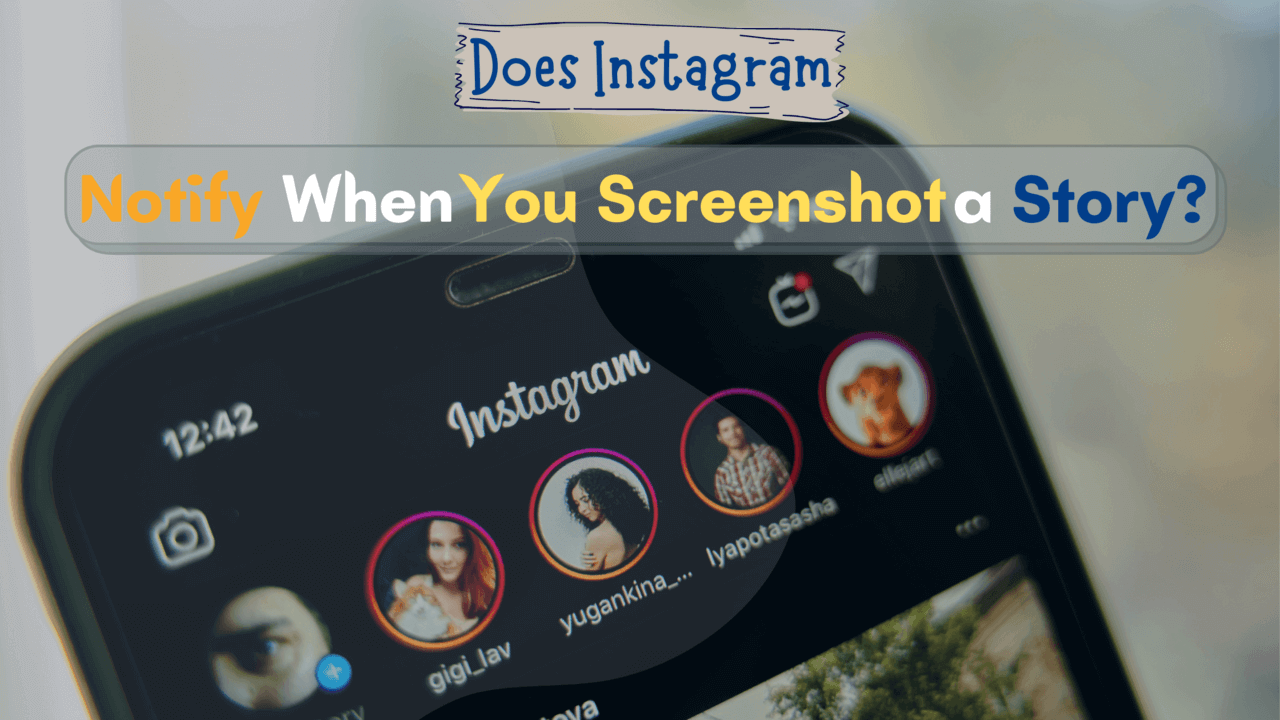Does Instagram notify when you screenshot a story? This is one question that many Instagram users are dying to know the answer to. If you are an Instagram user, you will find yourself on the app many times throughout the day, especially during your lunch break or before your morning meeting.
With so much time spent on Instagram, there’s a good chance people might want to take a screenshot of one of your posts for later use. However, whether or not Instagram notifies you when someone takes a screenshot of one of your stories, we’ll read about it in this post.
What Is an Instagram Story?
An Instagram story is an animated post that disappears in 24 hours or less. An Instagram story can contain text and images, similar to a regular Instagram post. However, unlike an Instagram post that stays in the feed, an Instagram story appears at the top of the main page for 24 hours.
To create a story on Instagram, simply swipe right on your home screen when you are on the app. You will see two circles at the top of your screen: one for your profile and one for stories. Tap on the circle for stories to post a story. If you haven’t created a story before, you will have a chance to choose from several templates and then add text, photos, and videos.
Does Instagram Notify When You Screenshot a Story?
The question of “Does Instagram notify when you screenshot a story?” has intrigued many Instagram users. If you are wondering if Instagram notifies you when someone takes a screenshot of your story, the answer is NO. There is no feature on Instagram that notifies you when someone takes a screenshot of one of your stories.
When you take a screenshot on Instagram, only you will know. No one else gets an alert that says a screenshot of one of their stories has been taken. You can only find out if someone takes screenshots of your stories is by simply asking them or keeping an eye on them.
If you want to keep your privacy, you can do a few things to ensure no one takes a screenshot of your stories.
So there is no direct way to check if someone has screenshotted an Instagram story. You will have to either ask them or wait and see if they are tagged in the story. There is no notification sent by the app itself when you take a screenshot of a story, so you will have to rely on someone telling you that they noticed you took one.
Does Instagram Provide Information About Screenshots of Any Media?
The answer is yes; Instagram provides information about screenshots of the media in your chats. Instagram tells only when someone screenshot of your disappearing message.
Are you taking screenshots of pictures that people have sent you? This can give them an idea of what exactly you’re doing on social media (If these are the only seen once media). So beware before taking screenshots of someone’s media.
How to Make Sure No One Screenshots Your Stories?
The best way to keep your Instagram stories away from prying eyes is to keep them private. You won’t find the option of making stories private on the app or website.
To make your Instagram stories private and unreachable, you need to visit your profile page on the web. You will see the setting icon in the upper left corner of the profile page. Click on this button and hide your stories from unknown persons and specific persons.
Once you hide your stories, no one will be able to take a screenshot of them.
Alternate Ways of Screenshots to Save Instagram Posts
Taking a screenshot on your phone has become second nature for most of us, especially if you are reading this on an iPhone or Android. But what about when you really want to save an Instagram post without taking a screenshot?
Most people take a screenshot and save the media post, but there is another sneaky way to save all of the photos without having to screenshot each one individually. Today we’re going to show you different ways that are better than taking screenshots individually. We’ll show you how to save Instagram media posts.
By Save for Later Option
Saving for later is the easiest way to save the photos without taking a screenshot. All you have to do is click on “Save for Later” from the bottom right corner of the photo. By using Instagram’s save for later feature, you can easily save your favorite Instagram media posts.
You can see all of your recently saved content in the saved post section. This means you can easily access these posts anytime in the future.
With the Help of Third-Party Apps
Many third-party apps also allow users to download photos and videos without a screenshot. Many of these apps are paid, but some are free. They allow you to save media content from the original source and in the same resolution as it was uploaded.
Fastsave
This is one of my favorite apps for saving Instagram media posts without taking a screenshot. You can save Instagram posts, stories, and live videos as GIFs or pictures/videos with this app.
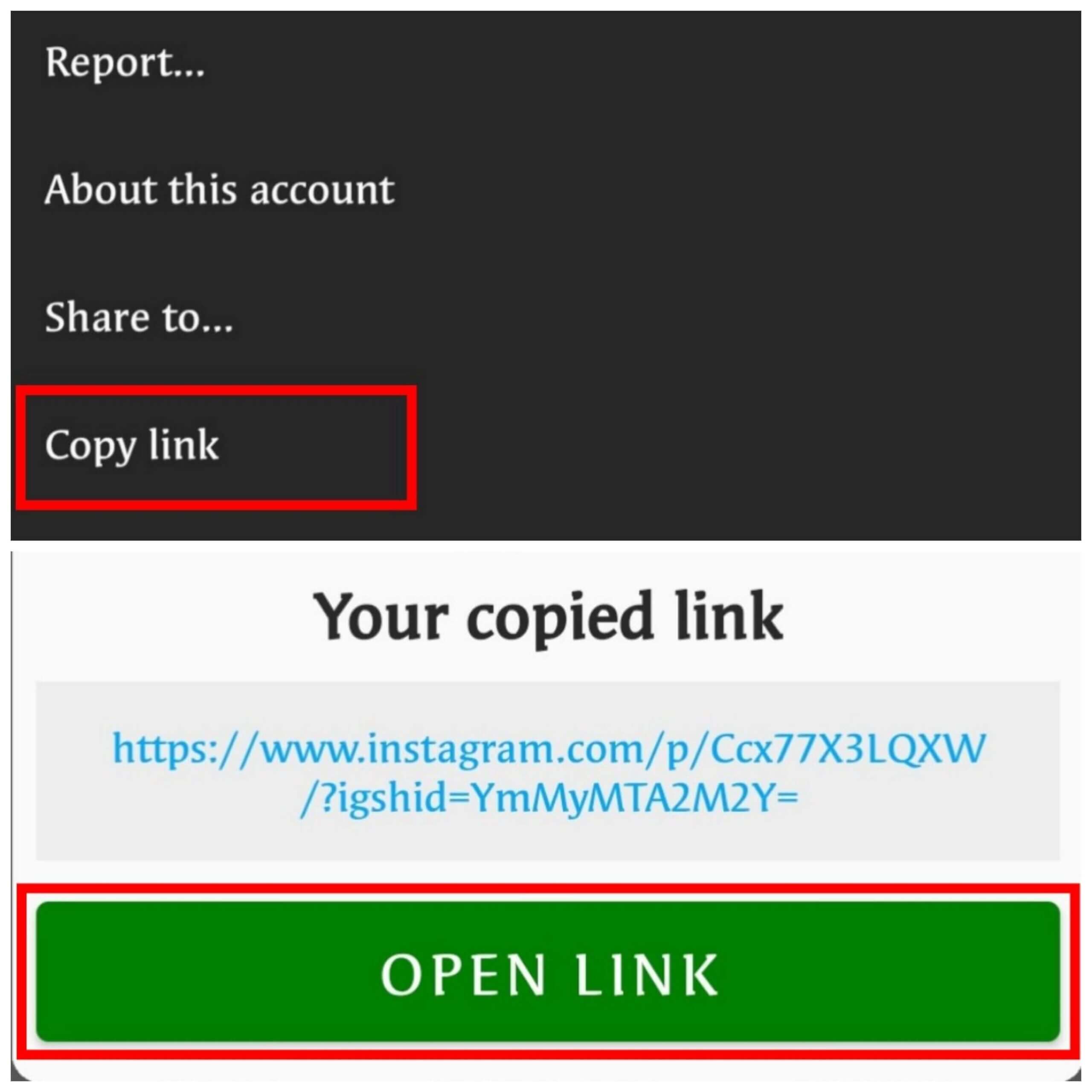
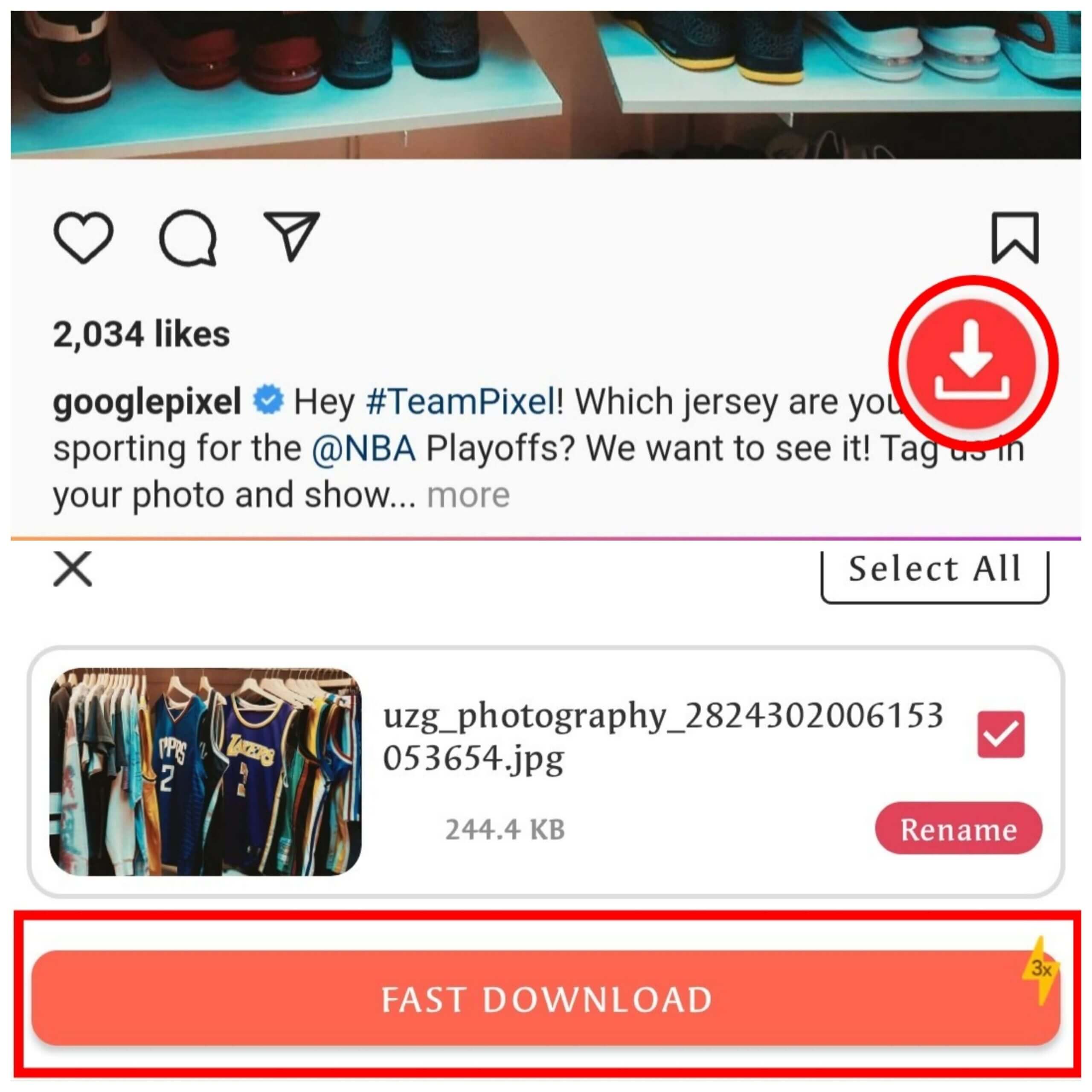
Story Save
Story Saver is another amazing app with many features. It also can save Instagram media posts. It will save stories for free and allow you to continue saving until you are done with your phone’s storage.
I have been using this app for a long time, and I can confirm that it is pretty good at saving photos/videos from Instagram.
FAQ
Does Instagram notify when someone screenshots a story?
No, you won’t get notified.
How long can I take screenshots on Instagram?
It’s okay to take multiple screenshots of the same Instagram post at different times, as long as you don’t exceed your storage limit. But keep in mind that the time limit varies depending on your mobile device.
Where can I find the screenshots of my Instagram Story?
All your screenshots will be stored in the “screenshots” folder in “photos” on iPhone and Android.
If I take a screenshot of an Instagram story, and then someone screenshots my story, will they see the original screenshot in my story?
No. The information (the screenshot) is only visible to you.
How do I take a screenshot on my Android device?
You can take a screenshot by holding the power button, home button, or volume down key for about 3 seconds.
Conclusion
So, at the end of all this, the answer is no, Instagram doesn’t notify you when you screenshot a story. It is not illegal, and it’s not a violation of their terms. You’ve learned the truth, and hopefully, this has helped you in your quest to keep the app safe and secure.
Please share this with your friends, so they are also aware that there isn’t a notification when you screenshot a story!
Thank you for reading this article on Does Instagram Notify When You Screenshot a Story? Feel free to comment below! And don’t forget to follow me on my social media accounts for more tips and tricks of Instagram! Have a great day. Bye for now. 🙃