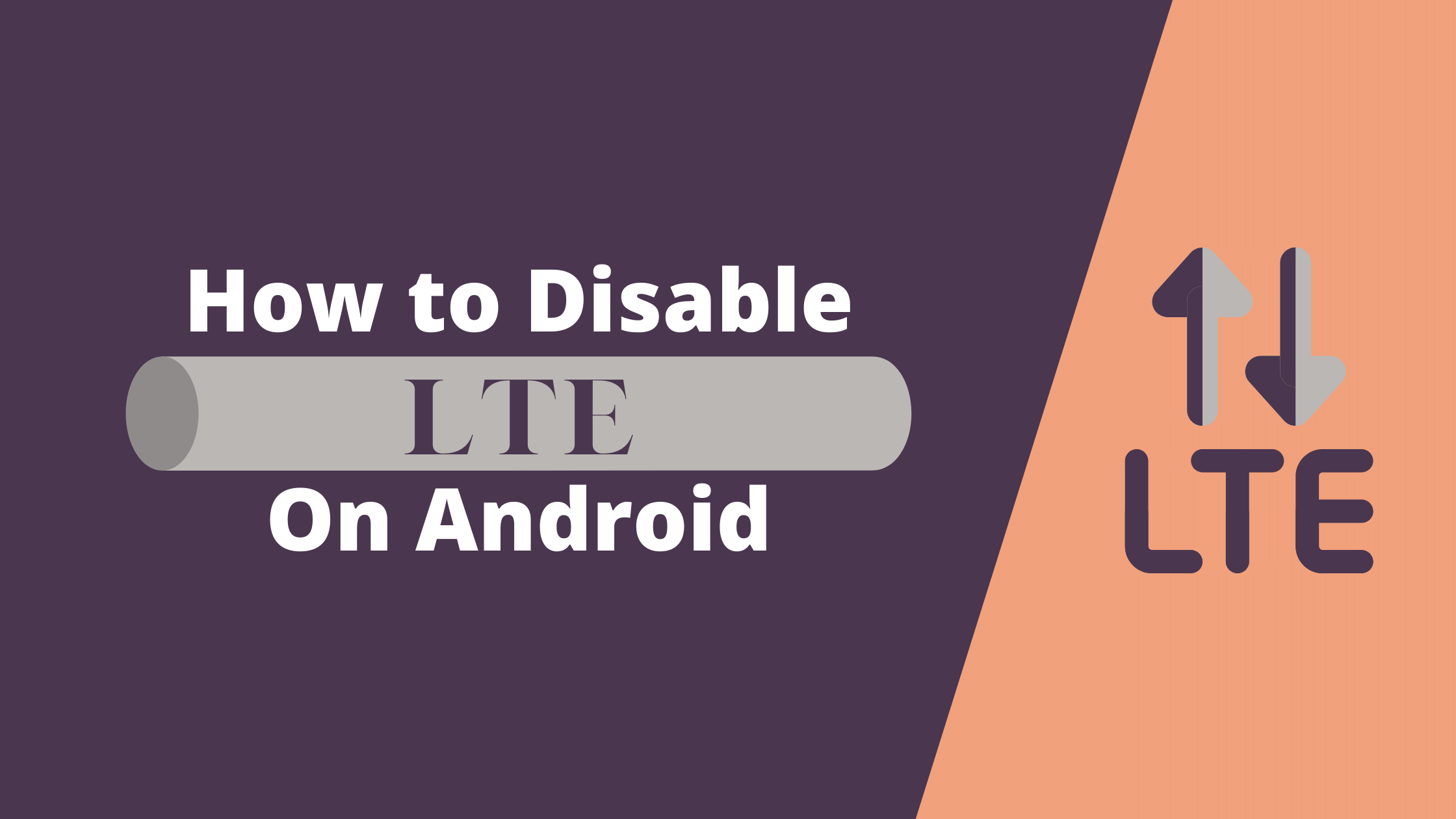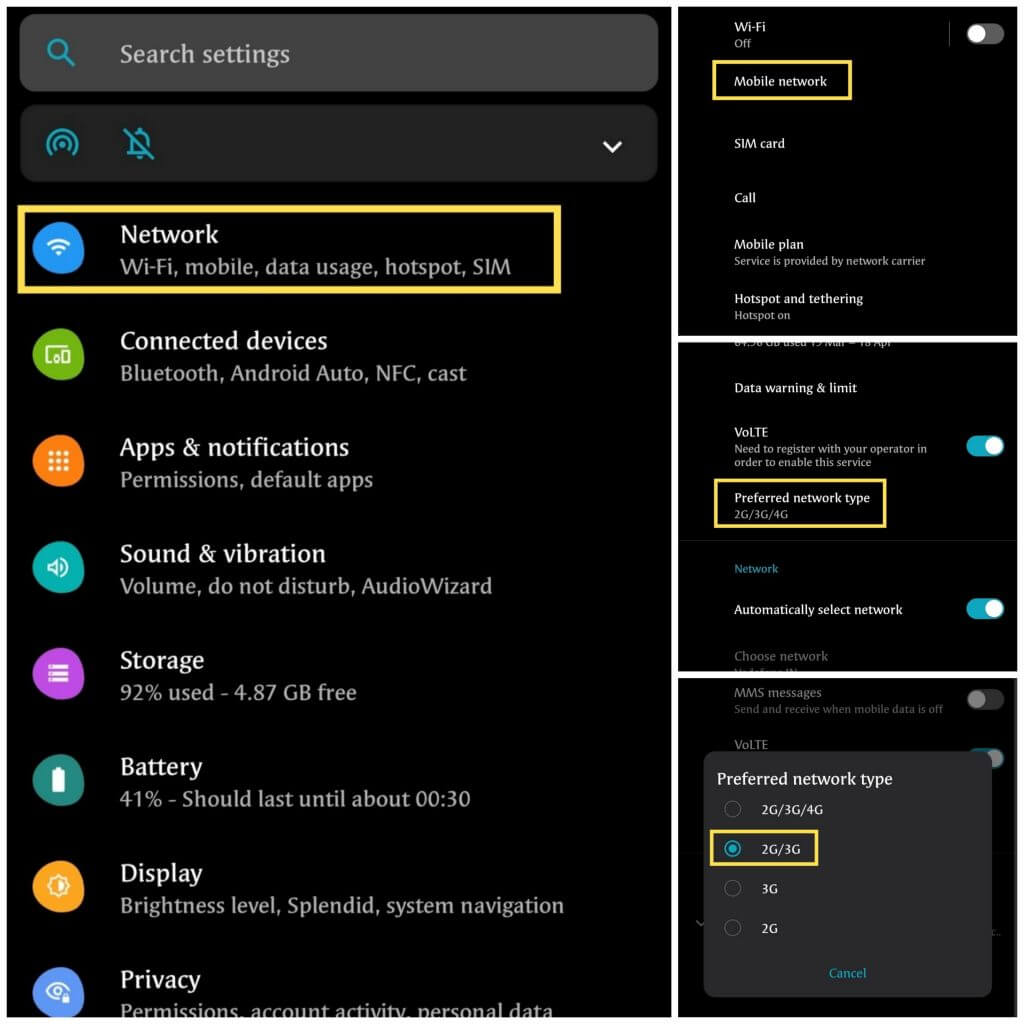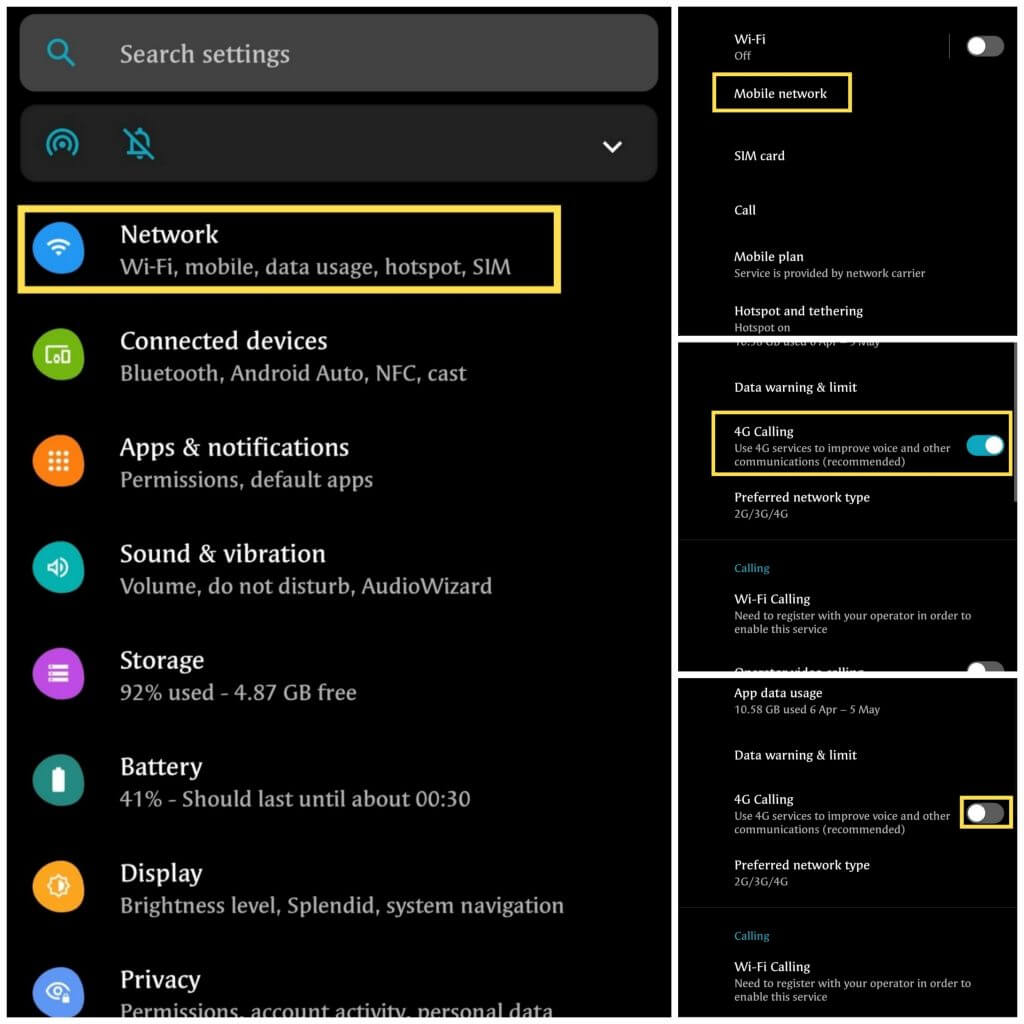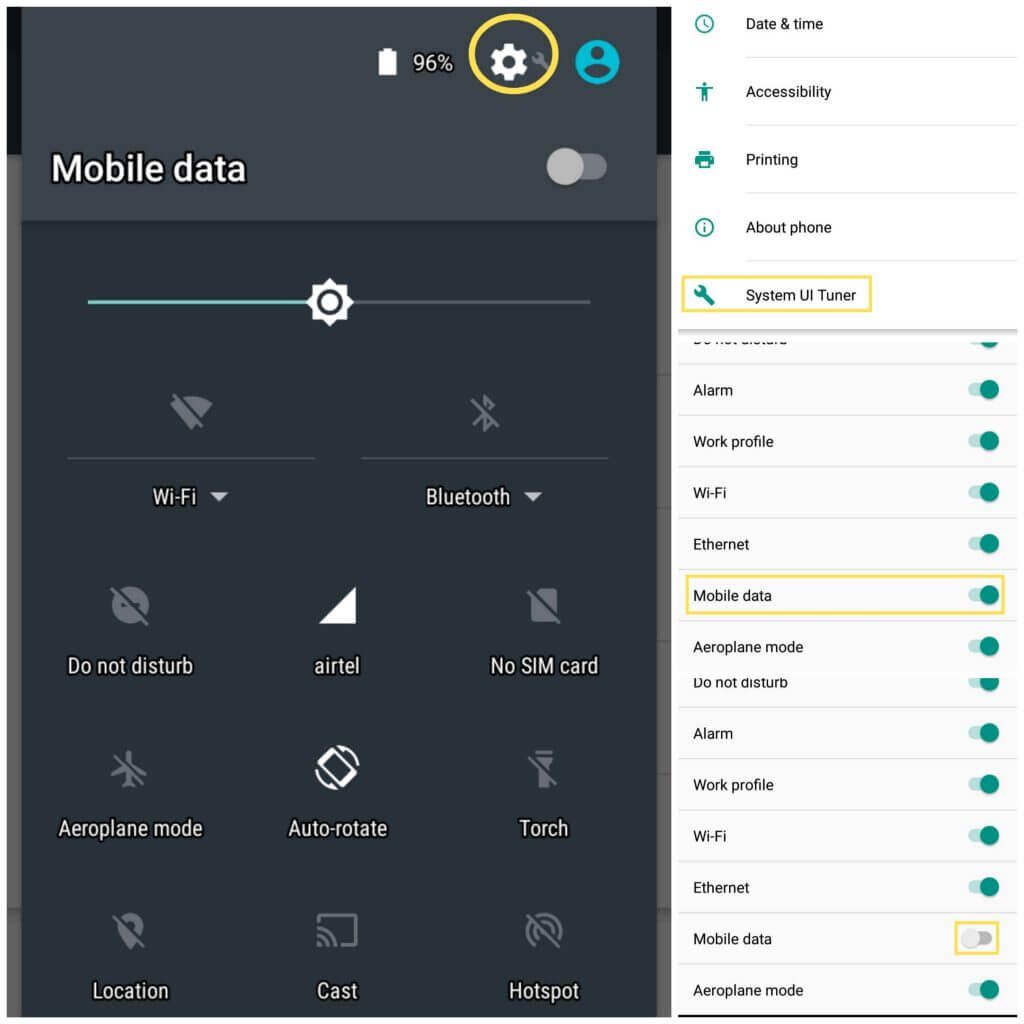If you want to know how to disable LTE on Android, you are at the right place. First of all, let me tell you about LTE, who is not familiar with it. LTE is also called long-term evolution, whose main function is to provide high-speed wireless internet communication.
This service is being used by billions of people worldwide on their smartphones. Through this, any file can be downloaded in a few minutes and can be easily connected to any user worldwide. With the help of this service, you can do video calls, send messages and photos to your acquaintances without any interruption.
Reasons for disabling LTE on android
There can be many reasons for disabling LTE, such as if someone has limited data and if this data is used on LTE mode, then the consumption speed of this data will be higher. If the same data is used on 3G/WCDMA mode, it will be consumed at a lower speed, as internet speed is reduced in WCDMA mode compared to LTE mode, hence the consumption of data is also decreases. In this article, I’ll do my best to tell you how to disable LTE, and trust me these are the best methods to disable LTE networks.
The second main reason for disabling LTE is that if a user uses the internet on their smartphone and doesn’t want to receive any calls or messages in the meantime, then he/she can disable the LTE.
Therefore, the LTE service can be disabled to avoid this kind of interference. In this way, the user will access the internet without receiving any notifications(except online messages).
The third reason for disabling LTE, which is my favorite, is that if you like customizations in mobile and want to keep fewer notification icons on your mobile home screen & only want to keep the necessary notification icons, you can disable the LTE icon too. In this way, you can do different types of customization and keep your mobile home screen clean.
Methods of How to Disable LTE on Android
So let’s get started with the methods to disable LTE on android.
1. In the first method, due to increasing internet consumption, we disable LTE. In this method, open the settings option of your mobile. After that, select the network option. Here, you will see the mobile network option and tap on it.
As soon as you open this option, you will see the preferred network type option, click on it, when you click on that option, you will see 3-4 network options. Now select the 3G or WCDMA in this network option. After this, your smartphone will shift from LTE to a WCDMA network and reduce data consumption.
The whole process in a convenient way
Settings>Network>Mobile Network>Preferred Network Type>2G/3G OR WCDMA
You have seen how easily LTE can be disabled, and here you can switch from WCDMA network to LTE network again according to your convenience. This is the best method of disabling LTE to save data consumption.
2. Now, let’s read about the second reason/method for disabling LTE on android. If you are also among those users who do not like to communicate with calling and prefer communicating only through chatting, this method is for you. In this method, you can easily turn off the mobile calling option and only interact through the Internet or surf the internet.
But here, you have to keep in mind that your network operator only supports LTE mode, only when this method will work, otherwise, not.
So let’s start the process. This method is also very similar to the earlier method. First of all, open your mobile settings, where you will see the network option, tap on it. After this, select the mobile network option, here, you will see LTE calling. If this option is turned on on your mobile, then turn it off. After turning off this option, you will not receive any call or text. You will only receive calls/messages through social media.
Here I remind you again that this method is not for you if your network operator supports all network modes. This will be applicable only if your network operator supports LTE mode only.
The whole process in a convenient way
Settings>Network>Mobile Network>Turn Off LTE/4G Calling
3. Let’s read about the last reason/medium to disable LTE in Android. This method is only for those people who keep their smartphones fully customized.
Here customization means that people who use the launcher’s new features in their mobiles and keep the screen of their mobiles as clean as me. Because I’m not particularly eager to keep any app on my mobile screen, I also like to keep the icons present in the notification bar hide. I only keep those icons on the screen, which is useful, or I like to keep.
So if you like customization in this same way, then this method is for you. For this, first, you need to do is scroll down the notification bar of your mobile.
Here, you will see the settings icon. You must long-press this settings icon, In a few seconds, it will be turned on, and you will see a pop-up.
Congratulations! The system UI tuner has been added to the settings. After this, if you open the mobile settings, you will see this option, just tap on it. As soon as you open this option, you will see a lot of options. Out of all these options, you have to turn off 4G/LTE.
After that, the LTE network icon will disappear from the mobile notification area, and your mobile screen will appear more clear.
The whole process in a convenient way
Scroll Down Notification Bar>Long Press Setting Icon>Open Settings>Select System UI Tuner>Status Bar> Turn Off Mobile Data
I sincerely hope that now you have understood how LTE is disabled on android as per your choice or requirement.
FAQ
Apart from all these methods, are there any other methods to disable LTE on Android?
Probably yes, but the methods I knew about, I have provided you here. If there are any extra methods other than these disabling LTE methods, then I am not aware of them. According to me, these are the best method for disabling LTE on android.
Will LTE be disabled forever with these methods?
With these methods, you can temporarily disable LTE, and it would not be wrong to say that you can enable and disable LTE whenever you want.
How to check whether my phone supports LTE or not?
It is a simple way to know your phone supports LTE or not is that, whenever you turn on your internet, if a Volte LTE / Volte 4G is written on the network icon, then your phone definitely supports LTE service.
Are there any disadvantages to disabling LTE on android?
I don’t think there is any disadvantage to disabling LTE. It depends on your convenience, if you want to keep it disabled, you can keep it. Otherwise, you can always keep it enabled.
If we keep disabled LTE continuously, will phone calls and text messages stop coming forever?
Yes, if you use the first method to disable LTE on android.
What happens if I disable LTE on my phone?
The device will not be able to send and receive data over a cellular network, which is the main reason why you would want to disable it, as it will use less battery.
Is there a way to disable LTE on all of my apps?
Unfortunately, no. You can only disable it for the system and pre-installed apps. However, you can still use a service like App/Game Killer to remove all/certain data from games/apps and completely uninstall them. Alternatively, you can also try using Titanium Backup for complete removal, but that’s only applicable if you rooted your device first (which is not necessary) so that the app has permission to remove the data for those apps and games.
What happens if you disable LTE on an iPhone?
The same thing that happens when you disable LTE on any other Android device. You will not be able to send and receive data over a cellular network.
Conclusion
I know these three methods for disabling LTE on android, if you know any other methods apart from these three methods, please let me know. The comment section is available for any of your queries, you can ask your questions there.