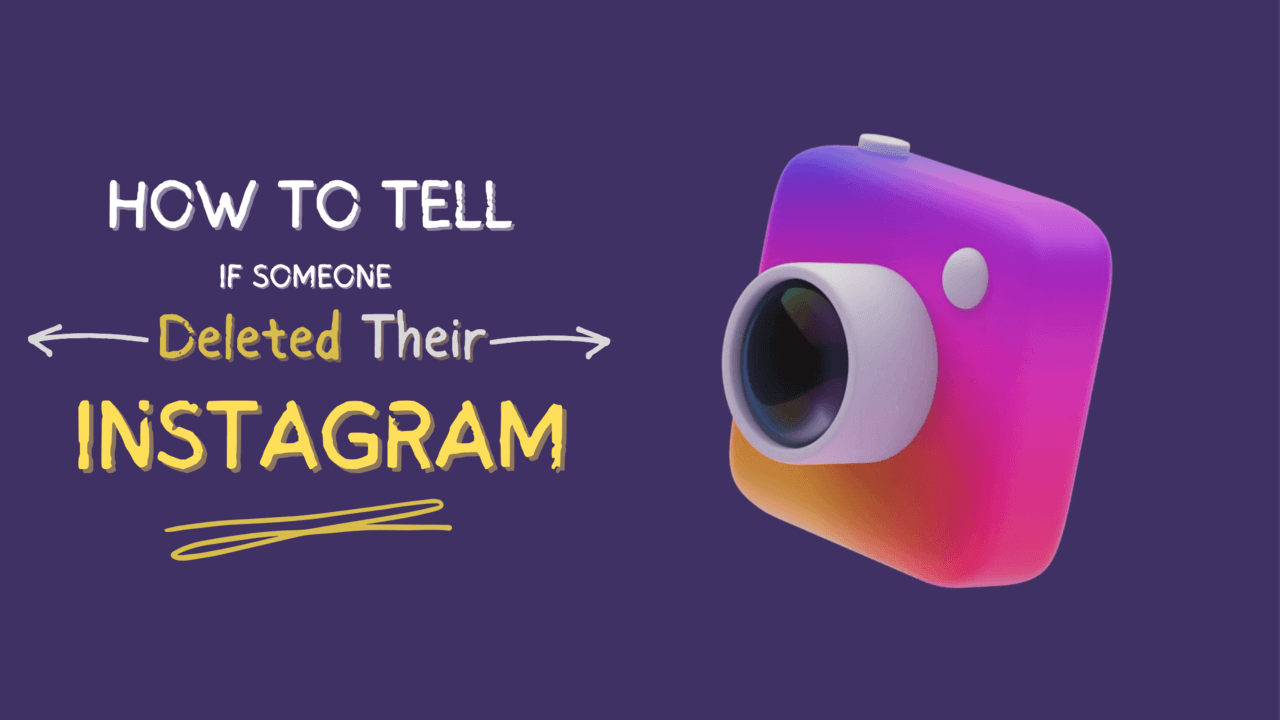Deleting people’s accounts by Instagram has made it very difficult to find out whether someone deleted their account or not. In this blog post, I will explain how to tell if someone deleted their Instagram, and this post gives you a step-by-step process to find out if they have deleted their Instagram account or not.
In many cases, deleting an Instagram account can be used as a form of personal privacy management. While this may seem like a cynical statement, people have different reasons for wanting to stay out of the public eye.
Some people don’t like being under a lot of pressure to be constantly ‘online’, and others may feel that their social media accounts are no longer giving them the freedom they require. The truth is that people delete their accounts for various reasons, but you can find out if someone has deleted their account.
How to Tell if Someone Deleted Their Instagram?
Finding out if someone deleted their Instagram can be done in a number of different ways. Just follow the steps below.
With the help of Conversations
Step 1: Log in to your Instagram account
Step 2: Open the chat section
Step 3: Now, open a conversation with the user you think has deleted their account.
Step 4: If the chat section says Instagram user instead of their name, they have deactivated their account, restricted you, or blocked you.
By Searching Their Username
Step 1: Open Instagram.com in your default browser
Step 2: Find the username by adding a slash (/) at last
Step 3: Type the username of that person who you think has deleted their account.
Step 4: If the search result doesn’t have the proper person’s profile or says this page is not available, then the user has deleted their account.
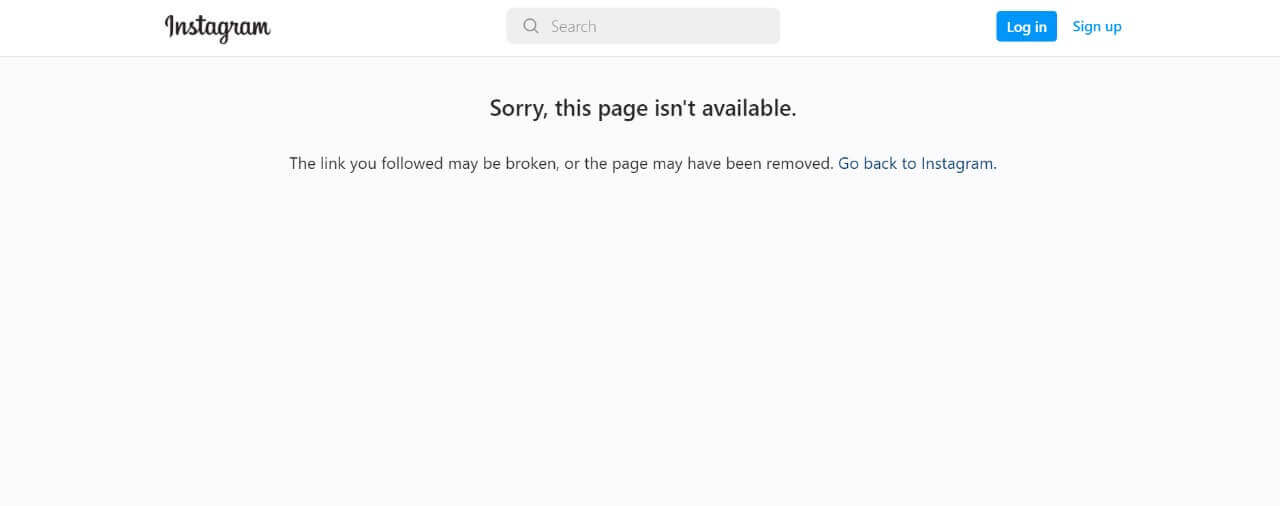
With the Help of Their Likes
Step 1: Open your Instagram profile
Step 2: Find the photo which is liked by that person.
Step 3: Click on the likes.
Step 4: If the person like is not available there, they deleted the account.
With the help of Tagged Photos
Step 1: Open your Instagram profile
Step 2: Find the photos in which that person is tagged in
Step 3: If their username is not coming after clicking on that tagged photo, then it means that they have deleted/deactivated the account.
By Asking Them Directly
The quickest and easiest way to find out if someone has deactivated their Instagram account is just to ask them directly. If they’re still active on the app, they’ll let you know. If not, they won’t.
FAQ
How can I tell if someone deleted their Instagram account?
The best way to tell is by finding their username and looking up their profile. If you see that the page has been taken down by Instagram, then you know that they deleted it. Additionally, if the account has been inactive for more than 30 days and there are no posts or likes on any of the photos, this may also be a sign that they have deleted their account.
What should I do if someone deletes their Instagram?
You can send them a direct message about your concerns, but ultimately the decision is up to them.
How do I find someone’s username and their profile?
You can use the Instagram search bar to find the username.
What do I do if I can’t find someone’s username?
This is where it gets tricky. If you can’t find their username, you could ask a friend or look online for answers to help. As mentioned before, Instagram searches are not always accurate. You may have to try multiple times in order to find the right results.
What happens if my account gets deleted?
If you had any photos or videos posted on Instagram, they might be lost forever after your account is deleted. If this is the case, then it’s worth considering contacting Instagram so that you can ask for some form of compensation.
Conclusion
Well, that’s it. I am sure you are glad that you found this article. If you find this article helpful, please let us know so we can continue writing more. If you have any other questions or queries, please leave a comment below & we will try to get back to you as soon as possible. Thank you for visiting. 🙃