If you don’t know how to unmute someone on Instagram, and you accidentally muted your loved ones or relatives. I know, it sounds terrifying. But don’t worry, it’s not as simple as you think. This will be an article of steps to help you achieve your goal of unburdening yourself from that last person who won’t stop spamming your feed with their junk.
Before we get into it, I’ll just quickly explain what is “muting” for everyone that doesn’t know. Muting is a new feature on Instagram that allows you to mute people without unfollowing them.
Unfollowing removes their posts from your feed entirely, but muting simply removes the notifications from your phone. Notifications you can turn back on at any time if you change your mind.
I’ll also preface this by saying that if you’re following someone for a particular reason (dirty memes, to support them in some way, etc.) and you want to stop seeing their posts altogether, then I would recommend unfollowing them.
But if you’re just tired of seeing their face pop up in your feed all the time, well, then this might be the article for you.
How to Unmute Someone on Instagram
Here, you will learn how to unmute someone on Instagram step by step.
First Method to Unmute Someone on Instagram
Steps to Unmute Someone on Instagram
Step 1: Open the Instagram app
Step 2: First, go to the user’s profile you want to unmute.
Step 3: Here, you will see the following and message options. Click on the following option.
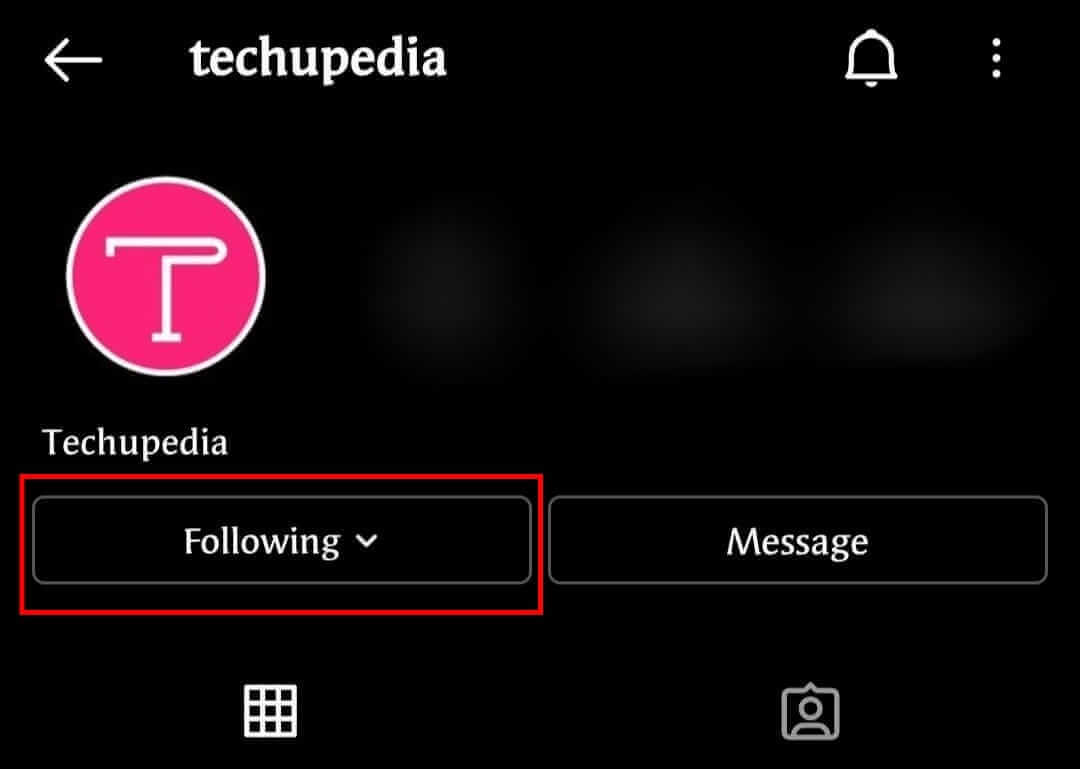
Step 4: Now click on the MUTE option.
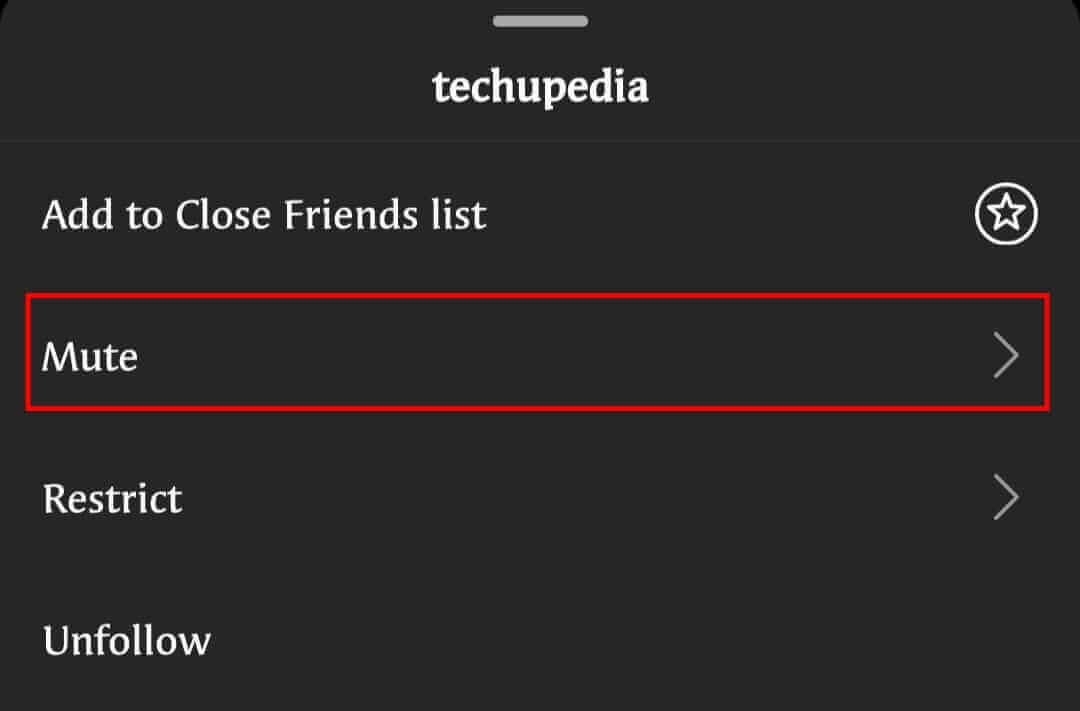
Step 5: Here, you will see the two options, Posts and Stories. If both these options are active, then deactivate them. Or you can deactivate any of these as per your preference.
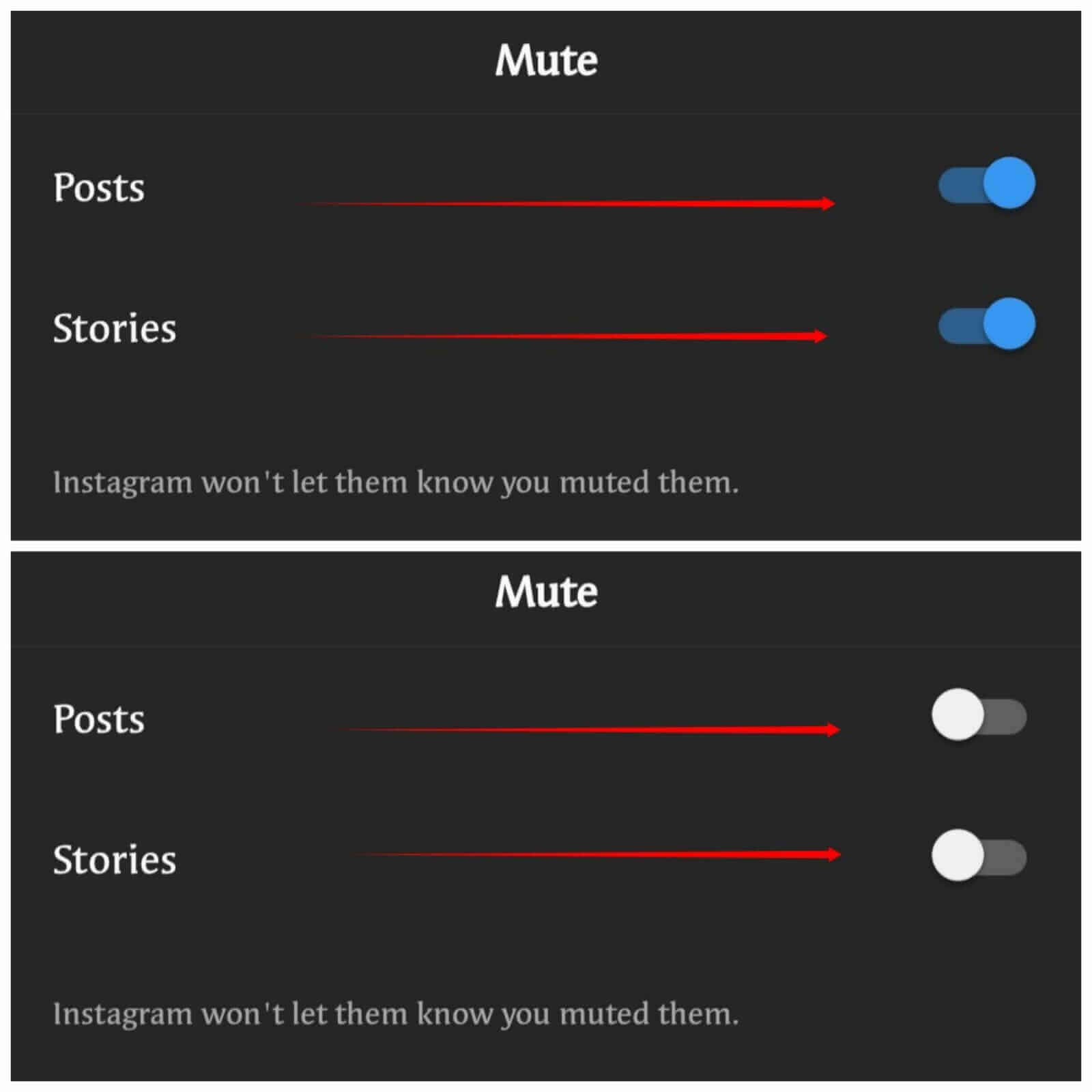
Note: If you have already muted someone, the toggle here appears blue, and when you unmute a user, it appears white.
Open Instagram>Profile>Following>Mute>Unmute (Post or Story)
Second Method to Unmute Someone on Instagram
Step 1: Open the Instagram
Step 2: Tap on your profile page
Step 3: Go to the following option
Step 4: Here, all the people you have followed will be visible. Now find the user whom you have muted.
Step 5: After finding the muted person, you will see three vertical dots next to its name; click on it.

Step 6: As soon as you click on the vertical dots, you will see the mute option; tap on it.
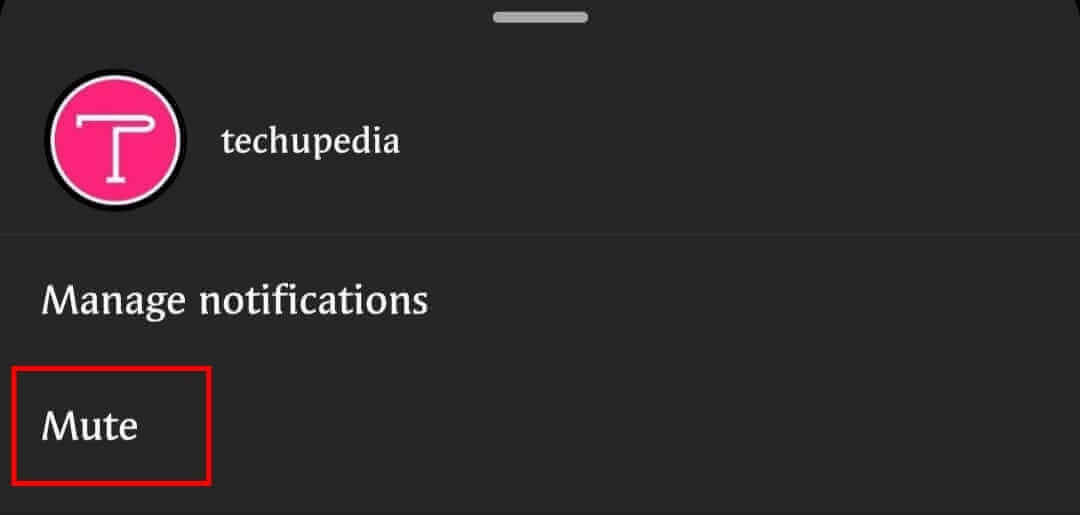
Step 7: Now repeat Step 5 of the first method.
Open Instagram>Your Profile>Following List>Find Muted Person>Tap on Verticle Dots Next to Its Name>Mute>Select Unmute
Instagram also provides various features, such as restriction option that lets users limit their followers to people they follow or view only posts from a certain time period.
FAQ
How do I unmute someone on Instagram?
Follow the methods mentioned above.
What does it mean to be muted or un-muted on Instagram?
When someone is muted, they won’t see your posts in their feed, and you will not see theirs. To un-mute someone, simply follow the steps mentioned above.
How do I know if I am muted?
There is no specific way to find this out because Instagram doesn’t allow it.
Can we see profile pictures and videos of people who have been unmuted?
Yes, after you have unmuted someone, you can see all content from that account. You can also start a conversation directly through Instagram messenger if you wish to.
Conclusion
I hope now you know how to unmute someone on Instagram and all other available features. This article is an informative blog post, and I wanted to share my knowledge with you. As always, for any questions or comments, please comment below.
Thanks for reading!🙃
