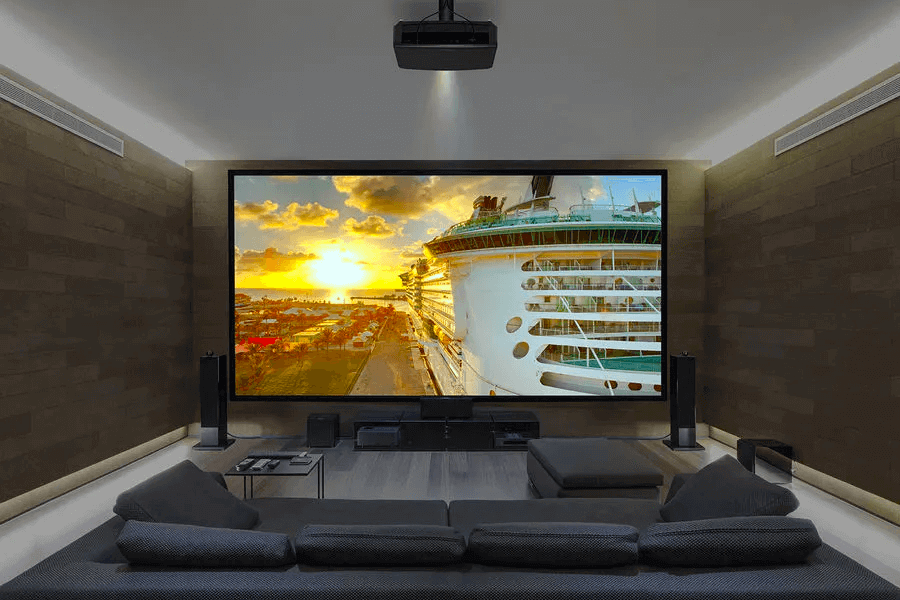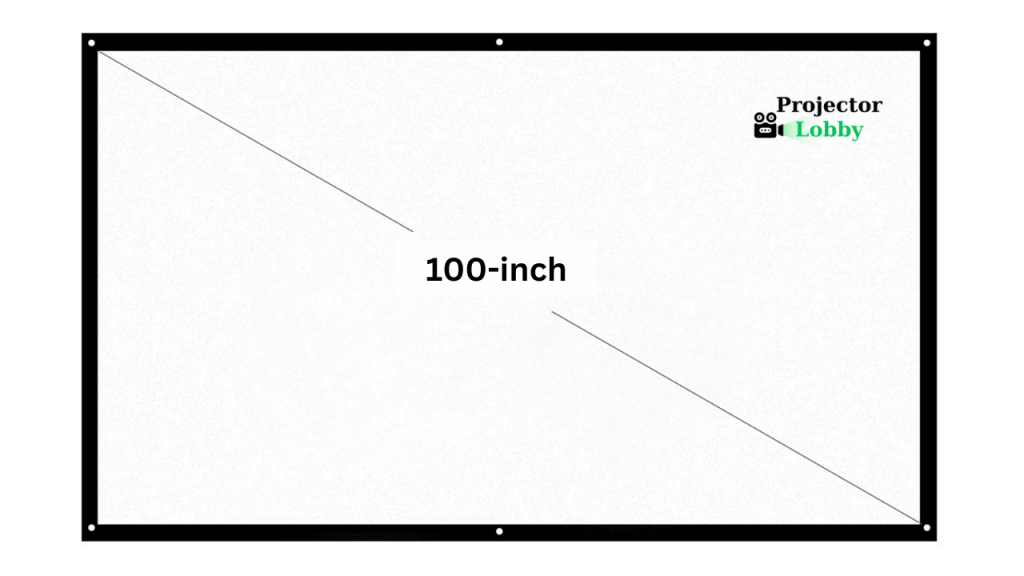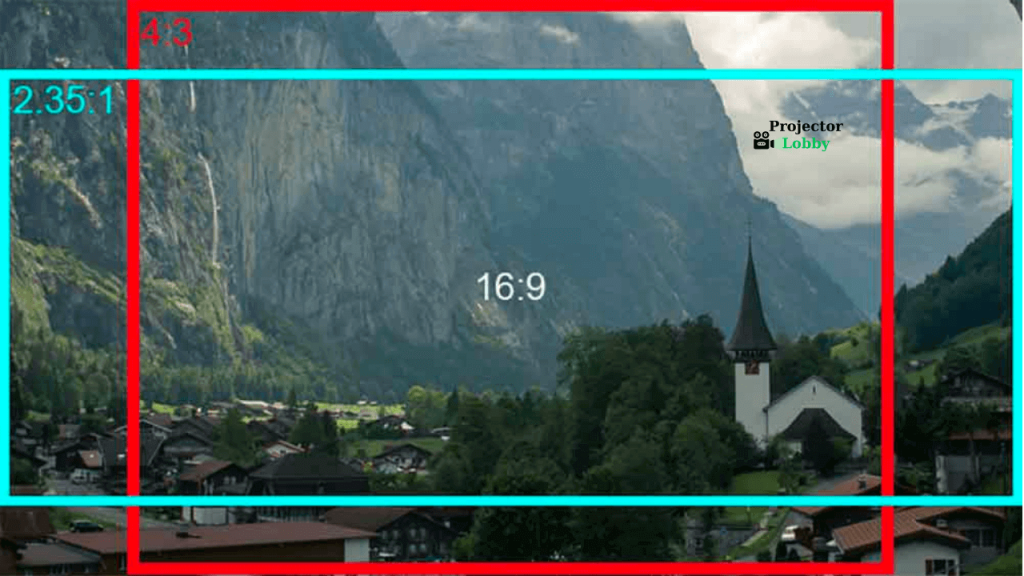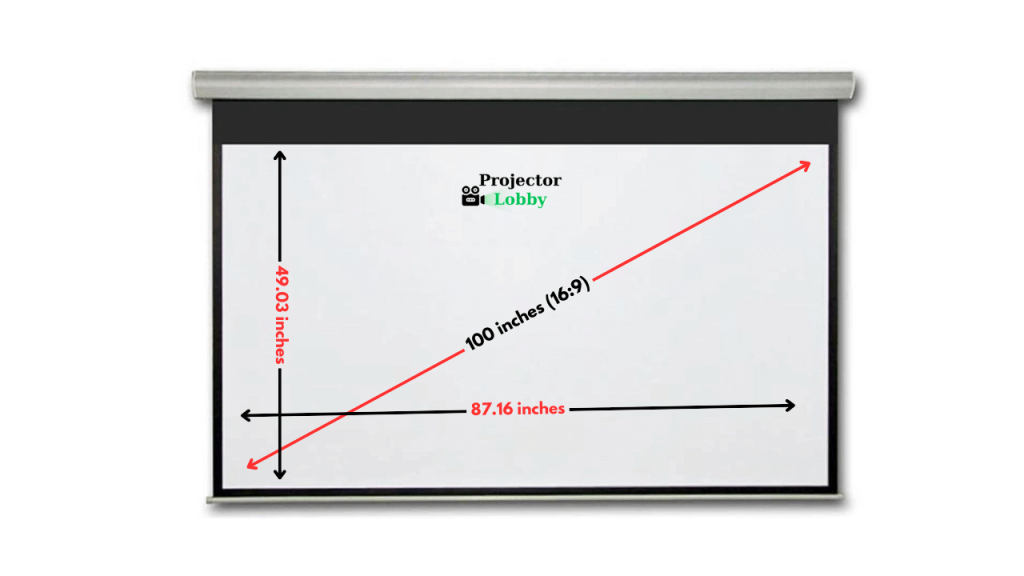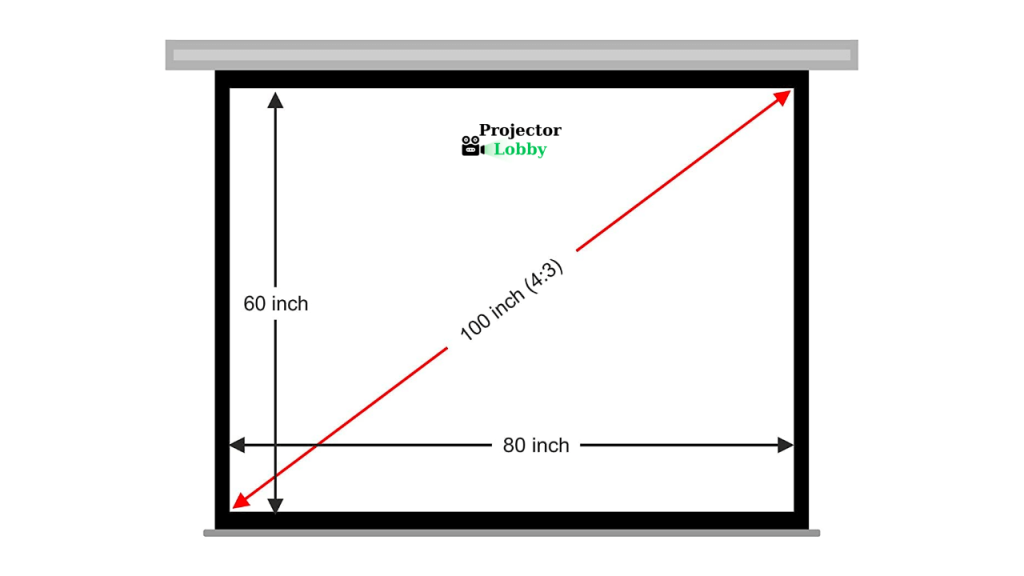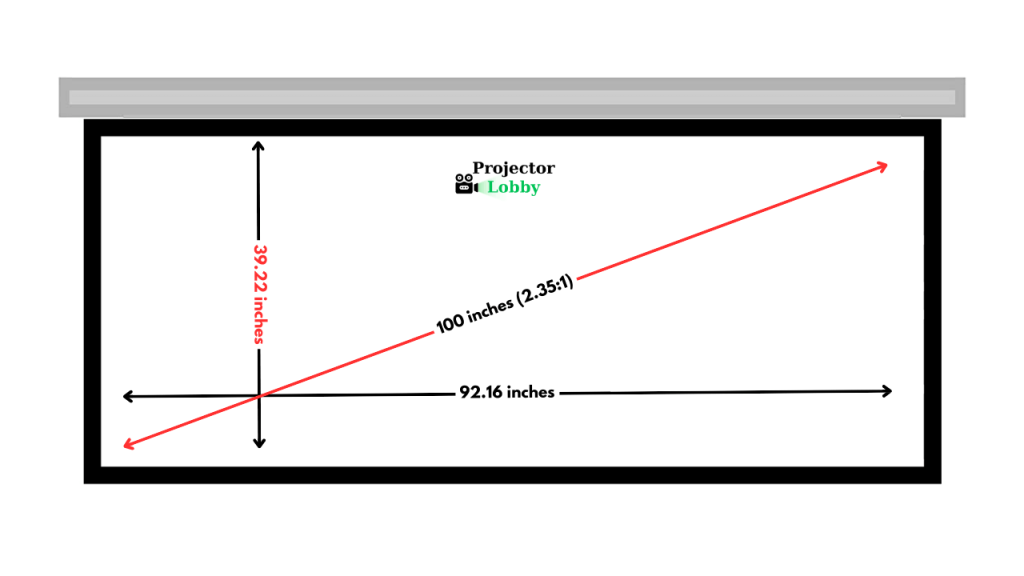Are you looking to bring the cinematic experience to your home? If so, a 100-inch projector screen might be just what you need. In this article, we will explore how big a 100-inch projector screen really is and why it could be the perfect addition to your home theater setup. So, let’s dive in and find out!
When it comes to projector screens, size matters. A 100-inch screen is considered to be on the larger side, providing an immersive viewing experience that can rival the feel of a movie theater. With a diagonal measurement of 100 inches, this screen is perfect for larger rooms or those who want to recreate the theater experience in their own home.
But, how does this size translate to actual dimensions? A 100-inch (16:9 aspect ratio) projector screen typically measures around 87.16 inches wide and 49.03 inches high. This means you’ll need a wall or dedicated space that can accommodate these dimensions. It’s important to consider the size of your room and the viewing distance to ensure optimal picture quality and immersion.
Understanding Projector Screen Sizes
Projector screen sizes are generally described in inches, similar to the way television screens are measured. However, unlike television screens that have a size limit, projector screens offer more flexibility, allowing for a larger, more cinematic experience at home.
Projector screen size is calculated by measuring the screen diagonally from one corner to another. This measurement encompasses both the width and height of the screen and provides a simple numerical value to represent the screen size. However, it’s important to remember that this diagonal measurement doesn’t tell the whole story.
The Basics of Screen Measurements
Understanding the basics of screen measurements requires a grasp of several key concepts: width, height, and aspect ratio. The width and height of a screen dictate its physical dimensions, while the aspect ratio describes the proportional relationship between these two dimensions.
The aspect ratio is critical as it determines the shape of the screen. Common aspect ratios include 4:3 (standard), 16:9 (widescreen), and 2.35:1 (Cinemascope). The 16:9 aspect ratio is most commonly used for home theaters as it corresponds with high-definition content such as Blu-ray discs and streaming services.
In addition to the commonly used aspect ratios mentioned above, there are other aspect ratios that are less commonly used in mainstream applications. These include 5:4 (older computer monitors), 16:10 (computer monitors), 21:9 (ultrawide), 1:1 (square), etc.
However, these are not as widely adopted due to factors such as compatibility, content availability, and industry standards. These less commonly used aspect ratios may have specific applications or niche uses, but they are not as widely adopted as the standard 4:3 or 16:9 ratios. Even the 2.35:1 (Cinemascope) aspect ratio, while popular in film production, is not as commonly seen in everyday consumer screens.
16:9 Aspect Ratio
The 16:9 aspect ratio, also known as the widescreen aspect ratio, is the most commonly used aspect ratio in modern displays. With a width-to-height ratio of 16:9, this aspect ratio creates a rectangular-shaped screen that is wider than it is tall. It has become the standard for high-definition content, including Blu-ray discs, streaming services, and most modern TV shows and movies.
The 16:9 aspect ratio is favored for its compatibility with widescreen content, providing an immersive viewing experience without black bars on the sides. It is also well-suited for multitasking and productivity purposes, as it allows for side-by-side display of multiple windows or applications.
4:3 Aspect Ratio
The 4:3 aspect ratio, also known as the standard or fullscreen aspect ratio, was widely used in older television sets and computer monitors. With a width-to-height ratio of 4:3, this aspect ratio creates a more square-shaped screen. It was the dominant aspect ratio for many years until the advent of widescreen displays.
The 4:3 aspect ratio is characterized by its compatibility with older content, such as older TV shows and movies produced before the widescreen era. However, due to its square shape, it may result in black bars on the sides when displaying widescreen content.
2.35:1 Aspect Ratio (aka 2.4:1 / 2.39:1)
The 2.35:1 aspect ratio (nowadays it’s referred to as 2.4:1 or sometimes as 2.39:1), also known as the Cinemascope or ultra-wide aspect ratio, is commonly used in the film industry to create a cinematic and immersive experience. With a width-to-height ratio of 2.35:1, this aspect ratio creates an even wider and more elongated screen than the standard 16:9 ratio.
The 2.35:1 aspect ratio is often associated with epic and wide-ranging cinematography, capturing sweeping landscapes and grandiose scenes. It is commonly seen in movies produced for the big screen and provides a unique visual aesthetic. However, when viewing 2.35:1 content on a standard 16:9 display, black bars will appear at the top and bottom of the screen to maintain the original aspect ratio.
Exploring the 100-Inch Projector Screen
So let’s get back to our main question: how big is a 100-inch projector screen? The answer to this question depends on what aspect ratio we are talking about. This is because the screen size is determined by the diagonal measurement, which means it measures 100 inches from one corner to the opposite corner. Therefore, the actual physical dimensions of the screen will vary depending on the aspect ratio.
Hence, let us explore the dimensions of each of the popular aspect ratio standard currently in use starting with the most common format for home theater screens which is the 16:9 aspect ratio.
100-Inch Projector Screen: 16:9 Aspect Ratio
For a 100-inch screen with a 16:9 aspect ratio, which is the most common format for home theaters, the screen would be approximately 87.16 inches wide and 49.03 inches high. This size offers a wide and expansive viewing area, allowing you to enjoy movies, TV shows, and other content with exceptional clarity and detail.
With a 16:9 aspect ratio, the screen is well-suited for high-definition content such as Blu-ray discs and streaming services.
If you’re wondering how to calculate the dimension yourself, you can use the Pythagorean theorem as:
Height (h) = (d * 9) / √(16^2 + 9^2)
Width (w) = (d * 16) / √(16^2 + 9^2)
Substituting the value of diagonal (d) in the formula and calculating the values we get the:
Height (h) = (100 * 9) / √(16^2 + 9^2) ≈ 49.03 inches ≈ 124.54 cm
Width (w) = (100 * 16) / √(16^2 + 9^2) ≈ 87.16 inches ≈ 221.39 cm
100-Inch Projector Screen: 4:3 Aspect Ratio
A 100-inch screen with a 4:3 aspect ratio, also known as the standard or fullscreen aspect ratio, would be approximately 80 inches wide and 60 inches high. While slightly less wide compared to the 16:9 screen, this aspect ratio is still capable of delivering an enjoyable viewing experience.
The 4:3 aspect ratio is commonly associated with older content, including classic movies and TV shows produced before the widescreen era.
Using the formula, for a 100-inch diagonal screen with a 4:3 aspect ratio, the height and width would be:
Height (h) = (d * 3) / √(4^2 + 3^2)
Width (w) = (d * 4) / √(4^2 + 3^2)
After substituting the values in the equations we get:
Height (h) = (100 * 3) / √(4^2 + 3^2) ≈ 60 inches ≈ 152.4 cm
Width (w) = (100 * 4) / √(4^2 + 3^2) ≈ 80 inches ≈ 203.2 cm
100-Inch Projector Screen: 2.35:1 Aspect Ratio
A 100-inch screen with a 2.35:1 aspect ratio, also known as the Cinemascope or ultra-wide aspect ratio, would be approximately 92.56 inches wide and 39.57 inches high. This aspect ratio is ideal for creating a cinematic and immersive experience, capturing the grandeur and spectacle of movies produced for the big screen. However, when viewing content in the 2.35:1 format on a 100-inch screen, black bars will appear at the top and bottom to maintain the original aspect ratio, resulting in a slightly smaller visible image compared to the other aspect ratios mentioned above.
To calculate the height and width of a 100-inch diagonal projector screen with a 2.35:1 aspect ratio, we can use the following formulas:
Height (h) = (100 * 1) / √(2.35^2 + 1^2) ≈ 39.22 inches ≈ 99.62 cm
Width (w) = (100 * 2.35) / √(2.35^2 + 1^2) ≈ 92.16 inches ≈ 234.09 cm
In summary, a 100-inch projector screen offers a larger-than-life viewing experience, allowing you to transform your living room or dedicated home theater space into a captivating cinematic environment. The choice of aspect ratio will depend on your preferences, content compatibility, and desired viewing experience.
Comparing Screen Sizes: 100-Inch vs Other Popular Sizes
To better understand what a 100-inch screen brings to the table, it’s helpful to compare it to other popular sizes. A 75-inch screen, for instance, offers a substantial viewing area but is significantly smaller than a 100-inch screen. In fact, a 75-inch screen has roughly 33% less viewing area compared to a 100-inch screen.
This additional size can significantly enhance viewing immersion, making a 100-inch screen ideal for watching action-packed movies or live sports. It brings images to life in a way smaller screens can’t match, providing viewers with a more engaging and enjoyable viewing experience.
Factors to Consider When Choosing a 100-inch Projector Screen
While size is certainly a crucial factor, there are other considerations to keep in mind when choosing a 100-inch projector screen. These include the projector’s resolution, the optimal viewing distance, the room’s lighting conditions, and the available wall space.
Projector resolution is essential because it determines the quality of the image projected onto the screen. A projector with a high resolution can deliver crisp and detailed images, which is essential if you want to fully utilize the large size of a 100-inch screen.
The optimal viewing distance is another critical factor. As a rule of thumb, the ideal viewing distance for a projector screen is approximately 1.5 times the screen’s diagonal measurement. For a 100-inch screen, this translates to a viewing distance of about 12.5 feet.
Lighting conditions can also impact the viewing experience. Too much ambient light can wash out the image on the screen, making it appear dull and less vibrant. On the other hand, a room that’s too dark can make it difficult to see details in darker scenes.
Lastly, available wall space is a practical consideration. A 100-inch screen is quite large and requires sufficient wall space for installation. You’ll also need to account for space for the projector itself, which needs to be placed at an appropriate distance from the screen to project an image of the right size.
Installation and Setup Considerations
Proper installation is key to maximizing the benefits of a 100-inch projector screen. The screen should be mounted at a height where the middle of the screen is at eye level when seated. This ensures comfortable viewing and prevents neck strain.
In addition, you’ll need to consider the placement of your projector. The distance between the projector and the screen will determine the size of the projected image. Most projectors offer some level of zoom control to fine-tune the image size, but it’s still important to position your projector correctly from the start.
Tips for Optimizing Your Viewing Experience
Once your projector and 100-inch screen are properly installed, there are several ways you can optimize your viewing experience. One effective strategy is to control the lighting in your viewing room. Minimizing ambient light can enhance contrast and color saturation, resulting in a more vibrant image.
A high-quality sound system can also greatly enhance your viewing experience. Sound plays a crucial role in immersion, and a good sound system can make you feel as though you’re right in the middle of the action.
Finally, regular maintenance can keep both your projector and screen in top shape. This includes cleaning your projector’s lens and keeping your screen free of dust and other debris.
Frequently Asked Questions
Here are some of the FAQs related to 100-inch projector screens.
1. How Does a 100-inch Projector Screen Measure Up?
A 100-inch projector screen measures approximately 87.16 inches wide and 49.03 inches high, with a 16:9 aspect ratio.
2. How Does a 100-inch Screen Compare to Other Sizes?
A 100-inch screen provides roughly 33% more viewing area than a 75-inch screen, offering a more immersive experience.
3. What Factors Should I Consider When Choosing a 100-inch Projector Screen?
Considerations include the projector’s resolution, optimal viewing distance, room lighting conditions, and available wall space.
4. What is the Ideal Viewing Distance for a 100-inch Projector Screen?
The ideal viewing distance is approximately 1.5 times the screen’s diagonal measurement or about 12.5 feet for a 100-inch screen.
5. How Can I Optimize My Viewing Experience on a 100-inch Screen?
Controlling room lighting, investing in a high-quality sound system, and maintaining your projector and screen can enhance your viewing experience.
Conclusion
A 100-inch projector screen brings a transformative experience to home theaters. The sheer size of the screen can transport viewers into their favorite cinematic universes, making each movie night a memorable event. However, understanding the dimensions of such a sizable piece of equipment is essential to fully utilize its potential and create an optimally immersive environment.
Considerations beyond just size, such as room dimensions, lighting conditions, and optimal viewing distance, are all integral to making the most of a 100-inch projector screen. Proper installation and regular maintenance are equally important. These efforts help ensure that the impressive visual output remains consistent, keeping your cinematic experiences at their peak.
In conclusion, the decision to invest in a 100-inch projector screen is not solely about its enormous size. It’s about enhancing your viewing experience in a way that smaller screens simply cannot match. With careful planning and consideration, a 100-inch projector screen can indeed become the centerpiece of your home entertainment system, providing countless hours of cinematic delight.