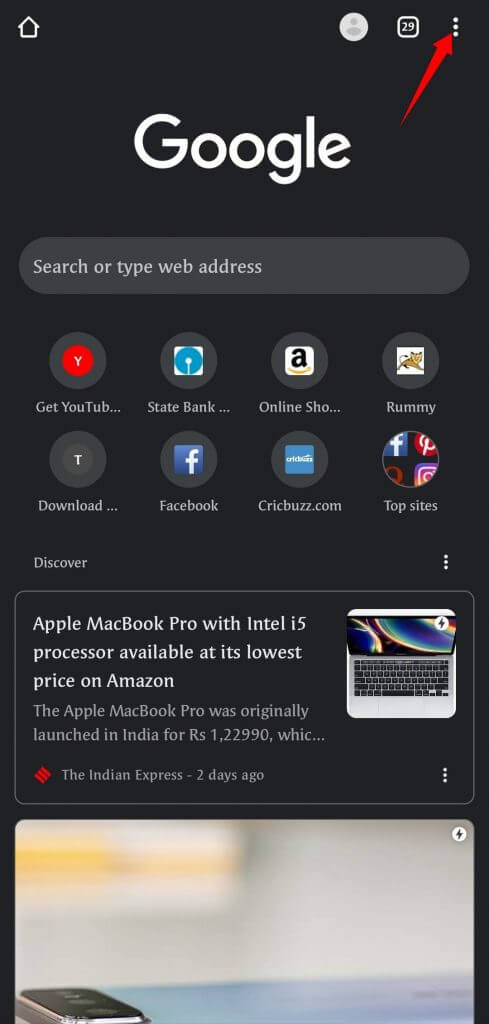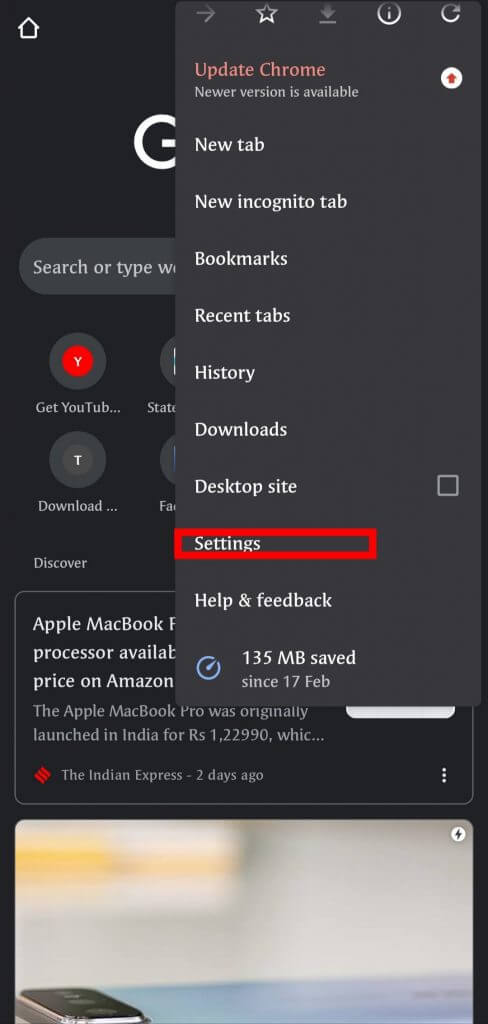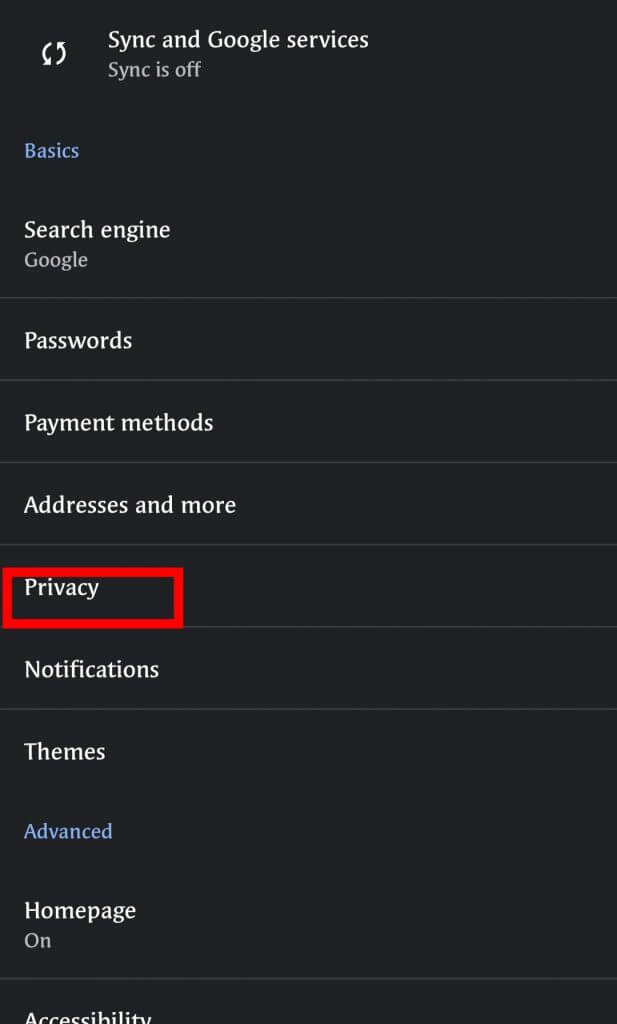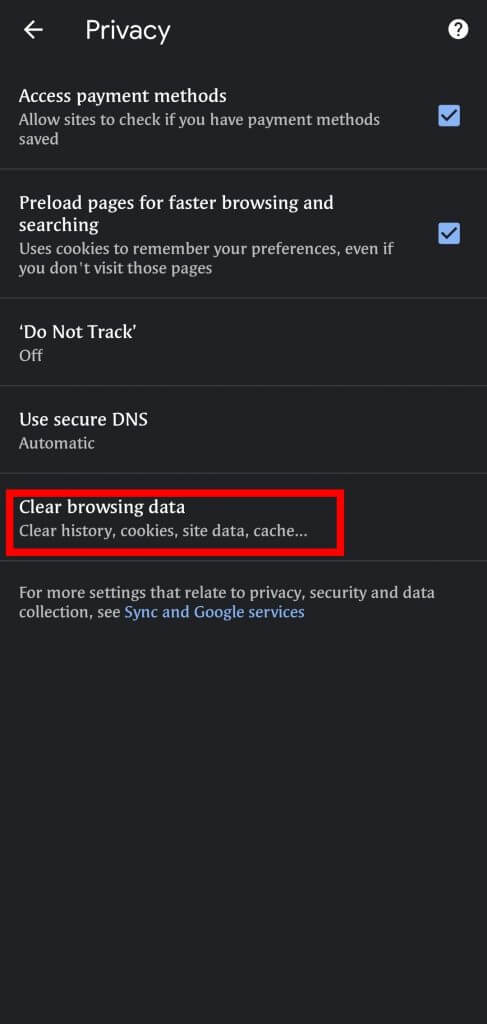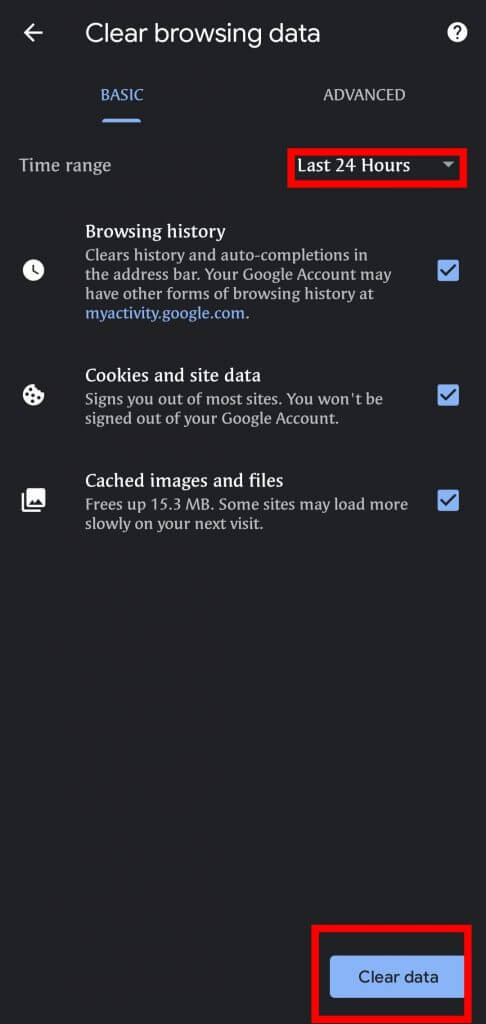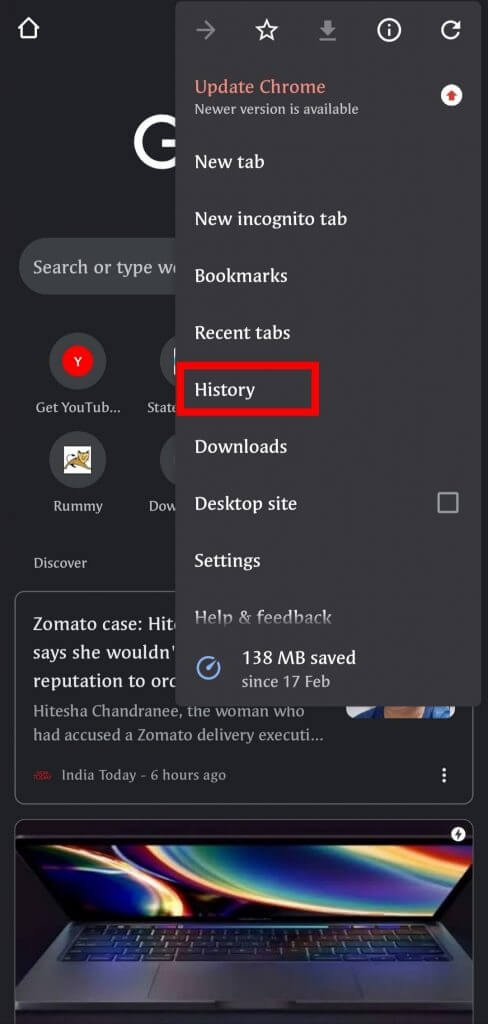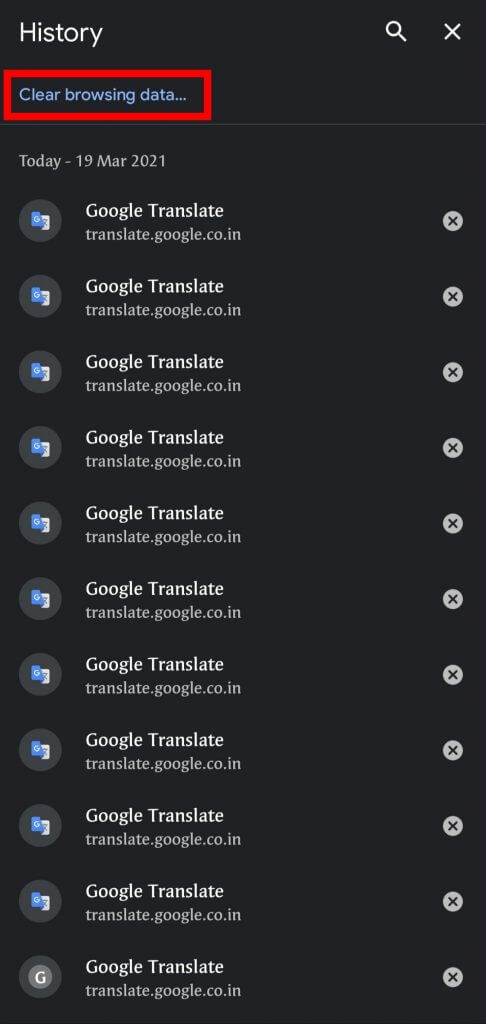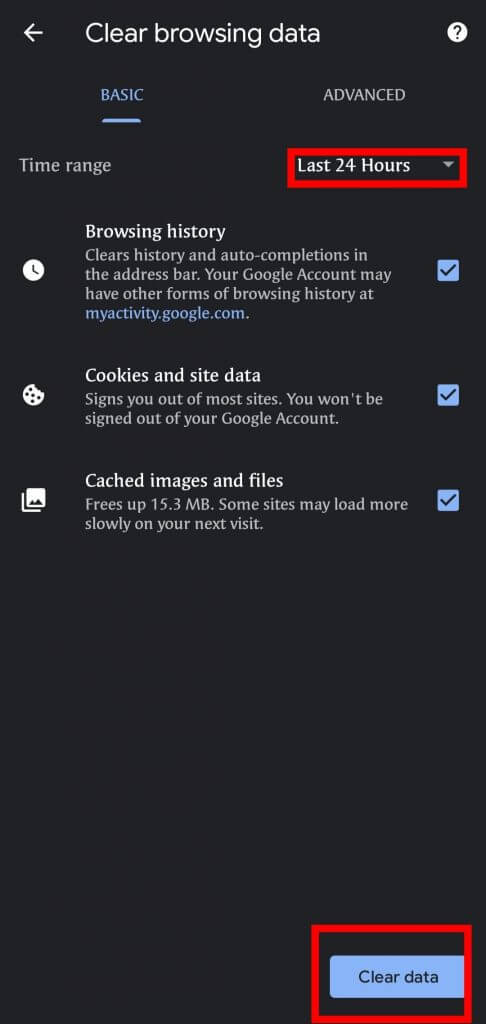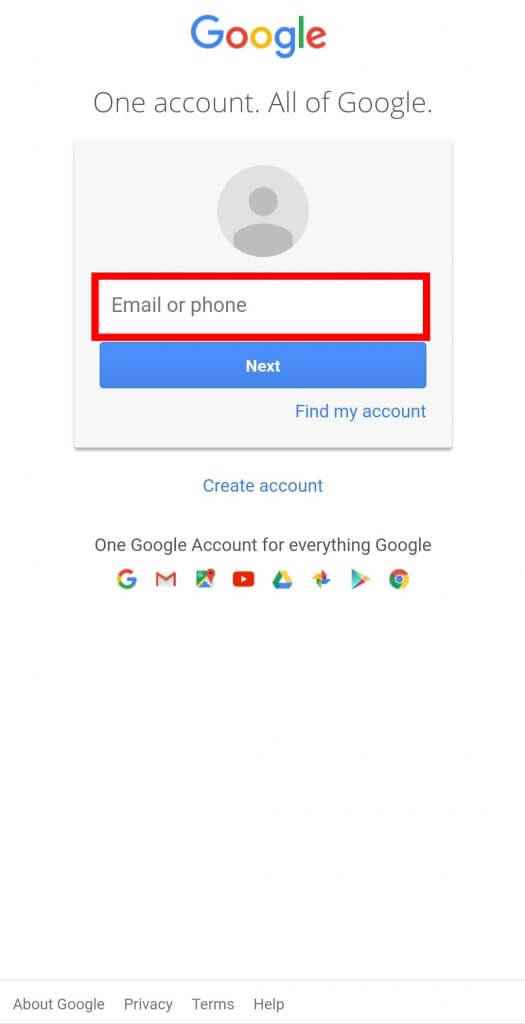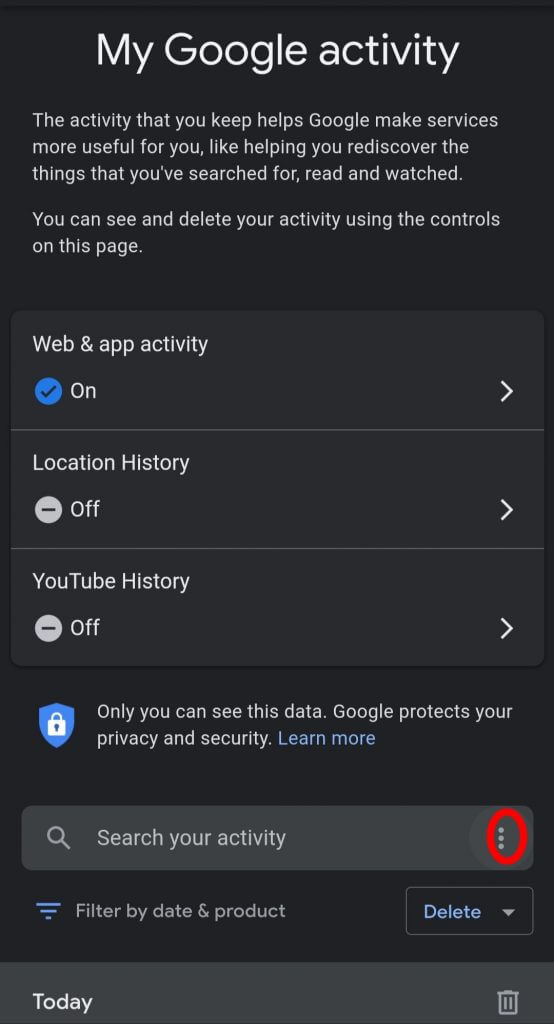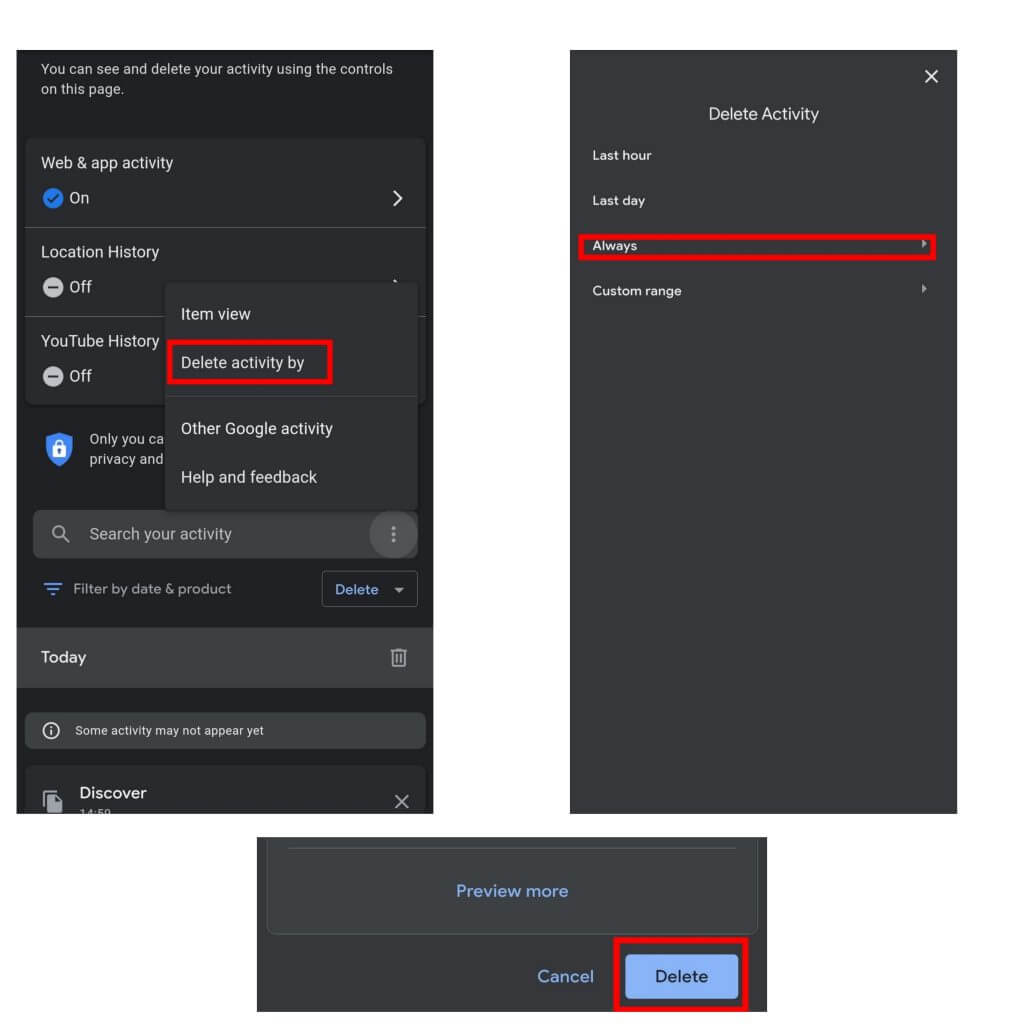Want to know how to clear cookies on android smartphones? We all do some searches on Google every day but have you ever thought that Google stores all the data we search, and if next time we search the same thing back on Google, it will automatically suggest this even before we complete typing.
Like everything has an advantage, it also has its disadvantages, and the disadvantage here is that it can store your data, and it also uses storage for it. This storage consumes space in your mobile, laptop, or PC, which is one reason for chrome to slow down.
If you want Google not to store the data you search for, you have 3 options. In the first and second options, you can delete history differently from time to time, but in the third option, you can permanently delete the history.
So it depends on you which option you choose, here I am providing all the options for the people’s convenience, you can choose them on your own.
Method to Clear Cookies on Android Smartphones
So let’s get started with the methods to clear the cookies on an android smartphone.
First Method to Clear Cookies on Android
These are the simplest steps of clear cookies in android
Step 1: Tap on the three Vertical Dots Button/Menu on the top right corner
First, open the chrome. After the chrome opens, you will see the 3 vertical dots on the top right-hand side; tap on them.
Step 2: Select Settings Option
After completing the first step, you will see this option; tap on this setting option.
Step 3: Tap on the Privacy Option
When you complete both these steps, you will see this privacy option; press this privacy button.
Step 4: Tap on the Clear browsing data Option
Here you will see an option called clear browsing data; tap on it.
Step 5: Select what you want to clear
When you press the Clear browsing data button, a list of many options will appear in front of you. Here you can select whatever you want to clear as per your choice.
The convenient thing is that you can clear the browsing history according to the time range. But you have to clear cookies, site data, and cache data at once, and you cannot select the time range here.
The whole process in a convenient way –
Open Chrome>3 Verticle Dots>Open Settings>Privacy>Clear Browsing Data>Clear Data
Besides this method, you can also choose the direct method of clearing the cookies on android.
Second Method to Clear Cookies on Android
In this method, the initial 2 steps are the same as the previous method, and it has to be changed from the third step.
Step 1: is the same as the previous method.
Step 2: Tap on the History Option
When you complete both these steps, you will see this history option; press this history button.
Step 3: Tap on the Clear browsing data option
Here you will see an option called clear browsing data; tap on it.
Step 4: Select what you want to clear
When you press the Clear browsing data button, a list of many options will appear in front of you. Here you can select whatever you want to clear as per your choice.
The convenient thing is that you can clear the browsing history according to the time range. But you have to clear cookies, site data, and cache data at once, and you cannot select the time range here.
This is the direct way of clearing cookies on android.
The whole process in a convenient way-
Open Chrome>3 Verticle Dots>History>Clear Browsing Data>Clear Data
It is the easiest way of clearing cookies on android.
Third Method to Clear Cookies on Android
This method takes a little more time, but it is the best way because it deletes history permanently.
Step 1: Open Chrome on Mobile or Laptop
First, open myaccount.google.com on your mobile or laptop. If you have signed in, it will show you the menu and if you have not signed in, then sign in first.
Step 2: Tap on Data and personalization
After signing in, you will see a menu with many categories; in these categories, tap on the Data and personalization.
Step 3: Click on the My Activity option
After opening the Data and personalization, you will find an activity control panel if you scroll down a bit. In this panel, you have to tap on the My Activity option.
Step 4: Tap on the Vertical Dots
When you open the My Activity option, you will see a search bar called Search Your Activity. On the right-hand side of this search bar, you will see 3 vertical dots, and you have to tap on these dots.
Step 5: Tap on Delete activity by
when you tap on 3 vertical dots, you will get an option called Delete activity, and it will show you 4 categories, out of which you can choose anyone according to your choice. If you want to clean all the data, tap on always, choose the next, and delete. After that, it will erase all the data.
Here you can also delete the data according to the time range. You will get the last hour, last day, and all-time sub-categories in this time range, which you can choose according to your choice.
If you want to clear the history of a particular service, then you can do that too. You must first remove the tick mark from the select on option, and after that, click on that particular service whose history you want to delete.
Here I have depicted the entire process in a simple way.
Open Chrome>Search myaccount.google.com>Sign in>Data and Personalization>My Activity>Delete Activity by>Next>Delete
FAQ
What are cookies?
A cookie is basically a small text file stored on your browser or device by the website you visit. The cookies that websites place can contain 3 types of data: session-specific, persistent, or temporary information (unless they expire). Cookies are used to recognize repeat visitors, store important information about you, and keep track of your order on the website.
What cookies can I clear?
Cookies are just a type of file, so you can clear all of them. Depending on your OS version, the list of files to be cleared may be different.
What is the best way to clear cookies?
You can clear all of the cookies at once or set a timer for how long you want the browser to remember each cookie. The methods mentioned above are the best ways to clear cookies.
How long do the cookies stay on my device?
These cookies will stay on your phone or tablet until you select “Clear Data” or as long as there are remaining cookies in your browser cache.
What are the benefits of using a browser without cookies?
Since all cookie data is cleared when you clear data, websites don’t have access to information that may be stored in your browser. You can still use all of the features and settings.
When do cookies expire?
Cookies expire when the browser is cleared, or the cookie expires.
What happens if I clear my cookies?
Some features and settings may not be available if you clear your cookies. For example, your preferred language or display settings may reset to default values. If you want to keep track of individual sites, we recommend logging in again before clearing cookies to save your preferences.
Conclusion
As you have seen, the process of clearing cookies on Android devices is simple and straightforward. If you are using apps with a tracking feature in them, you should be aware of how to clear or delete your cookies in order to ensure that your phone will not leak your browsing data.
I only know these methods to clear cookies and google history. If there is any other method besides these, you can suggest me in the comment box below.