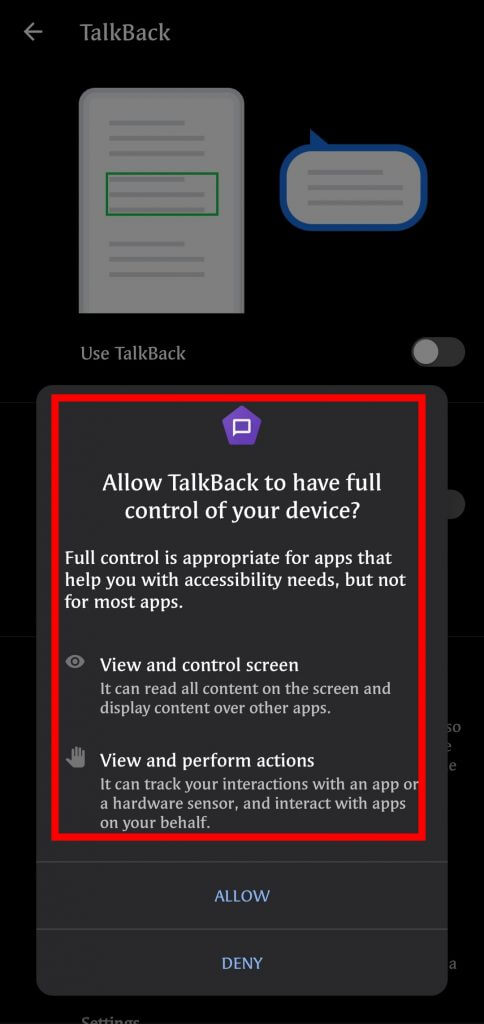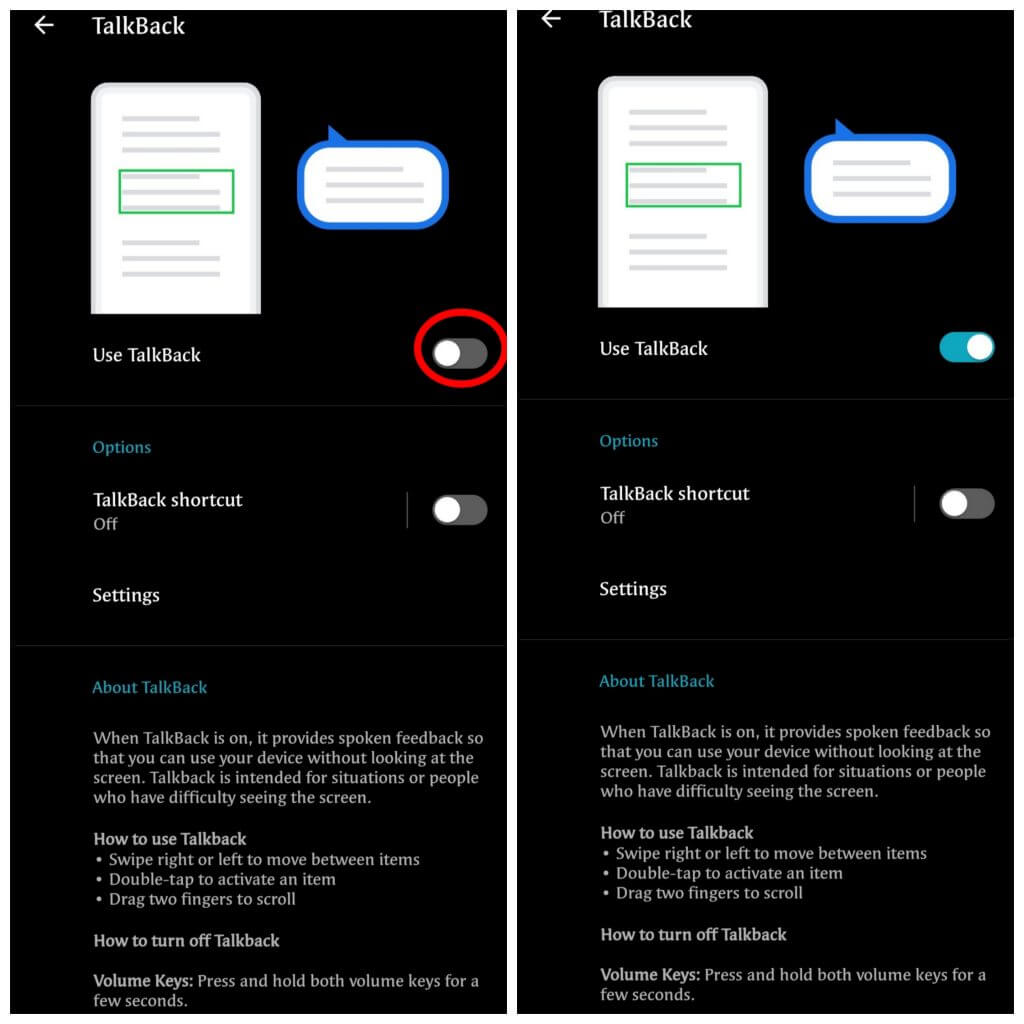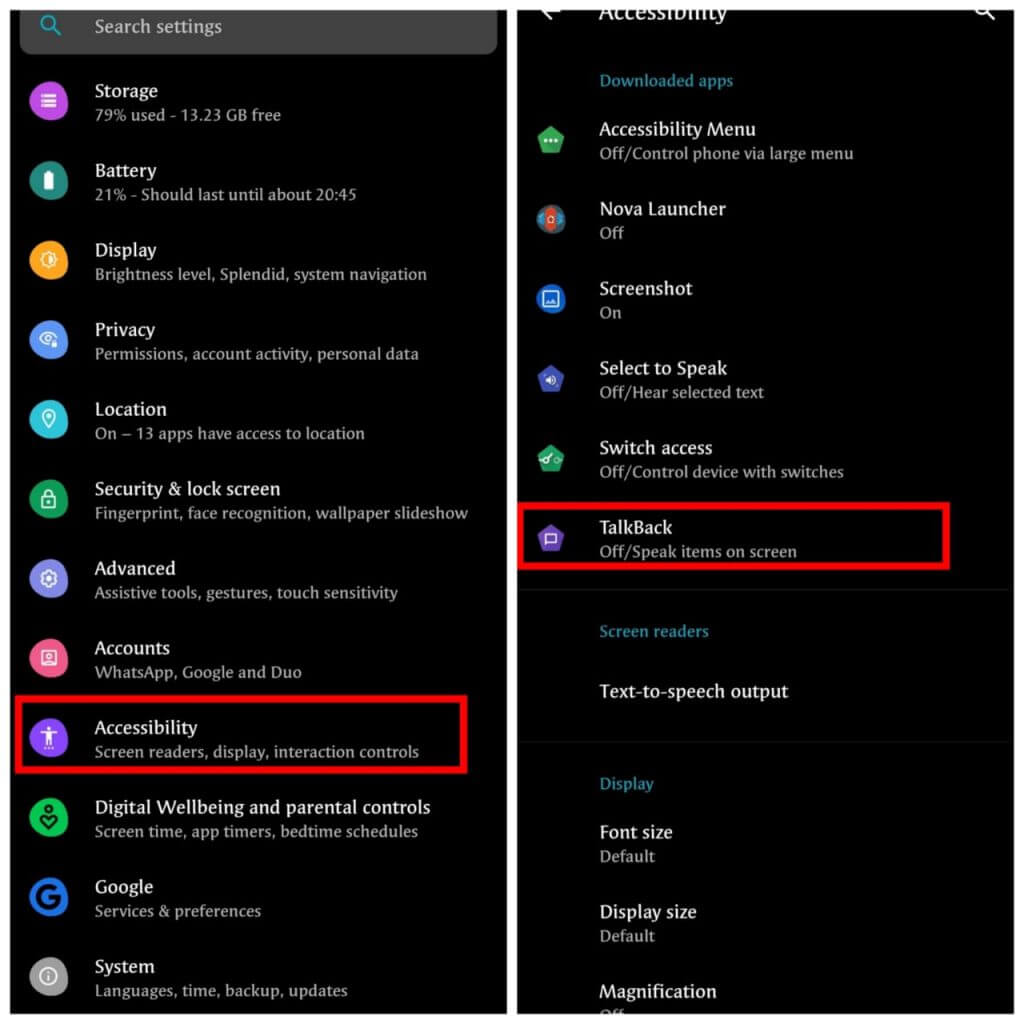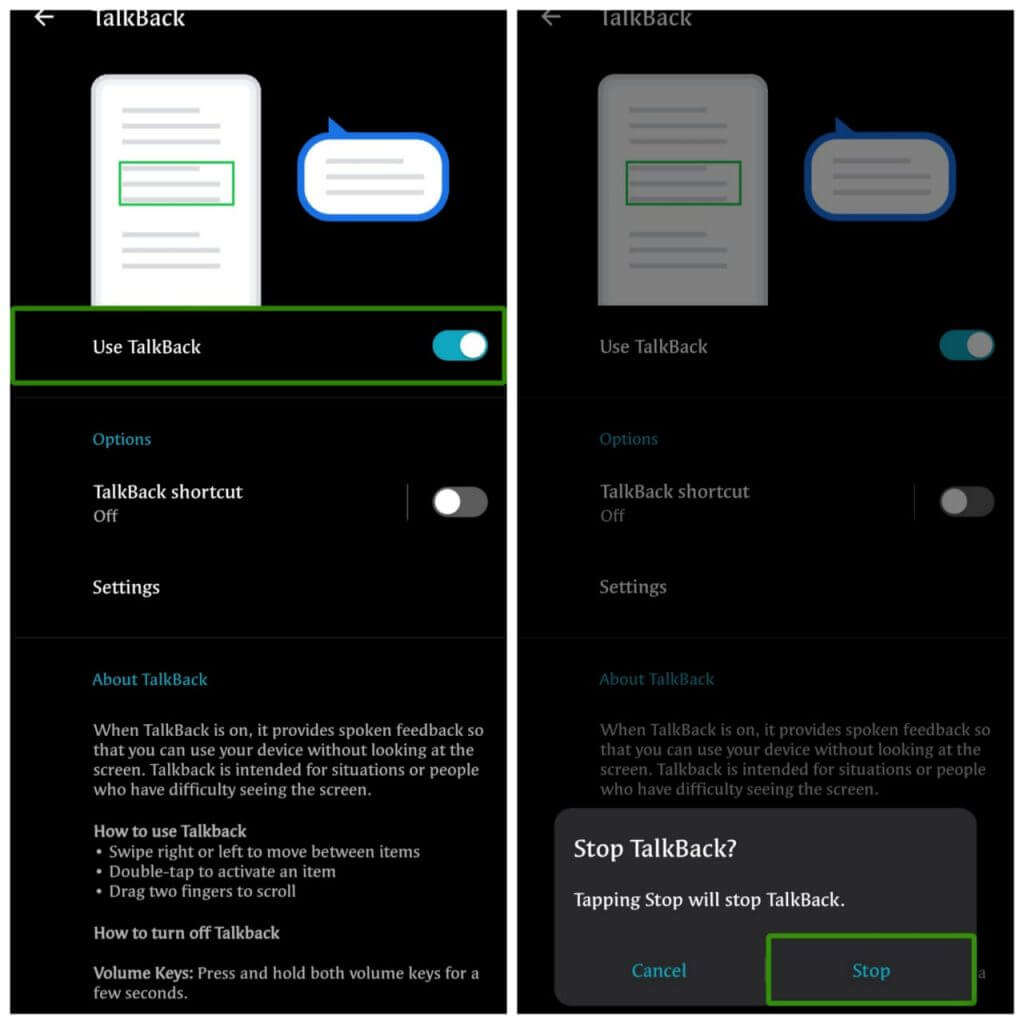Ever had a problem with how to turn off talkback. We all use mobile in our daily life and also use many functions/services of the mobile in day-to-day life. There is one such service which we know as talkback. It is an accessibility service, and blind or partially blind people mainly use this service.
By default, this service is present on the mobile’s power button, or users can also add this service on shortcuts options. Whatever the task will perform on the device’s screen, it will be audible to the user. Thus the people who cannot see it properly can also interact with their devices more conveniently.
It is not that useful for normal users but very beneficial for visually impaired people. Whenever this service is turned on, it becomes very hectic to turn it off. Have you ever turned on talkback in your mobile, or have it been turned on by mistake, and you don’t know how to turn it off; then it may definitely bother you. This post will tell you how to stop talkback if it is turned on by mistake.
The Procedure of How to turn off talkback
First, let me tell you how to turn on this service if anyone wants to turn it on. After this, I will tell you the procedure of how to turn off talkback.
To turn on talkback, open the settings option on your device; after that, you will see an option called Accessibility if you scroll down a bit. When you tap on this, many options will appear in front of you. Now select talkback from these options, and when you tap on talkback, it will ask you for some permissions.
Here, talkback will ask you for permission to control your device; as soon as you grant that permission, it will be activated, and after this, it will show you the talkback’s user guide.
It will finish the entire guide in 5 simple steps; after that, your talkback becomes fully functional. The notable thing here is that you can run your device with a single tap in normal mode, but in talkback, you have to double-tap to run your device no matter what service you open.
The technique to turn on talkback momentarily.
Settings>Accessibility>Talkback>Use Talkback
Now we can talk about the procedure of how to turn off talkback. The easier the task is to turn on the talkback, the harder the task is to turn it off.
If you try to turn it off manually, this procedure becomes very long, and if you are trying to turn off the talkback for the first time, it becomes even more difficult. Worse still is when you have locked your device. If you understand how the talkback is turned on and off, then you will not have any difficulty in the future. Here, I will try my best to make sure that you all understand how to turn off talkback easily.
To turn off the talkback, open your device’s settings and then scroll down slightly; You will see an option named Accessibility; Tap on it. Next, you will see the Talkback option; You have to tap on this option and select Talkback Off. After that, the talkback will stop.
In this entire process, you have to keep in mind that you have to double-tap on every option whenever you try to open it. I already told you guys above that (double-tap to operate your device whenever the talkback is on).
Short method of turning off the talkback service
Setting>Accessibility>Talkback>Off Talkback
(Double-tap on every option)
Apart from these methods, I will tell you some of their shortcuts from which you can directly Activate/Deactivate talkback.
Shortcut 1
By pressing the volume keys
S1–> Find volume keys (position of volume keys depends on your device)
S2–> Now press both volume keys (+, -) simultaneously and hold them for at least 3 seconds
Note:- This shortcut only works if you already turn on the talkback shortcut
Shortcut 2
With the help of google assistant
S1–> Press and hold your home screen key
S2–> Now say HEY/OK GOOGLE TURN OFF TALKBACK
Note:- You can also activate the talkback service too. Just replace the OFF with ON.
Conclusion
This is a guide on how to turn off talkback and these are the best methods for activating/deactivating the talkback. If you know any other techniques besides these, please let me know in the comment box. We hope this article has helped you decide on how to turn off the talkback easily.