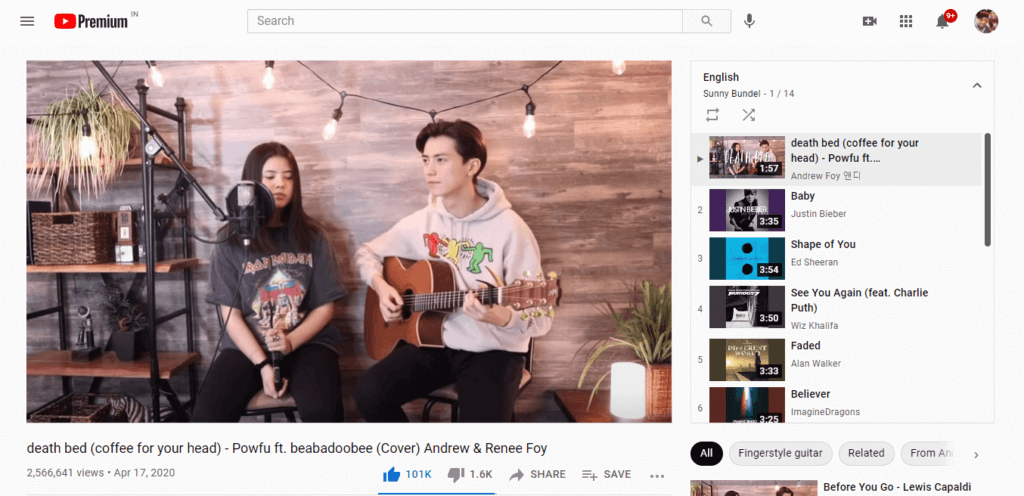How to reverse a youtube playlist is one of the most common questions among people who want to play a youtube playlist in reverse order just for a change. But they didn’t find any proper methods on how to reverse a youtube playlist, but it’s not that difficult to do!
Youtube is one of the best streaming platforms, but there is no option available on youtube to directly watch a youtube playlist in reverse order making it difficult for many people wishing to play it in reverse almost impossible.
But lucky us, there are various tricks and extensions which you can use to easily reverse a youtube playlist in just 1 minute. And what more exciting is that you can do it on your PC, android, and even on IOS devices.
So let’s get started with our article and know how exactly you can reverse a youtube playlist today.
Process of How to Reverse a YouTube Playlist
I assure you guys that you must have learned how to reverse the YouTube playlist by the time this post is over. Let’s start the process without any delay.
For Desktop/PC/Laptop Users
As you all know that there are many extensions available for the Chrome browser. But do you know with the help of some of these extensions, you can play YouTube playlists in reverse order? Now, You will all have a question, how? Don’t worry, and I have answered this question below.
You can take the help of these three extensions to play the YouTube playlist in reverse order.
a) Reverse Youtube Playlist
b) Improved YouTube!
c) Iridium for YouTube
With Reverse Youtube Playlist
Step 1: Search Reverse Youtube Playlist Extension in address/search bar
Step 2: Open the first link and click on Add to Chrome
Step 3: Now, select the YouTube playlist you want to reverse
Step 4: Now, play any video from this playlist. There will be a reverse icon near, by clicking on that icon, you can play this playlist in reverse order.
If this method doesn’t work for you, then you can try this bonus tip. Otherwise, there is no need to follow this bonus tip.
For this problem, I had visited some threads where I got some user’s suggestions. Out of them, I found it somewhere right. You guys can also try and see it.
Reverse Youtube Playlist Extenion>Add to Chrome>Select Playlist>Play in Reverse Order
Bonus Tip
Now go to the youtube playlist to reverse and add this to the end of the URL.
&disable_polymer=true
Now, your URL looks like this:-
https://www.youtube.com/watch?v=M1nd8WPZO_c&list=PL34C1F26D03F5F9B8&index=94&disable_polymer=true
With Improved YouTube!
Step 1: Download the extension from google chrome
Step 2: Select a playlist and play the first video from this playlist
Step 3: When the video starts, you will see the reverse playlist button on the Right side. Click on it.
Step 4: Now, you can enjoy this playlist in reverse order
Download Improved Youtube>Select Playlist>Play Video>Tap on the Reverse playlist
With Iridium for YouTube
Step 1: Install this Iridium for Youtube extension
Step 2: Select a playlist and play the initial video from this list
Step 3: After the video starts, tap on the reverse play button, which is located on the right side
Step 4: Now, this playlist will play in reverse order
Install Iridium for Youtube>Select Playlist>Play the first Video>Click on the Reverse playlist button
For Android and IOS Users
By Diversifying the Order of the Playlist
If this is your own playlist, you can easily change the order of this playlist because it belongs to you. But you can’t change the order of someone else’s playlist.
Step 1: Open your Youtube Playlist on Mobile App
Step 2: Tap on 3 horizontal dots
Step 3: Tap on playlist settings
Step 4: Now, click on the ADVANCED SETTINGS option
Step 5: You will see several categories in a small window, and you can select the order of your playlist in this category.
Step 6: Tap on the Save button
Youtube Playlist>Tap on 3Horizontal Dots>Playlist settings>ADVANCED SETTINGS>Select your sequence>SAVE
By Shuffling the Playlist
You can also change the order of your youtube playlist by shuffling them. You can do this change according to your choice.
Step 1: Open your Youtube playlist
Step 2: Here, you will see 2 Horizontal lines on the left side of the video’s thumbnail.
Step 3: Long press on these horizontal lines
Step 4: Now, move this video up or down at your convenience.
Youtube Playlist>Long Press on Two Horizontal lines>Move according to your convenience
With the Help of Sorting
You can take the help of third-party websites to play YouTube playlists in reverse order.
Step 1: Open your Youtube playlist
Step 2: Here, you will see the sort button below the download option
Step 3: Click on the Sort option
Step 4: Change your Playlist order as per your choice.
These are some of the best methods to reverse the Youtube playlist, and you can use them in order to change the YouTube playlist.
Youtube Playlist>Tap on Sort>Change Playlist Sequence
What is a YouTube Playlist?
YouTube is possibly the world’s most popular website. It is a place where people upload and share videos they create, view videos uploaded by other people or companies and watch videos of their favorite personalities discussing pop culture events.
Some people also like to share their playlist links in comment section. There are actually many things that can be learned from YouTube, and it has been growing in popularity for quite some time now.
YouTube Playlist is consisting of videos that a user has created displayed on their YouTube account. When visiting the YouTube homepage, users are given a customizable list of playlists created by other people, such as popular or recently added playlists. Users can also create their own custom playlists and share them with others. A playlist will show as a thumbnail next to the playlist’s name and have a description.
The most prominent feature of playlists on YouTube is the filtering system, which allows users to search YouTube for videos that have been added to playlists created by others. In some cases, this may seem redundant with a promotional video added to a playlist. However, filtering provides more options than simply looking at all videos and selecting those that interest you.
FAQs
Here are some of the recently asked questions by our readers on the topic of how to reverse a youtube playlist.
Why do I want to reverse YouTube playlist?
There are many reasons why you may want to reverse your YouTube playlist, such as playing music in the opposite direction or if you have videos that need to be played in a specific order. The ability might also come in handy if you’re trying to download multiple videos from a video channel and one of the videos is longer than the other.
How do I reverse YouTube playlist?
Read it properly, and there are plenty of methods shown in this post to reverse the youtube playlist.
Can I transfer my YouTube playlist to another account?
Yes. You can easily transfer your playlist from one account to another by logging into your original account, going into the playlists section, and clicking the “Transfer” link under the playlist you want to transfer. Once your playlist has been saved to the new account, you can access and play it normally.
Conclusion
I hope you’ve found this article helpful on how to reverse a youtube playlist and you were able to successfully reverse youtube playlist on your device. Just like reversing a playlist on youtube, there are various such youtube tricks are available which you can use to do such exciting things as calculating youtube playlist length.
If you have any questions or want to share your thoughts, please leave a comment below!