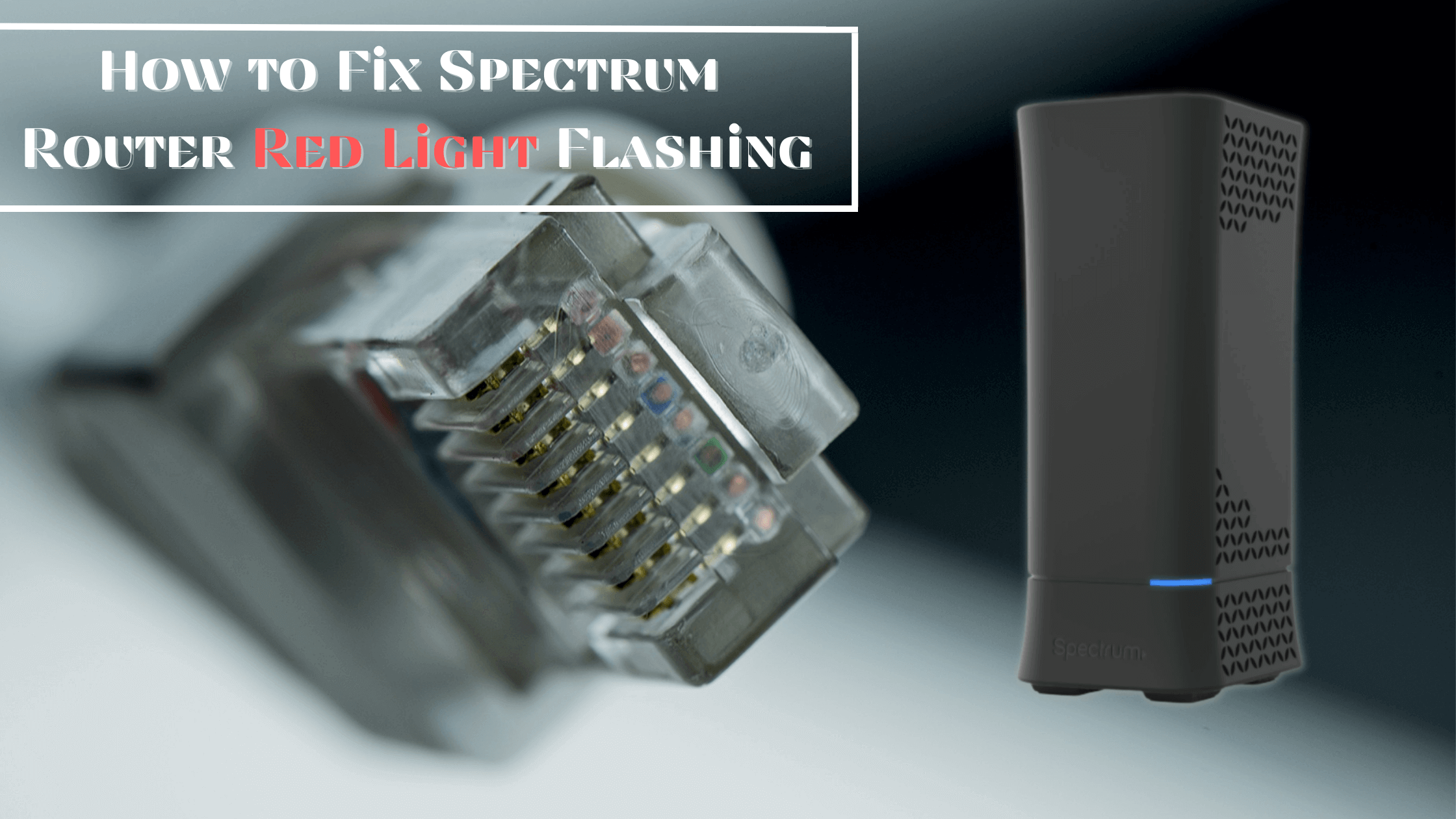If your spectrum router red light is flashing and it’s the first time that you have seen it flashing on your router then you might be thinking that what is the reason behind it and how to solve it.
A light on a router is one of the most important things which we look onto when our internet stops working. In most cases, the wifi/modem light is blinking and we think that the router/modem has some issue, but it’s not the reason always, sometimes it also means that there is a network outage and all you need is to wait until it’s resolved automatically and because we don’t know what red light is trying to indicate us, we get panic.
So this guide is all about the meaning of flashing red light on spectrum router, its causes, and its easy solutions with a proper step-by-step guide. So let us get into the article and start with the cases of spectrum router red light flashing.
Blinking vs Solid Red Light on Spectrum Router
Spectrum router supports both blinking and solid red lights on its wifi router/modem to show that there is some ongoing problem with the network or the router/modem itself. So let us first know what both types of red light indications mean.
Solid Red Light
If you see the solid red light on spectrum router, it means that the spectrum has detected an error and the internet will be terminated until the problem is resolved. This problem is usually critical which might be related to faulty hardware and you can’t solve it on your own. So if your router has a solid red light instead of blinking then you need to contact the spectrum support team instead of trying to solve it on your own.
Blinking Red Light
If you see the blinking red light on spectrum router, it means that there is an outage in the network or there is a problem with your internet connection. These problems are easy to resolve and usually, no hardware level problem is there, so you can solve it on your easily. So let’s find out the different reasons which can cause your router to blink red light and solve it.
What Causes Spectrum Router Red Light To Blink?
Before getting on the solutions, it’s important to know what might have caused this issue in the first place. For that, you must know about the reasons from which spectrum router red light starts to blink. There are some possible causes for it and they are as follows.
Local Outage
One of the most common causes for spectrum router red light blinking is a local outage. The issue happens when there are some serious errors in the mainline or the internet lines of your area. The issues might be within your ISP’s network or might be outside and after a day or two, problems should resolve automatically.
In the first place, you must check if there is a local outage somewhere in your locality. You can also contact spectrum support or also use the live chat option on their website to know whether there’s an outage. You must check all your devices, modem, and router on the same network with Spectrum connection in order to know if you are experiencing some other kind of internet problem.
Cable Issue
The cable issue is another one of the possible causes behind spectrum router red light flashing. Whenever you encounter some issues with your cable you will see a flashing red light on your Spectrum modem. The issue might be within your Spectrum connection box or it might be within the cables.
There might be a cut somewhere or some metal piece might have cut the cable. In order to fix this, you must call Spectrum support and ask them for professional help.
Other than this, there are some other minor issues related to the spectrum router that might have caused this blinking issue with it whose solutions are given in detail below. So let us move to the solutions.
6 Ways to Fix Spectrum Router Red Light Flashing
Finally, we are at the solution where we mentioned the correct ways to fix spectrum router red light flashing. So that, you can easily overcome the issue and start using your Spectrum connection again.
Check for Outage Issue
The first and most important thing which you should do is to check for an outage. This is the most common and easiest solution to fix the spectrum router red light flashing problem. To check for an outage, you must call Spectrum support and ask them to check your internet connection in your locality. They will check it for you immediately and then tell you if everything is fine or not.
If the Spectrum support guy tells you that there is an outage in your locality and your internet connection going wrong, then you must wait until the issue resolves. But don’t wait for more than 24 hours, because it might happen that the issue will not resolve and you have to contact the spectrum support team again and ask them for help.
If a Local Outage Isn’t there then follow the further methods to solve your issue.
Restart Your Router
After checking for an outage, you should proceed to restart your router. This is the easiest and the most commonly used solution to fix the spectrum router red light flashing problem. To do it, you must turn off your modem or router by unplugging its power cable and waiting for 30 seconds. After 30 seconds, plug it again into a wall socket and then turn it on.
Now, wait for a few minutes until your router or modem boots up properly. If your modem still has a red flashing light on it move to the next method.
Reset Your Router
If your modem or router still has a flashing light on it, then it’s time to reset your spectrum router. The resetting process is mostly referred to as the factory default method which will wipe all the settings of your router. To do it, press the “Reset” button located at the back of your router for 10 seconds and wait for a few minutes until it starts again.
Afterward, restart your router again and try to connect to wifi again. If you get the same issue then move to the next method.
Remember that resetting your router will remove all its settings and all the things that you had done previously on it so you will have to set up it again after resetting it.
Check For Cable Connections
The next method which you should try is to check for cable connections. The main reason behind this is that if the connection between your modem and router is loose, then it will go wrong with your internet connection. So you need to verify that all your cables are properly connected either on the modem or on the router.
If you find that your cable is loose, then you need to tighten it and try again. It’s also possible that your cable is damaged or cut from somewhere, if you find any damage in your cable, then you need to call spectrum support and ask them for help.
If the cables are properly connected then move to the next method.
Reconnect Connections
If your connections are connected properly and not damaged then it’s time to remove all the connections and reconnect them again. To do this, you must remove all the connections on your router or modem which includes ethernet cables, coaxial cable, LAN cables, and other cables connected to it. Afterward, reconnect them again and try to connect to the internet or your network.
It is because even though the connections look perfect to you, it might not be the same way for your router. Removing all the connections from your router, modem, pc and then reconnecting them again is the only way to know that cables are not an issue.
Contact Spectrum Customer Support
If your spectrum router red light is still flashing and you have tried all the methods above and none of them worked for you then it’s time that you contact the spectrum support team and explain your situation. Sometimes, a hardware problem might also be the cause of this issue.
So, you need to ask the Spectrum support team to book their engineer for you to check whether there is any hardware problem in your router or not. If they find that there is a hardware error then they will either give you a new router or try some other solution with the faulty one. For this, you might have to wait for the time it takes to get your router fixed or they might give you a replacement for it.
Here is the spectrum support contact number: 1-833-267-6094 if you are having difficulty in finding the Spectrum support contact information.
Frequently Asked Questions
Here’re the doubts that many spectrum router users have. Check them out if you’re also having any of these doubts.
What are the different lights on the Spectrum router?
Spectrum has a flashing red light to indicate that there is a local outage in your locality for your internet and a solid red light to indicate that something is not working properly with your modem or router. There is also a solid green light which indicates that everything is fine with your internet and there are no issues with it.
What should I do if the spectrum modem red light is blinking?
If you see a blinking red on your spectrum router, then you must try to restart your modem or router. If the problem still persists then you must try to reset your modem or router. If even after resetting it the problem still exists, then most probably the actual issue is with your router or modem for which you need to contact the spectrum support team and book an engineer visit.
Spectrum lights are green but my internet connection is weak in my room?
If your router is perfectly fine but still you’re not getting the constant speed with your router in your room then it could be due to the distance between your room and router. If so is the case, you need to install an extended router for spectrum which will enhance your old router network, speed and provide you with high-speed internet.
What should I do if the spectrum router light is solid red?
If your spectrum router light is solid red with no blinking the only possibility is that your modem or router got some issue with it. In this case, you must get in touch with the Spectrum support team and inform them about the problem. In most cases, they will send their engineer to check your modem or router and fix it as soon as possible.
Conclusion
Spectrum router lights are very important indicators and you should know what it means. These lights not only indicate to you that there is an issue with your internet connection but also tell you the type of issue it is.
So, check these spectrum router lights if your internet connection is not working properly. Above, we have explained a bunch of methods and each method has its own usage. So try each method one-by-one to find which method worked the best for you.
Once you find the best method, then check which step was “Cure” for you by repeating that same step. If even after trying all of them and none of them worked for you, then most probably the actual issue is with your modem or router hardware.
In this case, you must call the support team for help and get things sorted out as soon as possible.
Hopefully, now you know what blinking red spectrum router light means and what are the methods to fix it.
Thanks for reading, we would love to hear from you. So please do leave your comment or any query in the section below.