Video editing is an art form that has attracted many people over the past few years. Before you do anything, you need to find the right software for your needs. Many options are available on the market, but most of them are expensive, or they don’t offer what you want. This article will help you find the best video editing software.
It may take some time to find the right software, but it is well worth the effort to create amazing videos. First, it is important to understand what you want the video editing software for.
If you are doing it as a hobby, you don’t need anything too complicated. Even basic software can usually handle this type of project just fine. If you are making videos for a business, then it is best to find something that is more powerful.
You might have to learn how to use the software, but this will be beneficial in the long run. You can do many things with professional video editing software that isn’t possible with less expensive options available on the market.
Best Video Editing Software
So let’s look at some of the best editing software.
Wondershare Filmora

If you are looking for software that helps you create videos with cinematic quality, Filmora is an excellent choice. With this software, which is used by some of the biggest names in Hollywood, you can create dynamic movies with effects and transitions between them.
Filmora offers a wide range of features and tools so you can get exactly what you want in virtually no time. What makes Filmora so powerful is that you can use it to create high-quality videos that look like they are straight out of an actual studio.
The software comes with over 170 customizable filters, overlays, and effects so you can get exactly the style you have in mind. Filmora helps you edit your movies with a precise timeline, meaning that your videos will be as professional and cinematic as possible.
Filmora also offers a full suite of controls for your videos so you can fine-tune every detail, including transitions as well as titles. You can add multiple audio tracks and adjust their volume levels to create cinematic soundtracks for your movies.
The software also offers a host of options for customizing your videos, such as adjusting the color and texture of your video, adding text or filters to enhance your footage, and so on.
Over 170 customizable filters
Color correction with ease
Supports motion tracking
Slow Motion/Fast Motion
Great for beginners
Easy to use
Lots of editing options for the advanced user
High-quality output for little money
No cons at the moment
🎯Analysis: Filmora is a great video editing software for those who are just getting started. With so many filters and overlays, it’s really helpful to create your own style. Its intuitive interface makes it easy to get started, but at the same time, it offers enough advanced features so you can create high-quality videos.
Adobe Premiere Pro

The Adobe Premiere Pro is a professional program. This app is used to organize files and edit videos. If you use Adobe products regularly, it’s a good buy for your home or business. This interface allows users to make use of the program on their computers and mobile devices with ease.
The Adobe Premiere Pro is used to enhance different video and audio files. It’s easy to use and has an intuitive interface as well as a great background audio mixer. This application has flexible tools, which can improve the quality of the videos that are being edited.
This app is ideal for both beginners and professionals since it’s easy to use and its tools make working on it less complicated for professionals. It’s definitely the best video editing software on the market.
So if you have a new Mac, and you want to get the best video editing software on the market, then go with the Adobe Premiere Pro. It’s worth your penny, and it will not disappoint you.
VR audio/video editing and rotating sphere
It supports lumetri
Pan and zoom support
Multitrack editing
This software is ideal for both beginners and professionals.
Hassle-free editing
It is for all customer types
This software has a powerful and intuitive interface.
Cost may be a problem for some users
🎯Analysis: The Adobe Premiere Pro is definitely the best video editing software on the market, and it’s really easy to use. If you are looking for a program that is simple but highly effective in editing videos, then this should be the one that you should go for.
CyberLink PowerDirector 365

This video editing software is a great product that comes with many high-quality features that make your video-making experience much easier and more enjoyable. These features include the latest format support, fast rendering, and a host of others.
The software is also capable of providing you with excellent video effects, transitions, and other properties that are essential to making high-quality videos. It has functions that will take the stress out of your video editing experience.
For your convenience, the software comes with a set of tools designed to make video editing worth your time and money. They include helping you create short videos effortlessly. There are also tools that will help you convert photos and images into impressionable visual content. And there is even a video wizard that will guide you on how to use the software.
CyberLink PowerDirector 365 is a great video editing software that you will love using. This superior video editing software is geared towards the needs of professionals, yet it is also very easy to use, which makes you more likely to use it frequently.
AI motion tracking
Wind removal and sky replacement
Easily reduce unwanted background noise
Variety of transitions
Support for a wide range of file types
Parallax mapping
Include more than 820 video effects.
Get 2.4M iStock images and videos
Customer service is not up to the mark.
🎯Analysis: The software is fantastic and one of the best in the business. It has it all, and it comes with a wide range of features that make it easy to use. The software also integrates well with other products, which is an important feature that many people love. Overall, this is a great video editing software that you will love using if you have basic editing needs.
Pinnacle Studio Ultimate

Pinnacle has a reputation for being the best software on the market. This program comes with more tools and features than any other software we have seen. With the ability to burn DVDs, edit videos and create DVD menus, this is definitely the best editing software.
There are a number of effects and transitions that allow you to change how your videos are edited, which makes the editing process easier. This program also comes with multiple audio and video effects. If you want to edit videos in the best program, this is a great option.
Pinnacle is definitely one of the best ways to edit videos and make them look good. The software is easy to use, and it comes with great features. You will enjoy using this program if you are not a power user who needs complete control over the editing process.
Supports up to 4K resolution
Motion tracking with mosaic blur
360° video editing
Smart object tracking
Easy to use
Includes a lot of video and sound effects
Allows you to edit videos in High quality and burn them onto individual DVD discs.
Good for beginners
The crash problem occurs very often
🎯Analysis: If you are looking for a complete package, this is definitely one of the best options. Other programs come with more features, but this is hard to beat when it comes to being complete and professional. The features are easy-to-use and it allows you to edit videos in full HD, which gives your movies a great look. Overall, this is an outstanding product that will meet most people’s needs.
Adobe Premiere Elements

The Adobe Premiere Elements is one of the best video editing software and project management tool available on the market. The Adobe Premiere Elements allows you to edit your video files with ease.
With Adobe Premiere Elements, you can easily import video and audio files to your project by dragging and dropping them into the timeline. With a few clicks, you can even use several types of free music that come pre-installed in the software.
As a professional home user, I can safely say that you will not regret buying this application. By using this application, you will be able to create professional-looking videos for your friends and family with just a few clicks. This software is a must-buy for all users who want to edit their videos on their computers or mobile devices.
Supports all aspect ratios without losing quality
Fast videos cropping
Users can improve grainy videos with ease
Quick edit mode
Extract candid moments from videos without sacrificing the quality
Step by step guided videos available for new users
High-quality time lapse
Various slideshow styles
Most of the elements tools are available in adobe premiere pro.
🎯Analysis: The Adobe Premiere Element is definitely one of the best video editing software applications that are available to users.
InVideo

The interface of Invideo software is very easy and simple to use. You can perform various editing functions such as effects, overlays, and transitions. The software is available as a free trial and supports a wide variety of formats.
There are three different pricing of this software, so you can choose what suits your needs best. Some exciting features include without watermark videos, cloud storage, team sharing, and focusing on certain parts of the video to make it more engaging or amusing to watch.
This software has been designed for quick and easy use so that you can edit video faster than ever before. You can also save time and money by eliminating the need for additional software. This software is designed for professionals who need to edit videos for broadcast, television, and film.
Up to 100 GB cloud storage
Make videos in your native language
Unlimited video exports
5000+ handcrafted templates
Watermark free videos
Various premium templates
It supports 1080p video resolution
Supports automated text to speech
4K resolution is not supported
🎯Analysis: Invideo Video Editor is one of the most effective and easy-to-use video editing programs I have ever used. In the case of my experience with this software, I can say it’s more than professional level because this software will never let you down even at high definition video processing.
DaVinci Resolve Studio
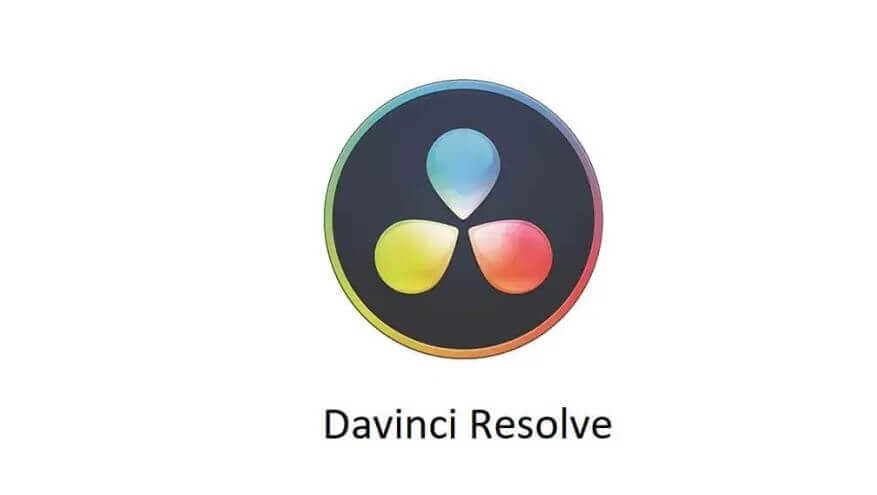
It is a professional video editing software, which is used by many people. It supports a variety of formats. This software provides great control over color correction and video editing.
In this software, you can add effects such as color-coding, stabilization, noise reduction, motion graphics, and so on. Then, you can also add various video transitions. It also supports a wide range of video editing tools more than other software.
As the best video editing software, DaVinci Resolve is one of the most professional video editing software in video production. Most people consider it to be perfect for high-quality video editing and color correction work. However, it will be easier to use it if you have basic knowledge of audio or video.
Lens distortion supported
Spatial noise reduction
IMF based renders
HDR 10+ supported
It provides fast and easy video editing scans.
Color-coded node connections and tracks
Multi-user support
It provides more than other video effects
It is more advanced for an amateur user.
🎯Analysis: As the best video editing software, DaVinci Resolve has a valuable tool for improving your video editing skills.
Corel VideoStudio Ultimate

This is the best video editing software for different types of users. It is a professional-level video software with lots of features to explore. Whether you want to edit audio or video on a professional level, this is the best video editing software for you.
If you have creative skills and a passion for music and movies, then you should have this remarkable software on your PC. It is flexible and easy to use yet allows complete control over editing features. It’s excellent for beginners who are new to editing videos.
This video editing software can handle various media and video formats. Users can edit HD videos and upload them onto YouTube. Apart from that, there are many ready-to-use templates available in the software to make your work easier.
VR supported
Great color-grading with motion tool
Easily supports up to 4K resolution
360-degree support
Has lots of editing features and special effects.
You can share your creations on social media sites
It has easy to understand features
Easily usable for newbie users
Expensive.
🎯Analysis: If you are looking for a professional-level video editing tool and aren’t afraid to spend money on it, then this is the software for you. Beginners will find this software useful, too, since its features are easy to understand.
Apple Final Cut Pro

The most popular editing software for professionals, Final Cut Pro is a great choice for both beginners and experts. It allows you to easily import and create high-quality video projects with features like multiple tracks, a wide variety of lighting, audio, and visual effects.
Since its release, Apple’s Final Cut Pro has been one of the best sellers. With the new version of Final Cut, you can improve your audio editing skills and more. One of the best features is the ability to work with multiple tracks simultaneously.
If you’re more interested in software geared towards professionals, In that case, Apple Final Cut Pro allows you to cut together footage and then easily integrate it with other clips when you are ready. You can also use the software for special effects like filters or transitions.
360° video editing
Background rendering
HDR and SDR supported
It supports multitouch gesture
Wide variety of media options
Organize and share your videos
Powerful editing tools for quick results
The easiest editing software option on the market
It uses too much storage.
🎯Analysis: The perfect video editing software for beginners, Apple Final Cut Pro is very intuitive to use and has a wide range of special effects. With different transitions, this editing software will make your videos look stunning.
VideoPad

One of the most popular video editing software, this one is packed with features like personal visual effect templates, support for video sharing, 3D video editing, video optimization, and much more. It supports all types of video formats. Other features include support for multiple videos and audio tracks and audio editing.
This video editing software results from years of experience in the field. It comes with a range of video effects. With this video editing software, you can cut out any unnecessary scenes from your video and add effects to give it the final touch.
The experts and beginners use this video editing software to create videos that stand out from the crowd. This software has built its reputation on the quality of its output files.
50+ visual effects
You can burn or upload video
Stunning video transitions
Supports 60+ video formats
It is easy to use for beginners
A wide range of effects
Full video optimization
Plugin support
The free version is not good at all
🎯Analysis: This simple video editing software is easy to use and comes with some amazing features that make it better than other apps in the same category. It supports a wide range of file formats. So you can easily go with this one.
Bonus Section
If you do not want to spend your money, then many best free video editing apps are also available in the market. With the help of them, you can do video editing easily.
Best Free Video Editing Software
These are some of the best free video editing software that can help make your life easier.
HitFilm Express

The HitFilm Express is a free video editor that allows you to create easily, edit, and export videos. You can add graphics, personalize playback, mask editing, and rendering with support of the PIP (Picture in Picture) effect.
Looking at the reviews, HitFilm Express seems to be very stable and versatile. While it is free, if you already have video footage in a format that HitFilm Express supports, you can easily use this video editor.
If you are looking for a free video editing tool to transform your videos into 3D, animate them, create interactive movies and add special effects, HitFilm Express is a great option.
Add 360-degree effects with ease
Supports UHD format
Provides voiceover recording facility
Advance animation tools
Free
Great for video editing
Easy to use interface
Make videos interactive with easy-to-follow video tutorials.
Limited features
🎯Analysis: HitFilm Express is a great video editing tool to create and edit videos. It supports a lot of unusual formats, and you can convert between formats and add special effects. There are other free video editing softwares that provide more features than HitFilm Express provides, but this is the best option when it comes to 3D.
Lightworks
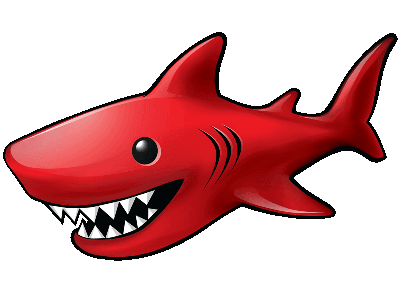
The Lightworks is a cloud-based video editing software that is available to anyone. It provides excellent video editing, which is helpful if you want to make a commercial or promotional video. There are also lots of effects that you can use to customize your videos.
There are also some effects You can use to make your videos more interesting and engaging; these effects include transitions and effects for text. In addition, you can also add music to your videos, which is a great way to add some spice.
As you can see, there’s nothing to complain about Lightworks. It’s a great video editing software that is easy to use, and it has more than enough features for a decent video editing experience.
It supports real-time effects
Many customizable features
Amazing Effects
Flexible
Easy to use
Excellent customer service support
Great rendering effects
Various blend modes
The interface is not good
🎯Analysis: This is a great app if you’re looking for free video editing software to start with. It’s quite easy to use, so you won’t have any problems when trying to edit your videos.
Shotcut
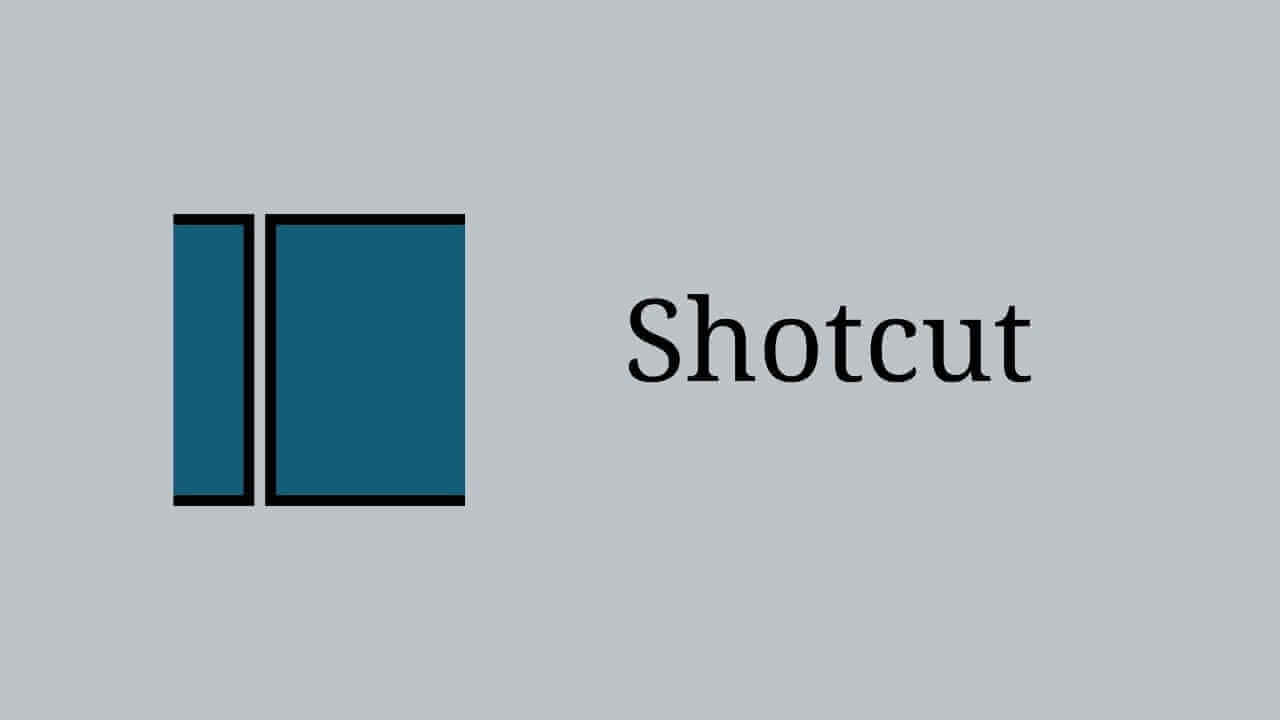
This Shotcut video editor is a free audio/video editing software that’s compatible with many different formats and operating systems. With the help of this video editor, you can use it to edit your videos online. It supports chroma-key, which means you can overlay your background images onto the videos.
There are also some options for effects, which allow you to add some variety to your videos. For example, there are mask effects and leep motion, among others. You can also adjust the exposure of your videos.
This editing tool is pretty easy to use, which means that it shouldn’t take much time for you to learn how to use Shotcut. You can even merge multiple clips at once if you want to create a montage video.
3-way color wheel for color correction
Multiple video wipe transition
Three-point editing support
Flexible UI
Supports chroma-key
Excellent blurring filters
Great stabilization
Webcam/Audio capture
No stock music is available
🎯Analysis: In my opinion, you can’t go wrong by choosing this free video editing program as your starting point for creating videos.
FAQ
What is Video Editing?
Video Editing is the process of editing a video, especially when it is a documentary or feature film. Professional video editors can change individual shots to achieve different goals, such as focusing on one aspect of an event or editing out unforeseen mistakes.
Why do people want to edit videos?
Editing can be used as a way of creative expression, as a storytelling technique, and as a method of publication. A potential reason for editing a video is to change its tone or emotional impact.
What are some disadvantages to video editing?
When the video is edited incorrectly, the result can be misleading and present information in an unambiguous light.
Do some videos need editing?
In many cases, the length of a video should be adjusted to fit the content being presented. This can involve cutting out unnecessary video portions or using software to speed up or slow down portions.
What are some professional uses of video editing software?
Video editors are used in both the film and television industries. Directors may use an editor to determine which scenes fit best for the film’s final cut.
Conclusion
I hope this article has been able to help you choose the best video editing software! Please share this article on your favorite social media channel if you enjoyed this article. If you have any questions or concerns, feel free to leave a comment below. I’ll see you at the next one! 🙃
